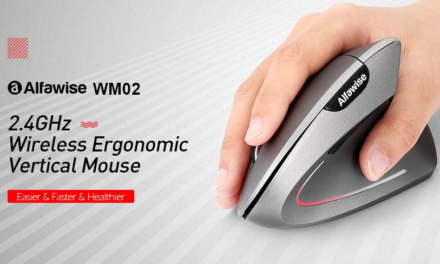TestSir G4s game controller on test bench

With the advent of the gamepad premium, it has caught our attention before, now we finally have the opportunity to take a close look.
By no means can we say that we can offer you a novelty in the blood, as the G4s controller has been on the market for more than a year. We have observed during this time that the gadget receives very positive feedback. Each feedback was just “oil to the fire,” and then we couldn’t resist any longer, so we put this GameSir gamepad into the virtual cart.
contents show
Sir, who are you?
This time, too, we will not make the mistake of inspecting a product without visual inspection by the manufacturer. After some research, we learned GameSir is an emerging Hong Kong-based company founded in 2013. They say they aim to make mobile games easier and more fun, maximizing the player potential hidden in different devices. The G4s are by no means an entry-level solution, apparently striving hard to create a truly quality product. We see product support as well as above average: detailed FAQ, active social life (Facebook and Youtube), responsive email customer service within 24 hours.
Full specification
Product details | Type: G4s Battery: built-in The manual Interior downloadable! |
|---|---|
| Package contents | 1 × GameSir G4s, 1 × English manual, 1 × USB cable, 1 × mounting clip |
 |  |
Wrapping
Seeing the tasteful box, our curiosity intensified even more, if that was even possible at all. Highlight the game controller and find the USB cable and the English manual. The USB receiver of the 2,4 GHz wireless communication module is located in the gamepad, and pre-mining it requires minimal dexterity, or rather nails, but we can at least be poisoned to know it in a safe place.
Technical basics
The versatility of the GameSir G4s is clearly due to the fact that in addition to the Bluetooth 4.0 channel, we also have a USB port and the already mentioned 2,4 GHz band. Through these data channels, we can connect to the following devices: smartphones, tablets, TV Boxes, PCs and PlayStation 3. The question must have been asked of you here as well, and the answer is that unfortunately no, the PS4 is not on the list of supported platforms. For a robotic system, we need to have at least version 4.0, even in a Windows-based environment, the minimum is version 7 - we tested the game controller on Windows 10. Speaking of which: it’s a practical thing to easily place your phones from 3,5 to 6,0 inches in the dedicated holder on your gamepad. The attachment is secure enough, but maximalists can also use the included tweezers for a complete experience. The bracket can otherwise be fastened in two stages, the upper element is pulled back by a surprisingly strong spring and the lower part is rubber coated.
For those who like technical details, we can say: adjustable vibration intensity (two vibration motors), 32-bit MCU chip due to faster response time, automatic power saving mode (in case of inactivity), charge level LEDs. The size of the built-in battery is 800 mAh, it charges in 2-3 hours, after which it can in principle keep the game controller alive for 18 hours, but this obviously also depends on the use - the number of vibrations and lighting will certainly have a serious impact on availability. The manufacturer calculates that one million keys certified for use have a lifespan of at least 5 years.
Use
Above all, we think it’s important to point out that with a premium level gadget, we’re going to be a lot stricter than average now. Then come the commissioning process; the detailed, well-illustrated manual is a great help, we were happy to shoot, and GameSir is an all-inclusive tutorial also called to life. It’s not like it’s a very complicated procedure, yet this attentiveness is appealing, the attitude is sympathetic. The point is that the Bluetooth connection can be activated by pressing the "A" button and "Home", even on a PC, when using the miniature WiFi dongle, we have to keep in mind the combination of "X" and "Home". For the GameSir G4s Plug-and-Play, which means that you do not need any drivers for any of the platforms, the required driver will be armed automatically by the operating system.
 |  |
When you take the game controller in hand, you immediately notice that it is rubberized on the side, which of course provides a better and more comfortable grip. No doubt, the Xbox 360 controller was the model at the time of design, and Windows 10 can detect the device under that name with noble simplicity. The analog joysticks move smoothly in all directions, the X, Y, B and A buttons have excellent pressure strength, ideally protruding from the housing. I was equally pleased with the right and left bumpers, which also worked flawlessly. I can say the same about the cunning on the left, but the copy installed on the other side surprised me with a barely audible squeak after the first use, but we don't know why. Functionally, there was no problem with it at all, few people would probably get their heads on the phenomenon, but it is noteworthy that it does not go as smoothly as its counterpart a few centimeters away.
I wasn’t completely happy with the direction selector (D-pad) either, he didn’t take the bottom position as easily as the other directions. By this I mean quite precisely that if (as usual) I handled the four-position switch with breathlessness, it is true that the G4s did not record the operation, even though the “clicking sound” indicated the press. In connection with the fast-burning Turbo button and the Clear below, it can be blamed that they could stand out better from the casing, otherwise there was no problem with them.
Experiences
Simulator fans will now probably get to their heads as one person, I took the second part of the GTR series for testing anyway. Since the game detected the controller without problems (Xbox 360 controller), I can rightly assume that the thing might not have been so crazy after all. By the way, GTR 2 was definitely an ideal choice in terms of being able to deploy the full range of G4s:
- the triggers - brake and accelerator pedals;
- the bumpers - butterfly switches;
- joystick - steering;
- D-pad - right and left view, brake force control;
- X, Y, B and A - scroll in the center display, speed limiter, pit stop request.
Compared to the keyboard, there was a clear advantage in the fine-tuned acceleration and braking, and the “F1 shift levers” also offered a significantly more enjoyable gaming experience than my favorite CTRL-Shift pair. The joystick, on the other hand, needs to get used to it, there is basically potential in it, you only have to step on the gentle hand movements - this will definitely require some circle napra. In the heat of the game, the “stubborn” D-pad didn’t make galibas, which was more of a surprise, it’s the range of the USB receiver. Plugged into the back port at a distance of 3-5 meters, there were already momentary omissions, and that was that it culminated in a fatal event. It looks like if we want to gamble from our favorite armchair, we have to sacrifice a front panel port. As expected, the throttle and brake levers really performed above the multi-year average, keeping the speed exactly was a breeze. No calibration was required, I found the G10s in the Windows 4 ready state.
On Android, I tried the free Traffic Rider. Perhaps we haven’t mentioned yet that the manufacturer is offering the new owners two apps that help us find gamepad-optimized gameplay in no time: Happy Chick and GameSir World. The aforementioned work mostly whipped the joystick, so I could be sure of how accurate the control was again.
It was a common experience for both creations to simply hold the gamepad in a good hand, even with a hand (much better than two) that is much larger than the average. In a matter of moments, I found the catch where I could reach all the necessary switches in a comfortable way, so the “testing” on the Catalan ring took a long time… in vain, we always have the Reader first!
Summary
Appetizing serving, quality garnish, but the overall picture is still impeccable. We acknowledge that the “fault” blamed on the right trigger is a typical case of hair splitting, whereas the reversing position is already moving in a different category. It’s hard to guess what, as there are thousands of points in the act that GameSir has really put itself in, yet we can’t go without the annoying little things without a word. We feel that with minimal fine-tuning, a flawless, all-in-one tool could have been born, and the missed ziccer annoyed us again.
|
|
The GameSir G4s are currently available for purchase on Gearbest (click on the picture!) For $ 37,99 (on sale!). If you have any questions, don't hesitate to ask!