
Xiaomi AX1800 router test - cheap Wi-Fi 6 for everyone!

If you want a modern and fast router, but preferably cheaper, then this is for you!

contents show
Introductory
I’m in pretty big trouble because in an earlier article in which I introduced the Xiaomi AX3600 router, I described everything there is to know about the technology. But really everything. Because of this, after that, I will now be forced to repeat myself in some paragraphs.

However, here’s one thing everyone should know before giving your head to buy a Wi-Fi 6 router, and this is:
Wi-Fi 6 is a standardized wireless data connection. Whether a router has Wi-Fi 6 written on it, it’s not yet certain that that router will be fast or strong, or it will be able to thrive on plenty of devices at the same time. The option is included, as Wi-Fi 6 points were developed to provide a solution to serve our growing number of devices that require an Internet connection, but this is not a guarantee of anything yet.
So the point is, if you want to buy a new Wi-Fi 6 router, then if possible, find out, read it, look for tests.
Why is Wi-Fi 6 good?
Well, this is going to be the chapter I take one by one from the other article, I couldn’t describe the point so well once again. If you’ve already read it there, skip it, if not, well, it’s worth it! However, I promise that after this chapter, a whole new thing will come.
A lot of things will change with the transition from Wi-Fi to 6, from which we, the field users, won’t notice much, as apparently, there will be no change in operation. Our device will connect nicely to the network and will be net. The changes, of course, are much deeper than that.
The key word in the development of Wi-Fi 6 was flexibility. When the previous standard was released (2013), an average household used 3-5 devices with a wireless connection. This has at least doubled by now. More and more mobile phones, tablets, TVs are also Wi-Fi, TV-boxes are also Wi-Fi, and back then we didn’t even talk about different smart home devices, robotic vacuum cleaners, smart lights, smart sockets and more. So if there are 10-15 Wi-Fi devices within a household, we are no longer surprised, and that is just the present.
Year by year, the number of Wi-Fi devices is growing by orders of magnitude, and the growing number of devices is becoming increasingly difficult to serve with routers available today. This can be traced not only to the weakness of the iron built into them, such as the processor, but also to the shortcomings of the technology used.
Using Wi-Fi 6, you can build much more flexible and reliable networks to serve up to hundreds of Wi-Fi widgets simultaneously. This is achieved by introducing several new technologies. For Wi-Fi 6, for example, the transmission channel width increases to 160 MHz, and 1024-QAM (Quadrature Amplitude Modulation) modulation is displayed, which can transmit four times as much data per unit time.
With Wi-Fi 6, we get a method called OFDMA (Orthogonal Frequency Division Multiple Access) that allows the router (or AP) to serve multiple devices at once. This needs a little more explanation.
Routers, since they have multiple antennas and use MIMO (MU-MIMO) technology, have since been able to serve multiple devices in parallel, that is, send data to multiple devices at once. However, they could only receive data from one device at a time. In addition, traffic is slowed down by the fact that an older router per antenna can only communicate with one device at a time.
Manufacturers illustrate this with a truck example, respectively. The thing is, we have a Wi-Fi 5 router with 4 antennas, so staying with the example, we can use four trucks to deliver packets, each carrying a data packet for 1-1 devices. The wifi device should signal to the router that the packet has arrived and is error free. The router can wait for a signal to arrive from one device at a time, and the other three devices are waiting in line to send the message.
With Wi-Fi 6, the thread changes completely. An antenna can send data to not only one but several devices at the same time. That is, if we stick to the previous example, then the four antennas are four trucks, but not every one per truck, but even all four Wi-Fi devices have a packet. So, in one cycle, that one antenna sends as much data as 4 sent in the older solution. And if we have four antennas, the number of packets sent at a time will be 4 x 4 instead of four. In addition, the data sent back gets to the router faster, ie several devices indicate at the same time that the shipment has been received correctly, the next packet can come.
Thus, the speed of Wi-Fi 6 accelerates by orders of magnitude compared to Wi-Fi 5, especially when many devices need to be served with data at once.
Then there is another technology that improves data transfer, and this is called BSS Coloring. This seeks to eliminate the problem when many APs or routers that are close to each other want to communicate on the same channel. This is a serious problem in places such as a prefabricated house (just to stay for residential use), where, for example, the same company connects the Internet to all apartments, the same router is used in all apartments, professionals do not choose a channel device is broadcasting and the router is unable to switch channels.
If we encountered such a case, the error phenomenon was always that the net was torn, the speed fluctuated. This is due to interference and the fact that the router has to wait for a clear signal to be generated before it can send the data packet to the wifis device.
With Wi-Fi 6, the router can detect how strong the interfering signal is on a particular channel. It indicates the strength of the signal on a scale between zero and seven, and indicates these strengths in different colors. Hence the name colors. If you find that the interfering signal level on a particular channel is low, your ancestor will use that channel, but if the signal level is strong, you will not. With this method, the channels can be shared much more efficiently, there is less interference, which means that in short, the data transfer is accelerated even in an environment that is overcrowded with Wi-Fi routers.
One more sentence, and then I'll finish. Previous Xiaomi and Redmi AC2100 routers also used a technology that was, of course, included in the AX3600 as well. With this, the router was able to recognize the Wi-Fi device to which it transmitted a signal, for example, it could distinguish a phone from a smartphone, and even "see" the distance from the router, so it could automatically select the frequency, ie 2,4 or 5 GHz through which the data was transmitted.
Xiaomi AX1800 - outer and packaging
It’s not worth talking too much about packaging right now. There’s a router and a lot of information on the box, so we’re not going to go far with that.
The router itself is all the more interesting. Xiaomi’s first interesting form of router was the AC2100, which was a cylinder. Antennas are not visible on it, nor on the AX1800, but the AX1800 is already a square bar.

The advantage of the design is that due to the chimney effect (warm air goes up), no active cooling is required, the electronics stay cool enough. The air enters at the bottom and leaves at the top, through the large openings, now warmed up.
Discrete bronze (or gold) inscriptions on the side of the router, two oblong LEDs on the front and bottom. They glow orange or blue, the latter indicating a working state. The lower of the two LEDs informs us about the operation of the device, the upper informs us about the internet connection.

The four gigabit Ethernet connectors are located on the back, one above the other. The lowest is the WAN port where the Internet comes in and the three above it are the LAN port where it goes out. Below the Ethernet ports is the power supply connector.

Externally, the router is a showy, exciting shape, of course, when compared to an average router. We can safely expose it to the living room, next to the TV, it will not ruin the design of the apartment.
Xiaomi AX1800 - use, treatment
At this point, we slip through quickly. I’d rather put a link to my article on the AC2100 router at the end of the paragraph because everything is the same as what I described there.
The point. You can also set up the router from both a mobile phone and a desktop computer. In the former case, we will need the Mi Wifi program, which can also be found in the Google and Apple app stores, of course for free. The program is in English, but anyone who has already set up a router will do well.
 | 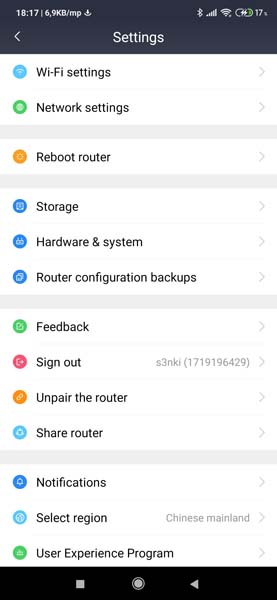 |
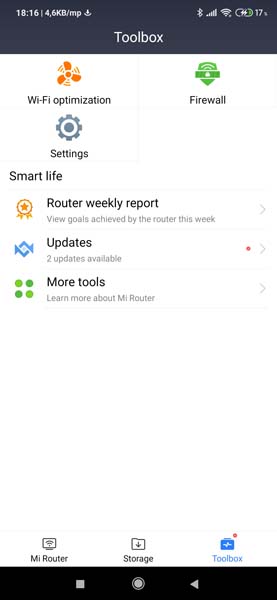 | 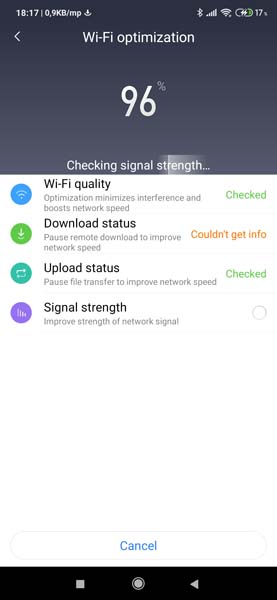 |
From a desktop (or notebook), the setting is trickier. If you have turned on the router, plugged the Internet into the WAN port, and connected the LAN port to your machine (or wifin it), you will need to enter miwifi.com into your browser. It is worth using Chrome, because the interface is in Chinese, but with Chrome's built-in compiler (right click on the display, translation into Hungarian menu item) we get a perfectly translated interface, so we can even install the router using the ornate language of Hungary.
You can read more details in the article at the link below:
Xiaomi AC2100 router test
Xiaomi X1800 - Hardware
Let’s start with the paper form, then see why and how much weaker the Xiaomi AX1800 is than the AX3600!
Although this router is a low-cost version of the Xiaomi Wi-Fi 6 family, it doesn’t come down to the first blick of the hardware description, as we get a pretty serious iron. The soul of the router, or perhaps the brain, is more like a five-core, 64-bit IPQ6000 chip from Qualcomm, developed by the manufacturer specifically for such routers.
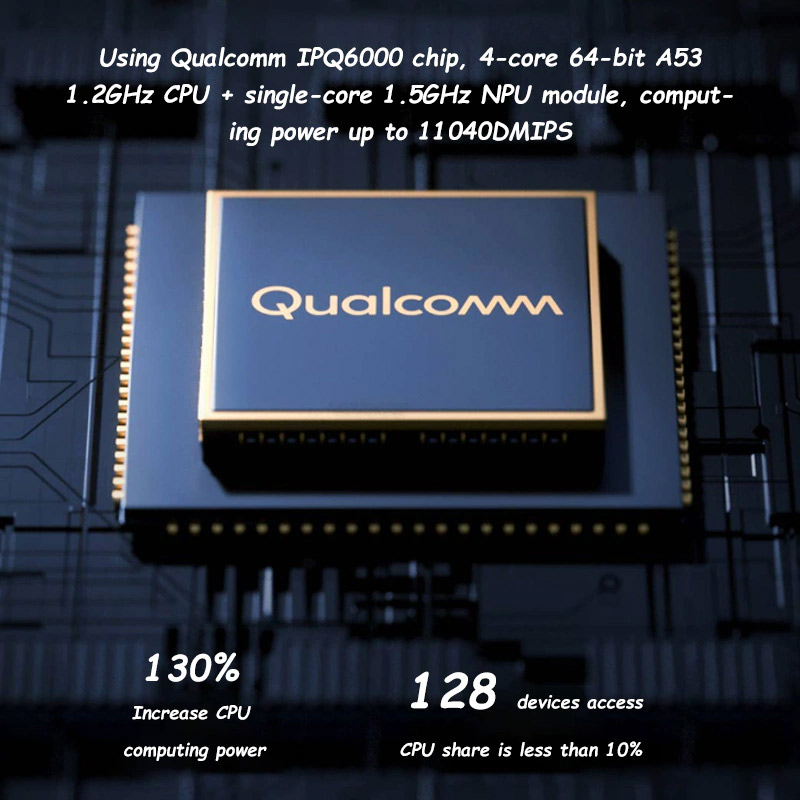
The chip is powered by four 1,2 GHz Cortex A-53 cores, assisted by a dedicated network accelerator, abbreviated NPU, clocked at 1,5 GHz. The system also requires 128 MB of memory and 256 MB of storage.
The 2,4 and 5 GHz modules for the router also came from Qualcomm, but on the board we also find signal amplifiers from Qorvo and another Qualcomm chip, the QCA8075, which is responsible for switching network ports.
As you can see, Xiaomi did not bid when it selected the suppliers. What’s particularly good is that the central unit is a product of Qualcomm, the company that also makes the best mobile chips. The fact that the Wi-Fi 6 unit of the mobile phones manufactured with Qualcomm SoC and the central unit of the router serving them is made in-house is a guarantee that we get the most stable, fastest wireless connection possible.
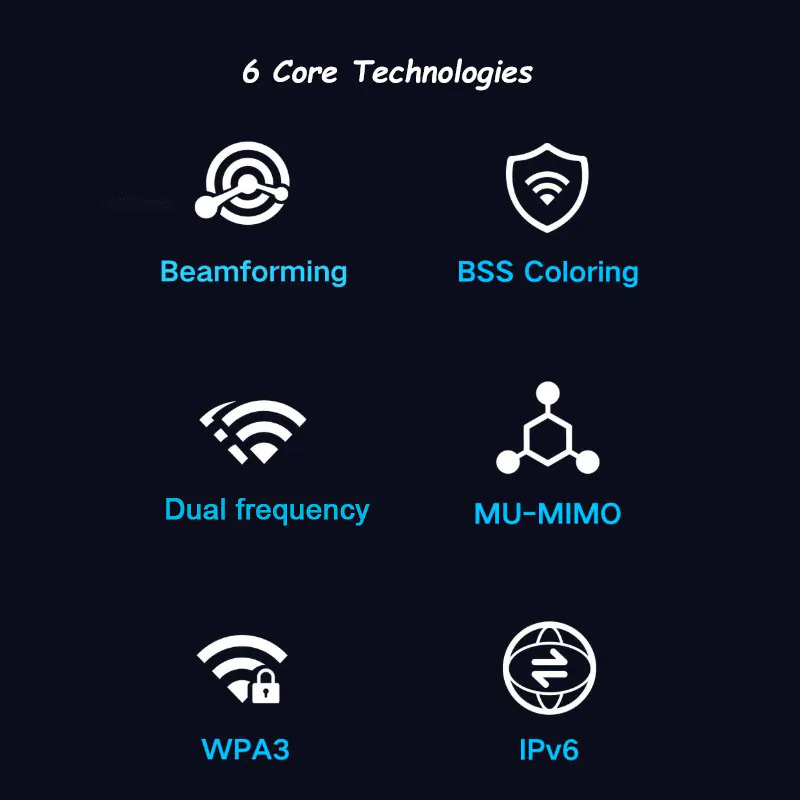
Let’s quickly see how the AX1800 differs from the AX3600, which is Xiaomi’s top Wi-Fi 6 router!
AX in the name also shows support for the AX standard in this case, which is now officially called Wi-Fi 6. The number behind it is the theoretical data rate of the router. From this, you can immediately see that the AX3600 is twice as fast as the AX1800. Or not?
No, it's not that simple. This is because the AX1800 contains different hardware than the AX3600. Not to mention, while the more expensive piece has 7 antennas, the AX1800 only finds two twice. The AX3600 has two antennas, one with 2,4 and four for the 5 GHz band, and the remaining one for dedicated smart home devices.
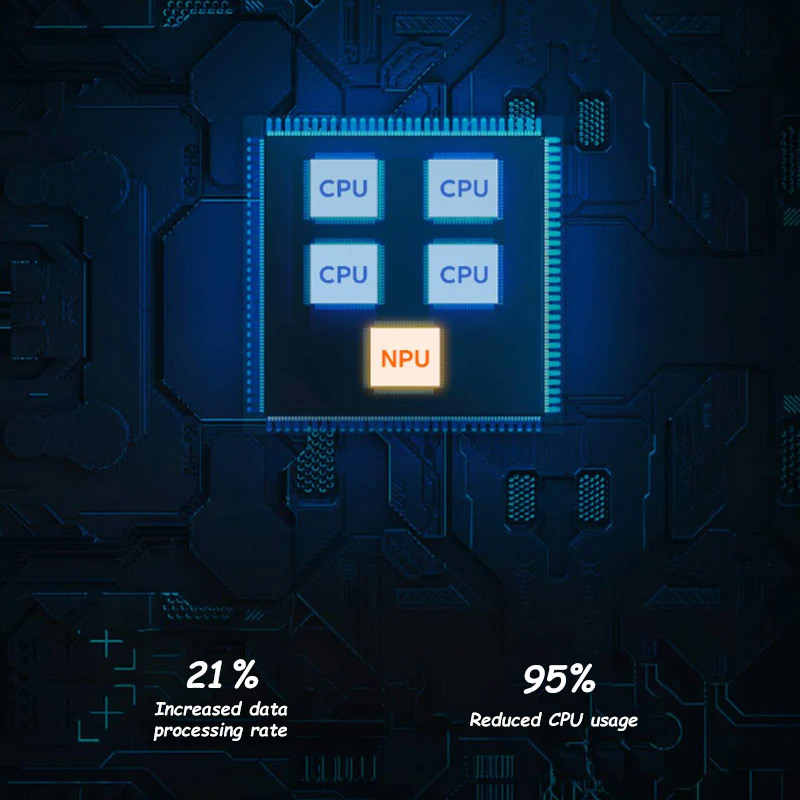
The AX1800 physically has two antennas, these are dual-channel, so after all, we can say that it has two 2,4- and two 5 GHz antennas, and no dedicated smart home (IoT) antennas.
The theoretical bandwidth may also be more or less due to the number of antennas, in this case obviously less. If we look at nothing but the lack of an IoT antenna, the total theoretical bandwidth is already reduced by nearly 590 megabits. That is, it is certain that the AX1800 is not half as fast as the AX3600. But then why is it so much cheaper?

Because of several things, and they can all be traced back to the hardware. I have already mentioned the number of antennas, but there is also less memory, less storage, half the number of signal amplifiers. Due to the weaker hardware, the theoretical maximum bandwidth is lower, which is also reflected in the actual baud rate. The images below show a test taken with a Wi-Fi 6-capable phone (Xiaomi Poco F2 Pro). The transmission speed of the Xiaomi AX1800 is shown on the left and the Xiaomi AX3600 on the right. This measurement does not show the bandwidth from the Internet, but the bandwidth directly between the router and the phone.
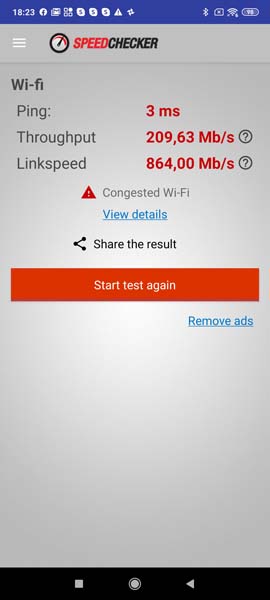 | 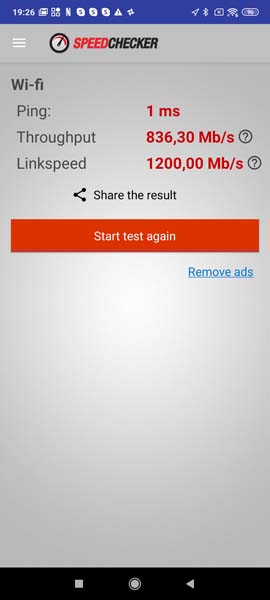 |
It’s also cheaper because, although it handles smart home perfectly, especially Xiaomi smart home devices, it didn’t get dedicated hardware for it. And it’s also cheaper because it allows you to serve fewer devices at the same time (now it’s worth smiling), numerically “only” 128, not 256 Wi-Fi devices can connect to it at a time.
Overall, therefore, it can be seen that while the AX3600 is the pinnacle among routers, the top category, or can be said to be a show of strength, the AX1800 is just a quiet, busy, and sufficiently muscular network device. If I had to classify it somewhere, I would put it in the top third of the middle class.
Reviews
I made the measurements with a program called Speedchecker because it can be used to measure the speed between the router and the phone. We don't care about the bandwidth available to the Internet now, as the outer leg of the router, ie the WAN port, is gigabit, so it will be able to serve the Internet up to gigabit speeds.
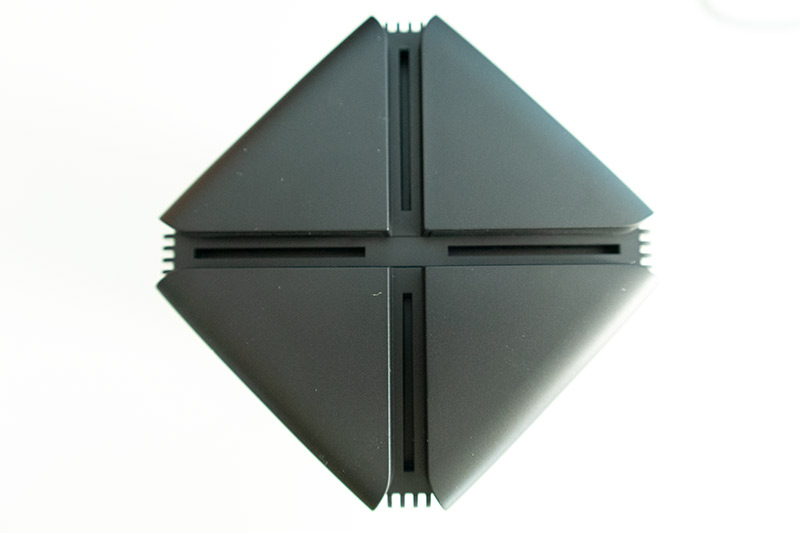
What interests us now is the two things. One is how much bandwidth we get at different distances from the router, and the other is what difference we experience when we use a Wi-Fi 5 or Wi-Fi 6 phone for the test. The latter shows how much more the new standard offers than the old one. In the test, the phones were a Xiaomi Mi Note 10 (Wi-Fi 5 - left) and a Xiaomi Poco F2 Pro (Wi-Fi 6 - right).
I ran the first test at a distance of 50 inches from the router.
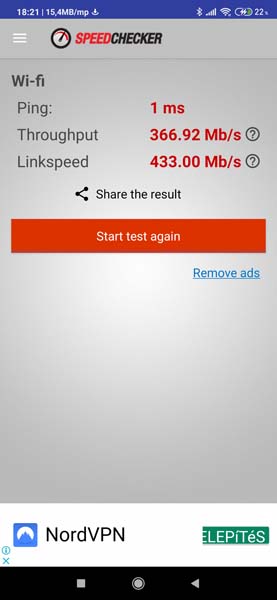 | 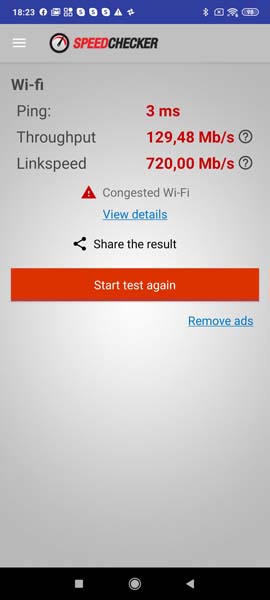 |
The second test is on the same level of the house, but with two rooms, roughly 10 meters away.
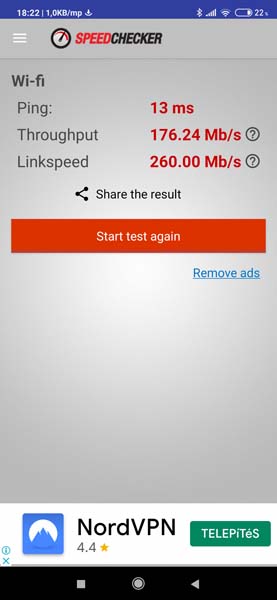 | 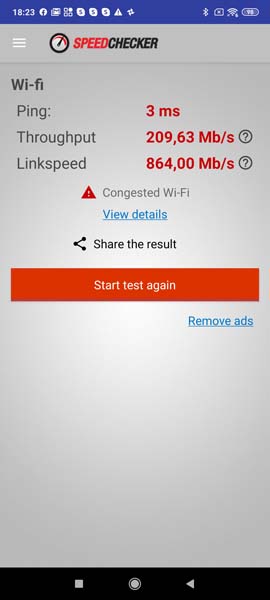 |
I went downstairs for the third test. The distance didn’t really increase, but it became a level difference between the phones and the router and a staircase.
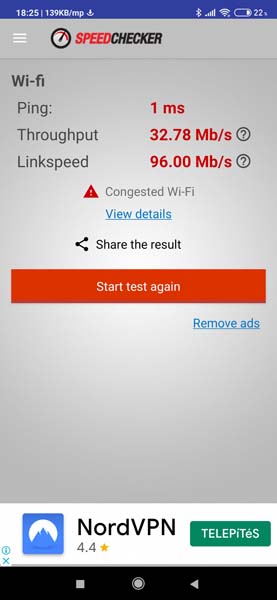 | 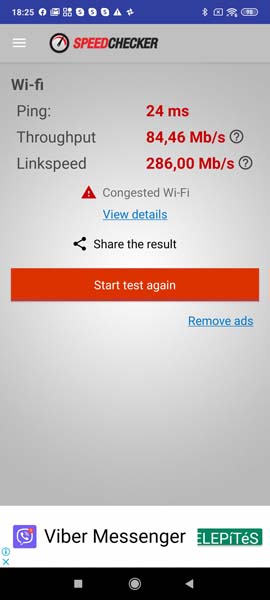 |
I started the fourth test outside the house, roughly 50 meters from it. I could see the window of the room where the router was, but the window was closed.
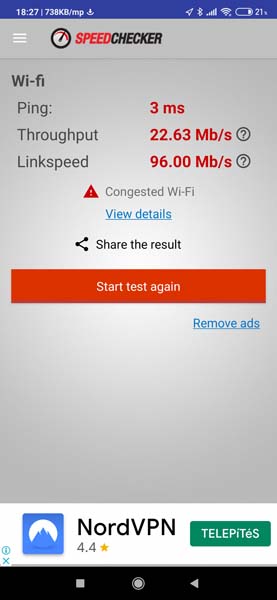 | 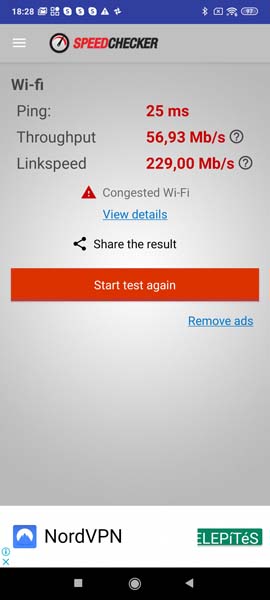 |
The fifth and final test is again from outside the house, but already at a distance of about 100 meters.
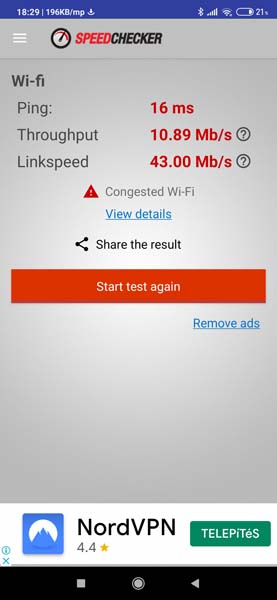 | 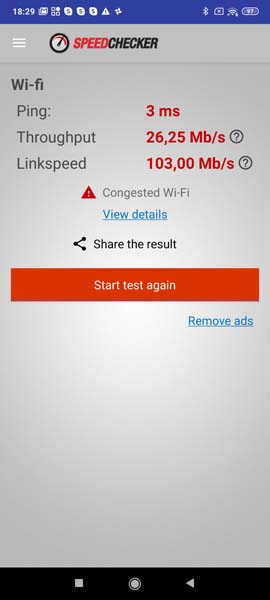 |
Conclusion
What can I say, the Xiaomi AX1800 is a super piece. Much cheaper than his big brother, but not by accident. More importantly, however, both the AX3600 and AX1800 are cheaper than similar solutions from competitors. Xiaomi is really giving Wi-Fi 6 at an affordable price, which is clearly the technology of the future.
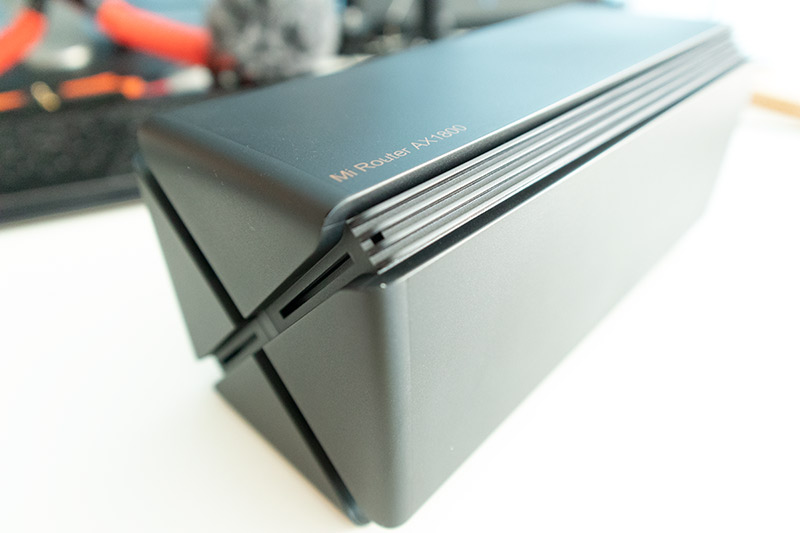
The question of whether it is worth buying is completely unnecessary. Anyone who needs a new router, who has outgrown the old one, for sure. If you may have an AC2100 Wi-Fi 5 router, it may no longer be worth a replacement. In this case, clearly the Xiaomi AX3600 is the way forward.
So the point is. If you want a router that will last for years like the previous one, but you don't want to spend too much, I recommend the Xiaomi AX1800!
You can purchase the router listed in this article here: Xiaomi AX1800 Wi-Fi 6 router
You can also buy the best router from Xiaomi from the EU warehouse to buy it using BGAFF10OFF coupon code here: Xiaomi AX3600 Wi-Fi 6 router
And if you don't need the latest, you can find Xiaomi's best Wi-Fi 5 router here: Xiaomi AC2100 Wi-Fi 5 router
Remember, choose the EU Priority Line transport free of customs duties and VAT as the mode of transport!
Specification:
CPU | IPQ6000 quad-core 64-bit A53 1.2 GHz CPU + single-core 1.5 GHz NPU unit |
ROM | 128 MB |
Memory | 256 MB |
2.4 GHz Wi-Fi | 2 × 2 (IEEE802.11ax, 574Mbps) |
5 GHz Wi-Fi | 4 × 4 (IEEE802.11ax, 1201Mbps) |
Antenna | 2 × 2 two-channel antenna |
Cooling | Fanless passive cooling |
Physical Ethernet connectors | 1 * 10/100/1000 WAN (Auto MDI / MDIX); 3 * 10/100/1000 LAN (Auto MDI / MDIX) |
Wireless standards | IEEE 802.11a / b / g / n / ac / ax, IEEE802.3 / 3u / 3ab |
Two-channel | 2,4 GHz, 5 GHz |
Wireless channels | 2,4 GHz: 1,2,3,4,5,6,7,8,9,10,11,12,13 5 GHz: 36,40,44,48,149,153,157,161,165 |
Modulation modes | 11b: DSSS: DBPSK (1Mbps), DQPSK (2Mbps), CCK (5.5 / 11Mbps) 11a / g: OFDM: BPSK (6 / 9Mbps), QPSK (12 / 18Mbps), 16QAM (24 / 36Mbps), 64QAM (48 / 54Mbps) 11n: MIMO-OFDM: BPSK, QPSK, 16QAM, 64QAM. Rate set: MCS0 ~ MCS15 11ac: MIMO-OFDM: BPSK, QPSK, 16QAM, 64QAM, 256QAM. Rate set: MCS0 ~ MCS9 (2 streams supported) 11ax: MIMO-OFDM: BPSK, QPSK, 16QAM, 64QAM, 256QAM, 1024QAM. Rate set: MCS0 ~ MCS11 (2 streams supported) |
Operating System | An intelligent router operating system built on OpenWRT |
Encryptions | WPA-PSK / WPA2-PSK / WPA3-SAE + black and white list, hidden SSID, intelligent protection against network intrusion |
Evaluation
88%
Evaluation Wi-Fi 6 is the technology of the future, available cheaply from Xiaom. The AX1800 router isn’t the most powerful on offer, but perhaps the best in terms of price-performance!















