
Lenovo IdeaPad 330, or what does AMD Ryzen know at the entry level?
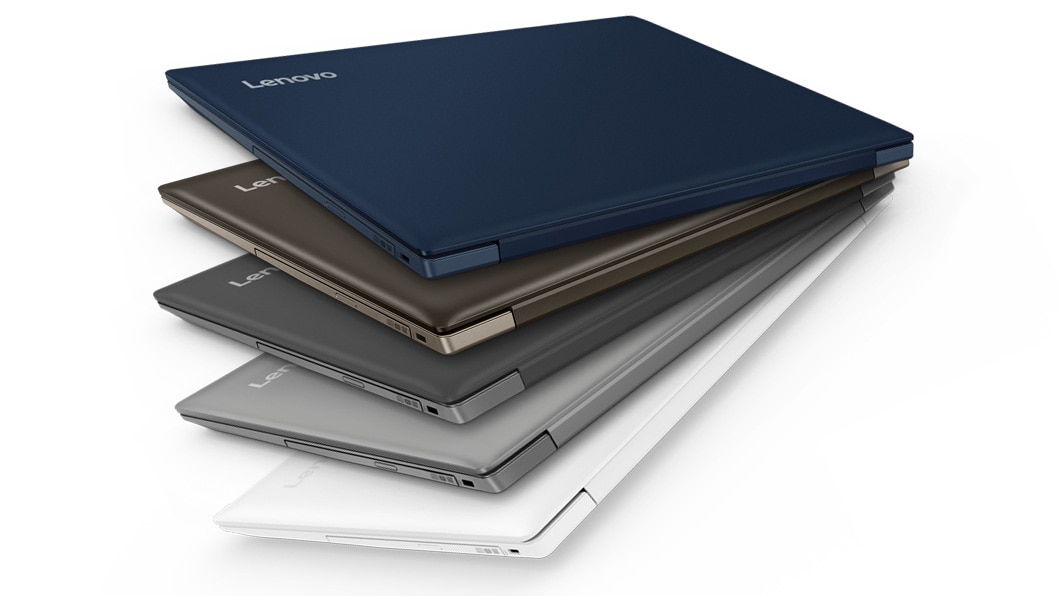
contents show
Cooling
Intensive testing per second provided a great opportunity to thoroughly assess and learn about Lenovo’s IdeaPad 330 cooling system. At this point, not everything was fabulous either, although the laptop was idle almost noiseless (at about 30 ° C in a 20 ° C room), but sometimes the CPU's blower started to move more seriously for no particular reason - the temperatures certainly didn't. they justified this, so the case was strange. Even under load, there were unusual phenomena, the IdeaPad 330 already made sounds as if it wanted to take off in seconds at a system chip temperature of 60 degrees Celsius, so the cooling profile seems quite aggressive. Overall, however, the situation is not so dangerous, except for situations that can be said to be extreme (eg AIDA64 stability test), the notebook produced a digestible noise level, and even during games it made us aware of its existence with a solid growl. Thanks to the internal insulation / design of the housing, the cover has never been uncomfortably warm, in this respect we can only praise Lenovo.
Keyboard and touchpad
The Hungarian allocation is due to the pacsi, the pressure point of the keys is good (at most an ant softer than it should be), but the placement of the touchpad is not necessarily optimal. We sign that the IdeaPad 330 is not a gamer iron, however it is obviously limited but also suitable. What happens then? We usually climb on the WASD quartet, and in this situation it will be obvious within minutes that the touchpad is too close to our hands. The consequence of the latter will be that in the heat of the game we will occasionally touch the touch surface, which will cause a random shot. Unpleasant? The main thing is that this could easily have been eliminated by placing the trackpad in the middle in the usual way. As you can see in the image below, the switches were built under the lower corners.
Unfortunately, we can’t just complain about the placement of the touchpad. I liked that his surface didn’t collect fingerprints, it’s easy to deal with, but his voice was horrible at times. It’s as if the trackpad is in much of the air, the knocking sound being attributed to a lack of adequate stability. These are the moments when we are faced with the fact that premium quality cannot be expected from so much money.
Running Time
The AMD Ryzen 3 2200U paper is a real starvation artist (12-25 watts), so maybe we were right to calculate the correct runtime. Windows 10 estimates idle time at nearly 5 hours, during 26 minutes of YouTube video (with the test video above, medium brightness, and WiFi) the machine dropped 18%, and after another 30 minutes (so overall nearly an hour) at 65% stood battery capacity. The white flag was waved by Lenovo after two hours and fifteen minutes (it was only 15% of it at the time), which means that we can watch an average-length movie without any particular problems. Yes, we know, this test round was far from ideal, it didn't run for a more thorough test…

Others
He tested the integrated Bluetooth well, Windows 10 found all the devices nearby in half a minute, and then connected them in a matter of seconds. We didn't try the webcam and the microphone (you can't expect a huge experience at any of them), the WiFi inside the room took the signal perfectly. We can't comment on the speaker, it happened to be factory defective in our copy, nothing could be squeezed out of it other than crackling. We also did a run in the BIOS (F2 + FN), it seemed that we could only set the most necessary parameters (Boot order, Legacy / UEFI OS, Fast Boot, network boot, etc.). The IdeaPad 330 came with the FreeDOS operating system at the factory, we didn’t have the courage to watch it.
Summary
To put it mildly, we had a confusing picture after a quick test of the Lenovo IdeaPad 330. It is possible that we have set too high, almost unrealistic expectations for the device, as it is impossible to get the ideal from all the components from such a modest budget. It looks like the stuff can be viable as a school / office machine, but we were hoping for more from the Ryzen 3 2200U heart beating under the cover. While browsing, it can't really show more than the Intel Core i3-7020U running at a similar price, and it's only suitable for gaming with strong restrictions. We can’t talk about the display in superlatives at all. the uptime is no better than the multi-year average (in fact!), nor were we reconciled with the placement of the touchpad. The fact that the laptop got a nice robe is also true that they really won’t want to pluck us at the checkout, but we’d have been happy if Lenovo had paid more attention to the device (e.g. tuning the cooling). The dilute juice wisdom of cheap meat is probably born for such situations, the strength of the structure despite the insufficient memory bandwidth may be the Vega 3 IGP, which is seen to do for sow players when trying a more optimized title (CS: GO, LoL, WoT, Dota 2, Rocket League, even Fortnite can look out of it), and of course they can handle low-level graphics and 30-40 FPS. The large mass storage can come in handy for storing movies, as can the Full HD display, plus the IdeaPad 330 CHEAP - or should we have said that?
What do you think of this laptop? Do you deserve to farm in the top 10? Not perfect, but isn't that better?
















