
We also tried this - Xiaomi Philips Eyecare desktop smart light
Perfect, relaxing light for your desk.

contents show
Introductory
Roughly a year ago, in the first days of November 2016, the news came that Philips Lighting and Xiaomi are entering into a partnership in home lighting, more specifically in lighting solutions for smart homes. From the joint work, Philips Lightning undertook the development and production, as even then there were quite a few similar and explicitly successful products, while Xiaomi provided the Smart Home platform available for smartphones and its commercial, sales experience. Today, we can enjoy numerous benefits from this collaboration, as we have cheaper access to lighting technologies in advanced smart homes than ever before.
In one of our articles, you may have already come across a joint product of the two companies, which was a smartness based on RGB LEDs. The topic of this article, as you can see from the title, will be a table lamp that is not only smart but also very beautiful.
I didn’t buy this lamp for the test, but it was obvious when I arrived I would write about it. I find this important to note because now that I have been using them for a while, I can report exactly what abilities I selected based on and how well my expectations were justified by the operation I envisioned based on the specification.
Well, the most basic reason for the purchase was that the base of my previous lamp was broken. It wasn’t a piece of today when I bought it many years ago it was considered modern as a halogen burner scattered light from a tiny head compared to the lamps of the age. I loved the friendly warm light, and I couldn’t imagine going to switch to a cold-lit LED lamp one day.

When selecting the lamp, I searched based on the following criteria:
- give a sufficiently neutral light
- give light of adequate intensity
- the brightness should be adjustable over as wide a range as possible
- be eye-friendly
- have a long neck
- if possible, be Xiaomi so that I can control this with the Smart Home app I am already using
As you may have read above, Xiaomi also sells several types of products developed by Philips, there is also a selection of desk lamps. What I also decided on was clearly the brightness and the color temperature of 4000 kelvins.
Exterior and operation
This lamp was the first Xiaomi product that didn’t come to me in a white box. The completely traditional cardboard was the name of Philips, which, as I was aware of the collaboration described in the introduction, did not embarrass me.
Unpacked, I held a lamp just as graceful and beautiful in my hand as I had expected from the photographs. The round base is 18 inches in diameter, not very heavy, but so much so that the lamp can’t tip over. A foot of… centimeters protrudes from the base, a flexible neck on it, and finally the head of… centimeters, in which no less than forty LEDs operate.

The power supply of the lamp requires a traditional two-twenty socket, the power is not in the base but on the cord. Unsurprisingly, we look for the connector on the lamp at the back of the base.
The interesting thing about the Xiaomi Philips Eyecare is that we find a luminaire not only on the head, but also on the back of the stand that goes up from the base. There are 10 more LEDs working in it, it's true, they are slightly stronger than the ones in the head, because while they are 0,12, they are 0,24 watts.
The controls are located on the top of the sole. Of course, every touch is sensitive, there are no more mechanical switches. Switching on is done with the leftmost button. Right next to it is the rear light switch, followed by brightness in four selectable levels. The last option is the eye-saving mode, where the brightness varies depending on the ambient lights.
Application
As is the case with a Xiaomi product, we can also control this lamp from our mobile phone. This option has much less raison d’être than a ceiling lamp, for example, because while sitting at the table anyway, it’s no more complicated to reach for the base than it is to reach for the phone.
 |  |
You can use the usual Xiaomi Smart Home application to control the lamp. Our lamp connects to Xiaomi’s cloud service via your home WiFi network. After switching on, the lamp appears in the program. Here we need to choose which WiFi we want to connect to, we need to enter the password to access the network. Then the lamp connects, logs in to the network, through it to the cloud, and the interface for operation already appears in the application.
 | 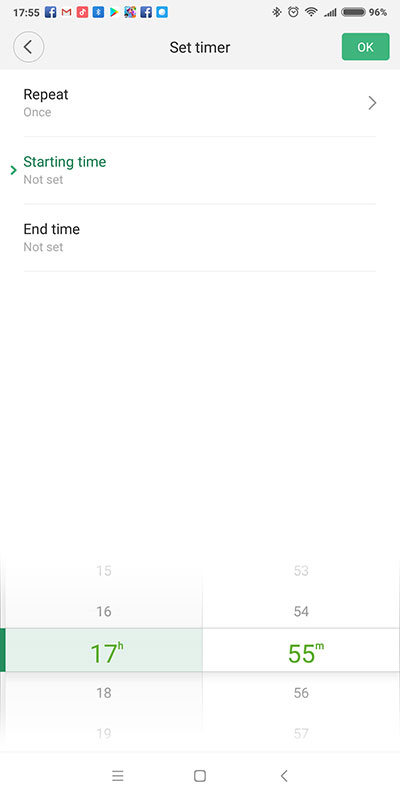 |
Through this interface, we can perform three important tasks. We can change the brightness, but not in several steps, but steplessly. You can select from predefined profiles or set a timer. You can select on and off times for each day of the week, but you can also choose to turn on the lamp on a scheduled basis every day or just every workday.
The interface of the application, as it appears in the pictures, is terribly simple, so it will not be difficult to use either. The only aggravating factor is that not all parts of the program have been translated into English, sometimes we stumble upon Chinese text. Fortunately, this really doesn’t stop us from using it.
Experiences
In the introduction, I described why I chose this lamp, now it follows whether it has worked. I like to clarify things right at the beginning, after all, it’s not a crime where we have to get excited to the last lines. The lamp is perfect!
For me, the brightness and temperature of the light was important because this lamp was a gift for my couple who really loves and can draw. It didn’t matter under what light he did this, because on the one hand I wanted you to spare your eyes, on the other hand if you enjoyed drawing. This lamp perfectly meets these conditions!
When it comes to use, the first thing that comes to mind is that it's comfortable, the second is that it's beautiful, and the third is that I don't understand how a LED lamp can be so cold yet friendly, soothing. It doesn’t hurt me in the slightest, in fact, I feel a little like using it to relax my eyes while using it. This is especially important to me because because of my full-time job, I can only write an article in the evenings, so it doesn’t matter at all that I’m torturing my tired eyes for hours.
I rarely use the phone app, as you might guess from the above. Neither does the timing on this, when I use it on an RGB LED clever hanging from the ceiling, it turns on with a warm yellow orange light in the morning along with the alarm clock.
Before I arrived I didn’t really understand what the backlight meant. The pictures show that the head can be folded down completely, so doing this, turning on the backlight, we get a very pleasant mood lighting. In fact, this backlight comes in handy during normal use, or at least I like it. In the old days, as a child, it was customary to put a burner behind televisions so that the sharp light of the TV would hurt the eye less. It reminds me a little bit of this lamp. It illuminates the space behind the lamp, giving us not an illuminated area with sharp borders, but the pleasant light already mentioned above.
All in all, therefore, I recommend this lamp with a light heart, because I hope that you, like me, will find it perfect.
I ordered from: Xiaomi Philips Eyecare table smart light
Currently, unfortunately, it is only available with a Chinese plug, but it is so much cheaper than an EU plug that it is worth buying and buying a cheap converter at any domestic store, or ordering it for pennies from GearBest.
Detailed specification:
- Brand: Xiaomi (Philips)
- Input voltage: 100-240V
- Power: 10W
- Number of LEDs: 40 x 0.12 W + 10 x 0.24 W
- Brightness: 1200LM
- Temperature: 4000 K
- Light color: Natural white
- Material: Aluminum body, plastic
- Lamp color: White
- Capabilities: App control, adjustable, touch sensitive
- Area of application: Office, home
- Product weight: 1 Kg
- Product size: 18 x 46,4 x 43,6 centimeter


















