
Redmi AX5 Wi-Fi 6 router test - buttons give the technology of the future
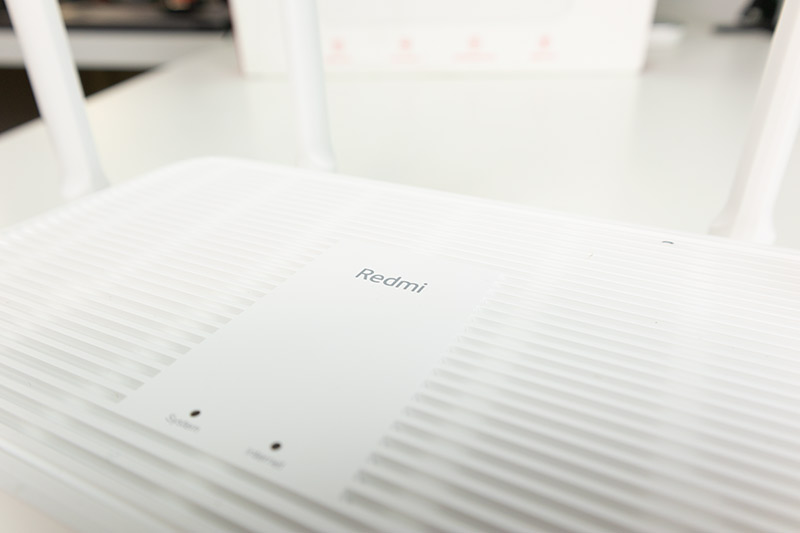
With its killer pricing and strong hardware, it will be the soul of your home’s Wi-Fi network.
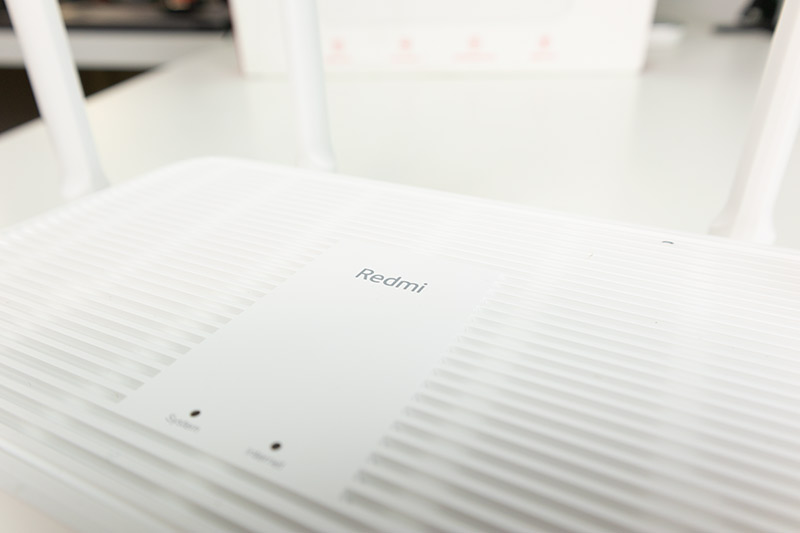
contents show
Redmi AX5 Router - Introduction
In a way that suits a good retailer (manufacturer), Xiaomi first introduced the new technology, Wi-Fi 6, in its most expensive solution. The AX3600, which I have been using ever since, is more than just a plain router. Its hardware is buffalo, we can connect a lot of devices to it, it is great to use as a central unit of Xiaomi smart home ecosystem, in short, it is a real jackpot, it is quite expensive. (Our article can be read here about the Xiaomi AX3600 router).

The Xiaomi AX1800 was introduced for the second time, and perhaps needless to say, it has been serving me since my test, providing Wi-Fi to my office and the surrounding area. It’s already an affordable piece, its features are similar to those of its bigger brother, of course a little weaker.

And now here’s the Redmi AX5 from Xiaomi’s sub-brand, which is also Wi-Fi 6. Here, too, the hardware is strong, and compared to its price, it is even more surprising. Roughly half as much is asked for it as for the AX3600, and two-thirds the price of it compared to the AX1800. So it’s affordable, so much so that if someone is buying a new router these days, it’s not really worth thinking about a Wi-Fi 5 solution.
Redmi AX5 router - the outside
Looking at the look, we can clearly think of Redmi's previous and first router, the AC2100. It wasn’t a bad piece either, not least because, using a little trick, Xiaomi packed its own AC2100 router into a simpler housing, and initially Redmi gave the same thing much cheaper because of the different robe.
Today, the price of the Xiaomi and Redmi AC2100 routers has gotten very close, so it doesn't matter which one we buy. So the Redmi AX5 is Redmi’s first router of its own, it doesn’t (yet) have a cousin at Xiaomi.

Going back to the look, the Redmi AX5 looks like a completely traditional router, unlike Xiaomi’s solutions, which aren’t so much.
Large house, fully lattice on top, but it should, too, because the hardware is strong enough, it produces some heat, and this has to go somewhere. For this reason, then, be prepared that your grandmother should not be covered with a matyo-patterned tablecloth.
The dimensions of the router are specifically 247 x 141 x 180 millimeters, the latter data indicating the height measured by the antennas. On the roof, next to the grilles, we find two LEDs, one showing the presence of a power supply and the other showing the operation of the Wi-Fi network.

If we turn the structure on its back, we can see that there is a grid at the bottom, moreover, it is so rare that we can look at the circuit board through it. As I wrote above, cooling is needed as well. True, the AX5 doesn’t heat up better than the Huawei AX3 or AX3 Pro either, yet they have poorer cooling.
We find 4 pieces of antenna, these are 5 decibels each, can be tilted, but cannot be rotated. Tiltability is also needed only because the router can also be mounted on a wall, in which case the antennas follow the plane of the wall.

There are four physical, that is, less Hungarian, Ethernet ports on the router's ass, these are gigabit each. The first is the WAN port, without complicating the explanation, this is where the internet comes in, and the other three are LAN ports, here goes out what came in.
Apart from these, only two things have been mentioned, the reset button next to the ports, plugged inside the cover, and the power supply connector.
The exterior is therefore not a Xiaomis designed something as simple as a wooden one, but it’s good that way, it will be cheap (among other things)

Redmi AX5 - the hardware
With my first sentence, I have to immediately dispel a misconception that is cheap, not at all certain to be bad or weak. And this is especially true for the AX5.
The hardware is very close to the much more expensive Xiaomi AX1800 router. Qualcomm's enterprise-class, 5-core, 14-nanometer bandwidth Qualcomm IPQ6000 SoC is the soul of the router. It has 4 Cortex A-53 cores running at 1,0 GHz, and next to them we find an NPU (neural accelerator, responsible for accelerating network operations) running at 1,5 GHz @ 1,5 GHz.

The 2,4 and 5 GHz modules for the router also came from Qualcomm, but on the board we also find signal amplifiers from Qorvo and another Qualcomm chip, the QCA8075, which is responsible for switching network ports.
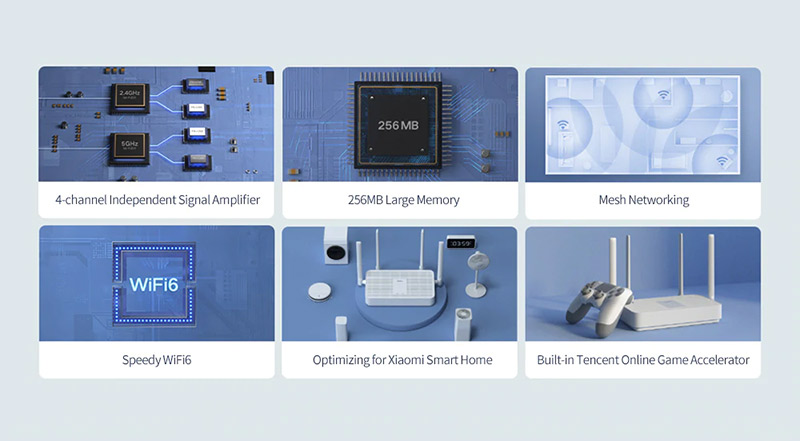
As you can see, Xiaomi did not bid when it selected the suppliers. What’s particularly good is that the central unit is a product of Qualcomm, the company that also makes the best mobile chips. The fact that the Wi-Fi 6 unit of the mobile phones manufactured with Qualcomm SoC and the central unit of the router serving them is made in-house is a guarantee that we get the most stable, fastest wireless connection possible.
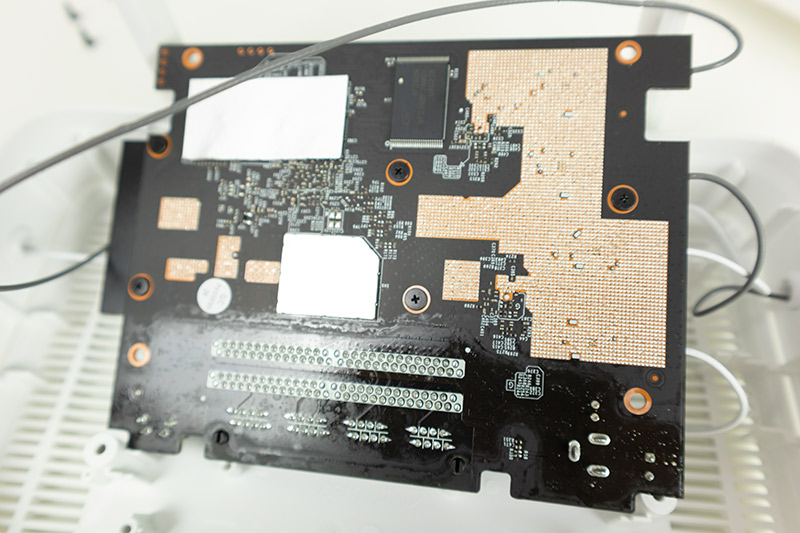
The structure was given 256 MB of memory and 128 MB of storage, the latter featuring the Xiaomi Mi WIFI ROM (like all Xiaomi routers), which is Linux-based and based on OpenWRT. Whoever says this will appreciate, whoever doesn’t, just be happy for him because it’s a good thing.
If you want to compare your hardware performance to something, give yourself a Huawei AX3 router. This solution was marketed at a similar price as the Redmi AX5, but with much less memory and Xiaomi offers much more powerful AI performance than its rival.
What tree does Wi-Fi 6 create?
Because of the capabilities of the Redmi AX5 router, we need to be aware of the benefits of the new Wi-Fi standard, because we can enjoy these benefits not only with expensive but also with cheaper devices. I've already described this once in the Xiaomi AX3600 article, I couldn't summarize it any better now, so I'd rather copy it here:
A lot of things will change with the transition from Wi-Fi to 6, from which we, the field users, won’t notice much, as apparently, there will be no change in operation. Our device will connect nicely to the network and will be net. The changes, of course, are much deeper than that.
The key word in the development of Wi-Fi 6 was flexibility. When the previous standard was released (2013), an average household used 3-5 devices with a wireless connection. This has at least doubled by now. More and more mobile phones, tablets, TVs are also Wi-Fi, TV-boxes are also Wi-Fi, and back then we didn’t even talk about different smart home devices, robotic vacuum cleaners, smart lights, smart sockets and more. So if there are 10-15 Wi-Fi devices within a household, we are no longer surprised, and that is just the present.
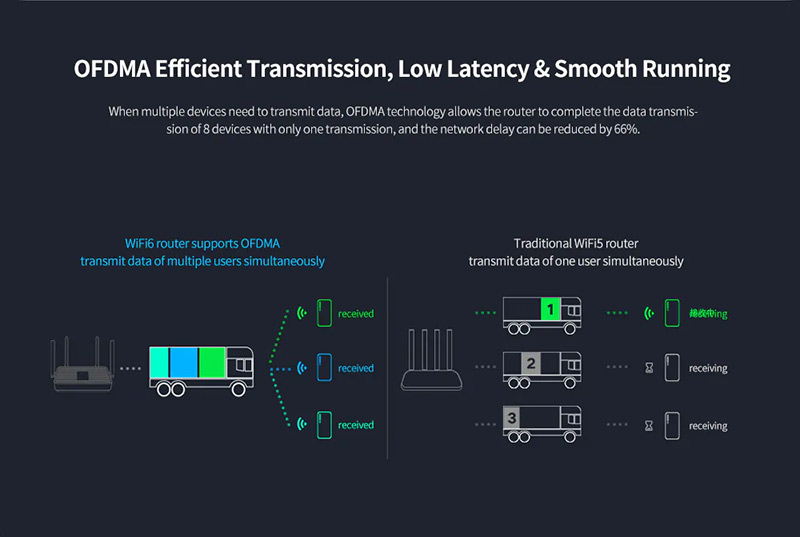
Year by year, the number of Wi-Fi devices is growing by orders of magnitude, and the growing number of devices is becoming increasingly difficult to serve with routers available today. This can be traced not only to the weakness of the iron built into them, such as the processor, but also to the shortcomings of the technology used.
Using Wi-Fi 6, you can build much more flexible and reliable networks to serve up to hundreds of Wi-Fi widgets simultaneously. This is achieved by introducing several new technologies. For Wi-Fi 6, for example, the transmission channel width increases to 160 MHz, and 1024-QAM (Quadrature Amplitude Modulation) modulation is displayed, which can transmit four times as much data per unit time.
With Wi-Fi 6, we get a method called OFDMA (Orthogonal Frequency Division Multiple Access) that allows the router (or AP) to serve multiple devices at once. This needs a little more explanation.
Routers, since they have multiple antennas and use MIMO (MU-MIMO) technology, have since been able to serve multiple devices in parallel, that is, send data to multiple devices at once. However, they could only receive data from one device at a time. In addition, traffic is slowed down by the fact that an older router per antenna can only communicate with one device at a time.
Manufacturers illustrate this with a truck example, respectively. The thing is, we have a Wi-Fi 5 router with 4 antennas, so staying with the example, we can use four trucks to deliver packets, each carrying a data packet for 1-1 devices. The wifi device should signal to the router that the packet has arrived and is error free. The router can wait for a signal to arrive from one device at a time, and the other three devices are waiting in line to send the message.
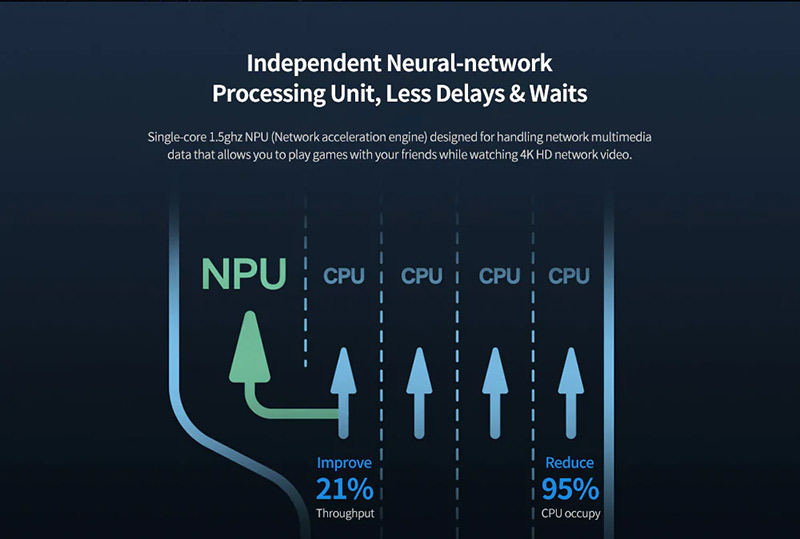
With Wi-Fi 6, the thread changes completely. An antenna can send data to not only one but several devices at the same time. That is, if we stick to the previous example, then the four antennas are four trucks, but not every one per truck, but even all four Wi-Fi devices have a packet.
So, in one cycle, that one antenna sends as much data as 4 sent in the older solution. And if we have four antennas, the number of packets sent at a time will be 4 x 4 instead of four. In addition, the data sent back gets to the router faster, ie several devices indicate at the same time that the shipment has been received correctly, the next packet can come.
Thus, the speed of Wi-Fi 6 accelerates by orders of magnitude compared to Wi-Fi 5, especially when many devices need to be served with data at once.
Then there is another technology that improves data transfer, and this is called BSS Coloring. This seeks to eliminate the problem when many APs or routers that are close to each other want to communicate on the same channel.
This is a serious problem in places such as a prefabricated house (just to stay for residential use), where, for example, the same company connects the Internet to all apartments, the same router is used in all apartments, professionals do not choose a channel device is broadcasting and the router is unable to switch channels.
If we encountered such a case, the error phenomenon was always that the net was torn, the speed fluctuated. This is due to interference and the fact that the router has to wait for a clear signal to be generated before it can send the data packet to the wifis device.

With Wi-Fi 6, the router can detect how strong the interfering signal is on a particular channel. It indicates the strength of the signal on a scale between zero and seven, and indicates these strengths in different colors. Hence the name colors. If you find that the interfering signal level on a particular channel is low, your ancestor will use that channel, but if the signal level is strong, you will not. With this method, the channels can be shared much more efficiently, there is less interference, which means that in short, the data transfer is accelerated even in an environment that is overcrowded with Wi-Fi routers.
One more sentence, and then I'll finish. Previous Xiaomi and Redmi AC2100 routers also used a technology that was, of course, included in the AX3600 as well. With this, the router was able to recognize the Wi-Fi device to which it transmitted a signal, for example, it could distinguish a phone from a smartphone, and even "see" the distance from the router, so it could automatically select the frequency, ie 2,4 or 5 GHz through which the data was transmitted.
Redmi AX5 Tests
I tested the router in a multi-story family home. Concrete slab, thirties brick walls, wood and glazed doors, so like an average family home.
The results of the measurements confirmed that there is no orbital difference between the Xiaomi AX1800 and the Redmi AX5, in fact, it is quite negligible, which is about 50 percent more (so the price of the Redmi AX5 is two-thirds the price of the Xiaomi AX1800). and the design exterior justifies.
Of course, I did not take the measurements towards the internet, as it largely depends on the service provider. For us, the speed between the router and the phone is much more important, and for that I used a POCO F2 Pro phone, which already had Wi-Fi 6 support.
You can see the throughput in the table, that is, the amount of data available through the bandwidth provided by the router.
For the sake of comparison, I also included the AX1800 measurements in the table below, as I also tested the AX5 where it was.
| Distance from the router | XiaomiAX1800 | Redmi ax5 |
| 50 cm | 129,48 Mb / s (measurement anomaly) | 311,54 Mb / s |
| 10 meters distance | 209,63 Mb / s | 211 Mb / s |
| A level difference of approx. 10-15 meters | 84,46 Mb / s | 76,44 Mb / s |
| 50 meters from the house | 56,93 Mb / s | 55,12 Mb / s |
| 100 meters from the house | 26,25 Mb / s | 23,41 Mb / s |
Conclusion
I’m in the fortunate position of being able to try out Xiaomi’s (Redmi) full Wi-Fi 6 router offering, and even the best of the previous Wi-Fi 5 era, the AC2100.
So my basis for comparison is plentiful. What I really like about these routers is the software installed on them and of course the Mi WIFI application that can be downloaded to our phone. It greatly simplifies setup and won’t be a hassle for those who don’t want to refine their settings to the extreme, just want a simple, fast, and most importantly secure wireless network for their home. (For setup and software sections, read my previous articles, you will find the links at the end of this article!)
The Redmi AX5, as I wrote in the introduction, already carries the technology of the future. You’ll really be able to take advantage of it when Wi-Fi 6 devices come out en masse, but no doubt, that time will come in 2021.
The technology, now found only in high-end phones, will also appear in the mid-range, and then, perhaps in 2022, even the cheapest segment will be fitted with it. Moreover, it will go into notebooks, tablets, USB Wi-Fi adapters, but Wi-Fi 6 will also be in our smart home gadgets.
According to my own measurements, (you will find this in the AX1800 article) Wi-Fi 6 will be much faster than the currently prevalent Wi-Fi 5, so if you’ve been thinking about buying a new router lately, don’t give up, stay with Wifi 6 !
The Redmi router, now the XIAOMI32814 You can buy it with a coupon code here:
Redmi AX5 Wi-Fi 6 router - 16 HUF
The mid-priced Xiaomi AX1800 router a BGN93ZE with coupon code, you can buy it from a European warehouse here:
You can also buy Xiaomi's strongest and best router from an EU warehouse at BGN911Rwith coupon code here:
Xiaomi AX3600 router test
Xiaomi AX1800 router test
Redmi AX 5 specification
| PRODUCT TYPE | WiFi router |
| Number of CPU cores | Quad core (4 cores) |
| CPU CLOCK | 1,2 GHz |
| CPU | ARM Cortex A53 |
| CPU TYPE | Qualcomm IPQ6000 |
| COLOR | white |
| ETHERNET CONNECTORS | 3 * LAN, 1 * WAN |
| WiFi | 802.11a / b / g / n / ac / ax, 802.3 / 3u / 3ab |
| RAM | 256 MB |
| SUPPORTED SYSTEMS | iOS, Android, Web |
| ROM | 128 MB |
| SUPPORTED FREQUENCIES | 2,4 GHz / 5 GHz |
| BRAND | Redmi |
| PACKAGE CONTENTS | 1 * Wifi router, 1 * user manual (with three warranty certificates), 1 * US network adapter |
| LENGTH | 141 mm |
| HEIGHT | 180 mm |
| WIDTH | 247 mm |
| PRODUCT WEIGHT | 710 g |
Evaluation
88%
Evaluation No doubt Wi-Fi 6 is the future and now it won’t cost much. The Redmi AX5 router knows everything you need for a home network, is fast, powerful, and works with the latest encryption algorithms.

















