
It's not perfect, but I would definitely buy it - GELEIPU X5 FHD projector test

The GELEIPU X5 is finally a projector that doesn't run Linux, yet I can watch Netflix on it in FHD. I think you understand that I couldn't say no to your test.

contents show
Watch my video presentation too!
Lately, you can find projector testing quite often. I would like to think that my writings are good, but you, the readers, and of course the distributors have to decide that, I "just" write them.
Now e.g. I am writing about a projector called GELEIPU X5, which I knew almost nothing about before writing this article. Well, not only did I know nothing about the machine, I didn't know anything about the manufacturer either. I'm going to go on, I still don't know anything about them, because despite searching the net and asking all available artificial intelligence, I couldn't find anything except a completely empty YouTube channel. Also, a German battery manufacturer, but they have nothing to do with this projector.

It may be a new company, it may also be that GELEIPU X5 is just a brand name invented by a dealer, for us this is unimportant, the machine itself is much more important, which is quite an interesting piece.
Even the unpacking held some excitement and surprise. Let me start by saying that the projector arrived in a surprisingly large box. I'm used to smaller machines and smaller boxes these days, so I was surprised by the size of the package.

After I opened the simple white cardboard, the surprise only increased, because in the box there was a surprisingly good-looking carrying bag that hides the projector. It has a large "pocket" for the machine and a small one for accessories. In addition, the machine is secured by a Velcro strap, the whole thing is a snap. Obviously, a bag like this is not an item in China, but it is encouraging that it exists at all, because it is not customary, it is more about penny-pinching to save another 1-2 cents per product.
Well, there is no question of that with this machine, because the exterior is also frank when unpacked. The materials are good, it's good to take in hand, maybe only the thickness of the cover feels like some savings. What is a bit strange is the cap protecting the lens. I note that the fact that there is a cap protecting the lens at all is another red point, because the above-mentioned penny-pinching tends to make this otherwise quite important, but not too expensive, component disappear. That is, usually there is none.
It's here, it's pretty lame, but it's doing its job. Afterwards, of course, I realized that it wasn't my lameness that I could hardly get it out of its place, it was simply pushed too roughly into the opening by the eager Chinese hand.

The surprises didn't end here, because inside the box and the carrying bag was another box, from which some small plastic items were found, which looked a bit like a hotel soap, only it was made of plastic. Oh, and soaps don't usually have Mini-HDMI and Micro-USB connectors, this one had them.
Turning the pages of the manual, it turned out that this little thing is a TV box. Yes, you're right, an external TV box is added next to the projector. Well, in the end it turned out that it is only half external, because there is a window on the side of the machine, by snapping it open we can find the location of the TV box. There are two cables inside that we need to connect, then we can snap the cover back and our Android projector is ready.

At first, this solution seemed a bit strange, but after thinking about it, it is very reasonable. The thing is, with this solution, the manufacturer can release a machine without Android as well as with Android, moreover, without having to change anything on the hardware. If the TV box is included with the machine, it is Android, if not, then it is a plain projector.
I'm going further. The manufacturer also has a simple way to change the hardware running Android without changing the projector's hardware. You just simply put a new type of box in the packaging and the exchange is ready.
This, i.e. the stupid but smart solution, also has its drawbacks, but I will write about this in my experiences.
Holding the machine, you don't get the good feeling that it's high-quality, but neither does the bad feeling that it's crap. Such an average Chinese projector, made of materials of average quality and thickness. Don't let this scare anyone, Chinese has not been synonymous with crap for quite some time, it's a good little thing, but there's nothing blatantly interesting about it.

On the left side of the lens is the lens, the only oddity of which is that there is no manual focus option. On the right side of the front panel, there seem to be LEDs and sensors (they are). On the right side of the box is the fan grill, on the left is the location of the TV box. The connectors are on the back.
What is also important is that there is no thread for standard tripods at the bottom, in the middle, but this is somewhat understandable, the projector would be a bit large (286 x 251 x 107 mm, 2400 grams). The good news is that there is a standard mounting point under the rubber soles, so the projector can even be hung from the ceiling.

There are also physical buttons on the top of the machine, meaning it can be used without a remote control.
I haven't mentioned the remote control yet, it doesn't come with the projector, but with the TV box. It looks very similar to the remote control of Xiaomi boxes and TVs, maybe a little smaller. What is very important, however, is that, like them, the little one has Bluetooth, so it works much faster and more precisely than its infrared counterparts.

Let's see the paper form, that is, what the manufacturer promises, what our new projector will be able to do if we choose this!
It is perhaps not surprising that this is a structure based on LED LCD projection technology. The manufacturer specifies 30 hours for the lifetime of the LED, and 000 inches for the size of the LCD. Its native, i.e. real, resolution is FHD (4,5 x 1920 px), but of course it can also downscale 1080K content.
The aspect ratio of the projected image is 16:9, the size of the projected image can vary between 40 and 150 inches. This is a nice figure, if only because the manufacturer does not want us to believe that we will be able to project up to 300 cols, since 500 ANSI brightness would certainly not be enough for that. So they stayed on the ground of reality, 150 cm is an acceptable size, and the machine is sure to know it.

The contrast ratio is given a value of 2000:1, which is also plausible. Focus adjustment can be automatic or can be set manually from the remote control, manual, so there really is no mechanical, but that's not a problem either. Keystone correction, on the other hand, can only be adjusted manually and only vertically. It can be projected from the eye, from the back, from the ceiling from the eye and from the ceiling from the back.
Today, it is not uncommon, but it is definitely worth appreciating if a projection system is included in a projector, as is the case here. This is good because with these machines we will never have a problem with the lenses getting dusty from the inside.

It is also important to note that two 5-watt speakers were installed in the projector, and that the cooling system produces 35 dB of noise.
The TV-Box uses an Amlogic S905Y2 central unit, which the net says:
The Amlogic S905Y2 is a quad-core processor that forms the heart of modern smart TVs and streaming devices. This chip is especially suitable for smooth playback of high-definition videos such as 4K content. It is based on ARM Cortex-A53 cores, which enable energy-efficient operation, so your device will not only be fast, but also economical.
The graphics performance of the processor is provided by an ARM Mali-G31 MP2 GPU (graphics processing unit), which guarantees smooth and sharp image quality even for high-resolution videos and games. It supports the latest video encoding formats, including H.265 and VP9 encoding, which enables streaming of 4K content even with low bandwidth.
The S905Y2 supports both USB 3.0 and HDMI 2.1 ports, which enables fast data transfer and high frame rate (for example, 60 frames per second in 4K resolution). This is especially important for games and high dynamic range (HDR) content, where detail and smooth motion are key.
This chip also supports Dolby Vision and HDR10+, which provides outstanding picture quality with more vivid colors and deeper blacks. As a result, the picture is more lifelike, the colors are richer and the contrast is deeper, which improves the viewing experience.
In addition to the central unit, we find 2 GB of memory and 8 GB of backup storage. These would be slim for a 4K projector, but according to my experience, this hardware is usually quite sufficient for 1080p. Also, the central chip could do more, so there is no question whether it is suitable for a 1080p projector or not.
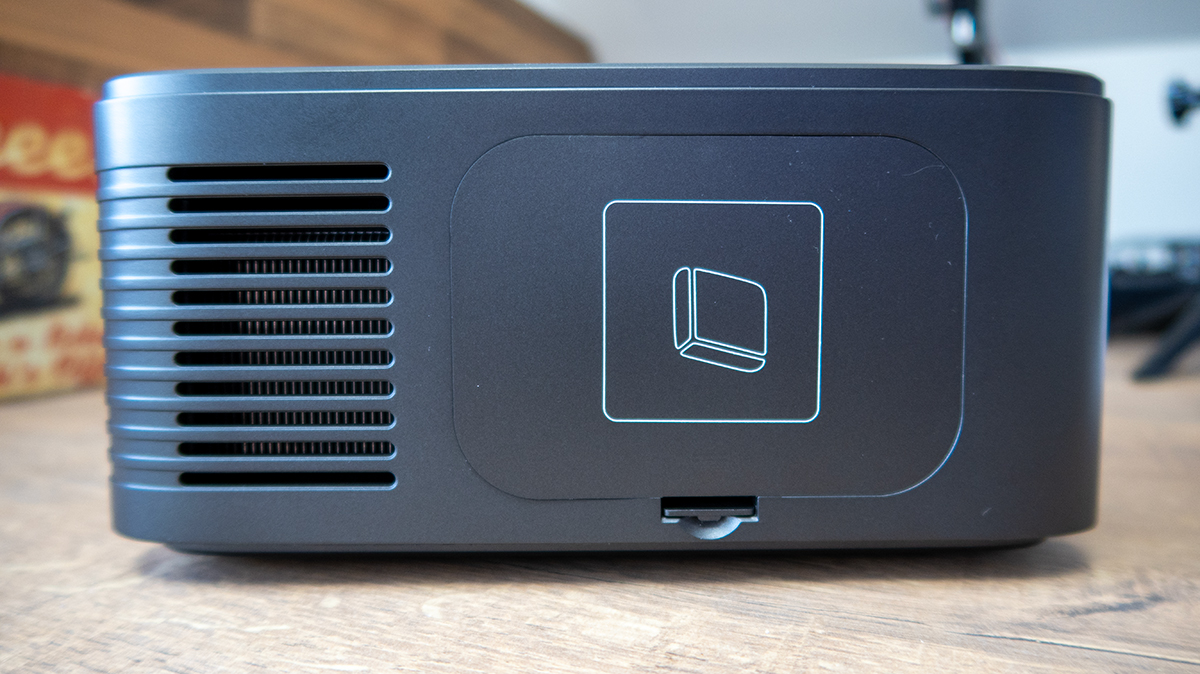
The heart and soul of the GELEIPU X5 is therefore a TV box. What I would like to say about this is that with the included cables, it can be used as an external box or next to a TV, because there is a USB power connector on one side of the box, and a Mini-HDMI connector on the opposite side. We get a cable for these, so we can even connect the HDMI to our TV.
It is very (very, very) important that the Android TV system runs on the box, which means that we get full-fledged TV software. What is even more important, in my opinion, is that it also has a Netflix certificate, which also means that it also has a Widevine L1 certificate, which means that streaming programs can finally be enjoyed in FHD resolution!

The existence of the Widevine L1 is very important and interesting because recently we have been able to get two types of projectors. Or one without Widevine L1, whose operating system could have been Android or Android TV. The other possibility is that we got a projector that had Widevine L1, but the operating system was Linux, so it was not possible to install services other than YouTube, Netflix and Amazon Prime.
So the GELEIPU X5 is currently almost the only cheaper projector that has Android system and Widevine L1 certification at the same time!
I think there is only one thing left, the connectors. On the back panel, in addition to the power connector (razor cable, so the power is inside the projector), there is a USB A, an HDMI, an analog AV and a headphone connector. Of course, the latter is the only one on which the signal goes out and not in.
Experiences can come!
It is important and I emphasize that:
The GELEIPU X5 arrived to me long before the official presentation. In just the week I've been using it, there have been two software updates, both of which have brought significant changes to capabilities, whether it's the quality of the projection or the set-up capabilities available. When I tried it for the first time, I should have painted a rather depressing picture of the usability, but now this has changed significantly, and it is likely that it will change even more by the time the projector reaches you.
So the bottom line is that what is described below is about the latest software version at the time of writing the article, I cannot know what new capabilities or bug fixes will be available by the time the machine is available.
Assembling. Well, this is a very simple task, as you only need to fit the TV box in place. You connect the two cables, snap the box in place and put the lid back on. So it's not complicated.
Commissioning will not be an insurmountable task either. After switching on, the settings are simple. If you have an Android phone, on which, God forbid, even the apps of the streaming providers are installed, you can synchronize the phone with the projector from the get-go. Thus, e.g. Netflix will start right away, you don't have to suffer with entering the name/password.
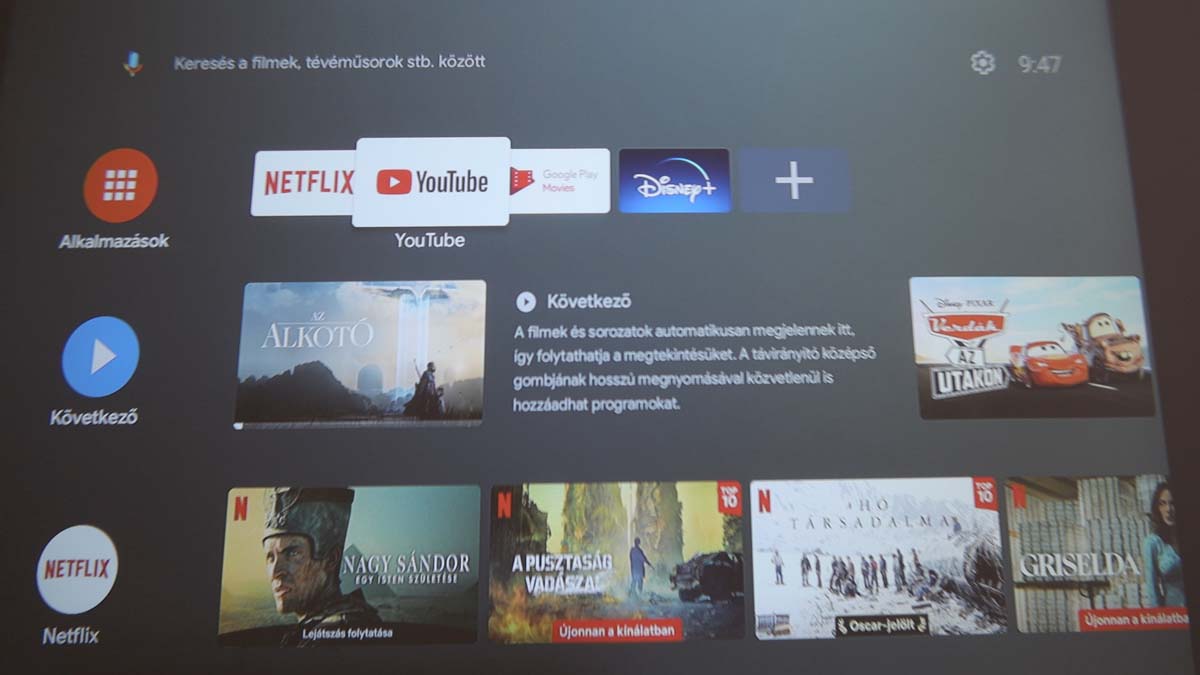
To activate the remote control, you have to hold down the OK and volume down buttons, you can use this to connect the Bluetooth device. It is important to mention that you can use the remote control even if you do not do this, in which case it works as plain infrared. So use it on a Bluetooth connection instead, you'll see it's much better!
When you turn on the projector, you will not see the name of the manufacturer (GELEIPU) but the name of the TV box while the system is charging. Another interesting thing is that the inscription will be: Polaroid It is suspected that the TV-Box is not manufactured by the original Polaroid company, at least I am guessing that it may be a purchased brand name.

The system loads quickly, at least it loaded quickly after the second software update. However, there is still (was?) a small bug, because after the system is loaded, the remote control does not work. And the Netflix button, yes. I start Netflix, then exit it, and from then on the remote control works in the main menu as well. Clearly a software issue, I'm sure it's pre-release as well.
Once the software is started, everything runs smoothly. As I wrote, 2 GB of memory will be enough for this.
There is also some incompatibility with Bluetooth. In other words, I was probably unlucky. Around Christmas, I replaced my old BlitzWolf transmitter, through which I could transmit sound to my home theater amplifier using Bluetooth. In other words, so you can understand, my amplifier does not yet have Bluetooth, so if e.g. I want to send the sound of my projector to my speakers, then I use this solution.

So BlitzWolf went and was replaced by UGreen, which was quite good until now, but it was unable to connect with this projector. I took out the old BlitzWolf and it worked fine. It is suspicious that the problem is not the projector, but the transmitter, but I'm just writing this down in the experience, just in case someone gets stuck with this problem.
I mentioned above that there will be a price for the fact that the GELEIPU X5 is both a cheap and an "expensive" projector. And this price is presented in the trapezoidal setting. At the entry level, we only come across such that the keystone correction can only be adjusted manually, and moreover only vertically. Well, the GELEIPU X5 is like that too. There is no software adjustment option here, in order for the image to be correct, we have to place it directly opposite the projected wall.
I would like to note that the disadvantage of LCD projection technology is that if the projector is not directly opposite the wall, it is not possible to adjust the sharpness so that the image is sharp everywhere. The more we move the projector to the side, the more it will appear that both sides of the image will be blurry in addition to the sharpness set in the center. Moreover, due to the technology, in the case of one of the more distant sides, not only the sharpness will be worse, but also the resolution.
So, on the one hand, software lateral keystone correction is very useful in certain cases, but overall it greatly impairs the quality of the image, so if there is a way to do it, you should always project from the eye, from the center. In the case of the GELEIPU X5, however, we have no other option but to project directly.
Among the factory data, I did not see a maximum angle in addition to the vertical trapezoidal correction, I think it can be a value between 30-40 degrees. For me, it was just right that the projector was in line with the bottom edge of the image, and I was able to correct the distortion of the edge of the image with the decision.
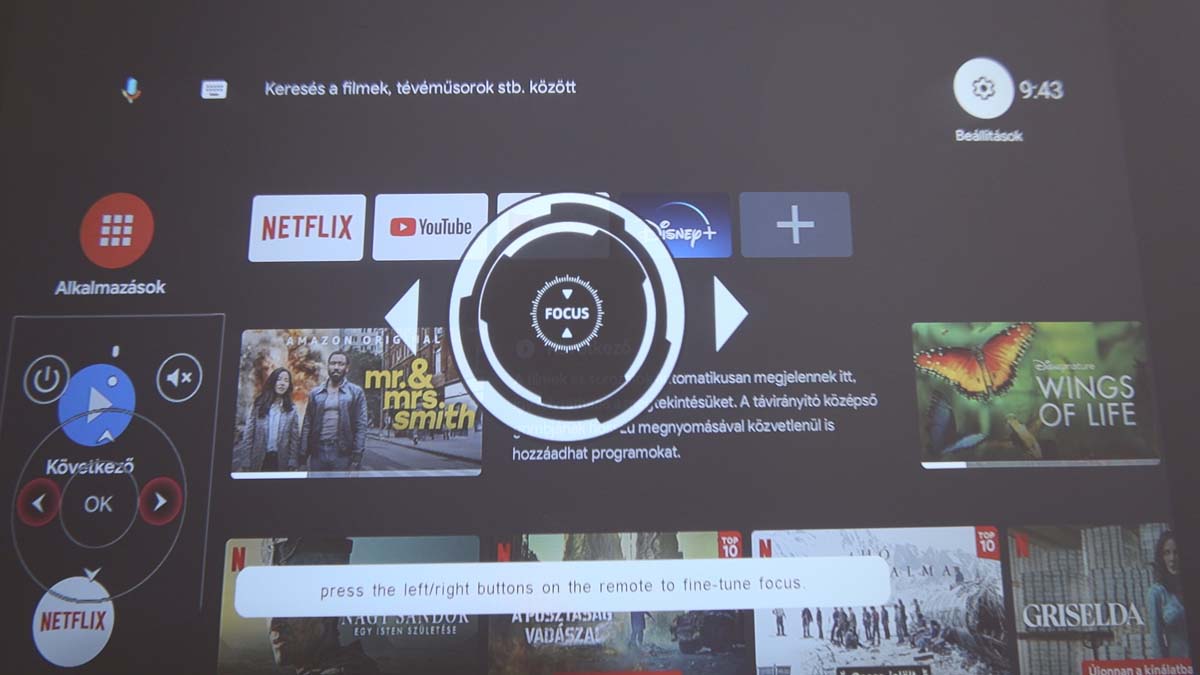
According to the factory data, the size of the image is above average, the maximum size can even be reduced by half. This is good because it greatly affects the projection distance. What is interesting, and I admit this as the state before the release, is that the software version used during the test only allowed the size of the image to be reduced to 80 percent.
What is important is that the first software version I tried did not provide any options for adjusting the picture and sound, which was quite sad, because I like to customize the picture at as many points as possible. In the picture, e.g. only the size of the picture could be adjusted, nothing for the sound.
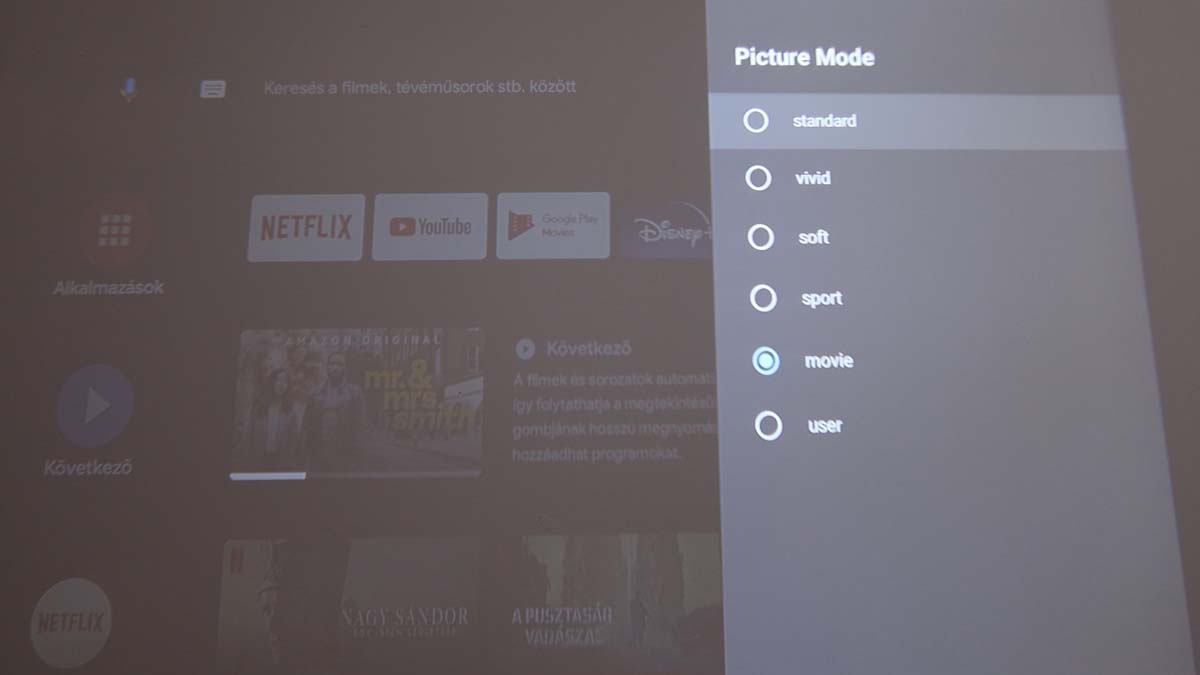
After the second software update, however, I got basically all the setting options. In the case of the sound, it is currently possible to set the DTS modes, and for the image there are several preset profiles (for example, cinema and sports mode), but you can also set the brightness, contrast and saturation separately. So things are progressing, for now, according to my experience, it is worth choosing one of the preset profiles.
It is important that the software is also able to speak Hungarian, the translation is essentially impeccable, even where the interface is translated, some of the settings are not.
The hardware is therefore sufficient for the software, the streaming apps also worked well for me, I did not experience any hiccups. The image resolution can be updated anyway, the perfectly adequate 1080p 60 Hz is the maximum that can be selected.
The sound of the machine is good. Not great, not mediocre, just plain good. it's quite strong, a bit of a box sound, it doesn't have a serious bass, but if nothing else you won't run out of the world because of it. The noise of the projector's cooling is perhaps a little higher than average. When the machine is turned on, it still seems disturbing, but the speaker almost completely suppresses the wind noise, if you forget about the film, you won't notice it much, at most if you watch it directly. According to the factory data, the noise is 35 dB, I measured 40 dB from half a meter away.

The best thing about the GELEIPU X5 (besides the Android TV system I like, of course) is the picture quality. Visually, if it doesn't reach it, it comes very close to the Wanbo Mozart1, which has almost twice the brightness on paper. This is great, because the image can be enjoyed even when projected onto a relatively weak screen.
Before the question arises in your mind, I will answer: No, this projector will not be suitable for a home theater in sunlight or in a room without darkening. The darker the better. I will admit that you can really enjoy movies in dim light, so you don't have to be pitch black in the room if you want to go to the movies.
I watched a number of movies on it, choosing ones that take place in dark environments, maybe in space, and even in those, everything was frank. Even the dark scenes remained enjoyable, no important details were lost, so the brightness is good!
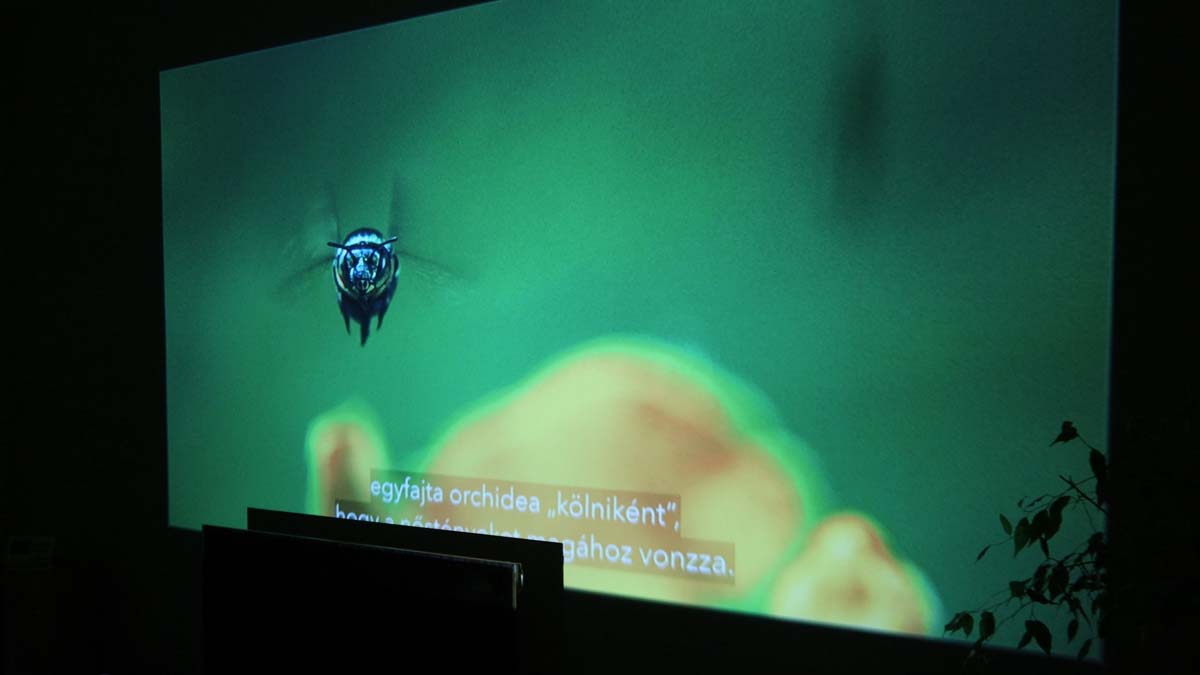
Since the Creator was available on the Disney+ channel during the test period, I also watched it on this machine. Even if I don't go to the cinema very often, there are films that I only watch on the screen, and this one was like that too. It was good for approx. Watching it on a 3-meter screen, I know it's still not a cinema, but it's not like watching it on TV.
The bottom line is that the GELEIPU X100 gives me the cinema quality I need, in addition to the much larger image size (approx. 140 inches for me) projected on the 5-inch screen or on the wall.
Sum it!
As can be seen from what has been described, the machine has serious strengths, but there are also disadvantages. The disadvantage is clearly the lack of horizontal keystone correction. If you cannot arrange for the projector to be facing the projected wall in line with the center line of the image, then do not buy this projector!
However, if you can manage to place the projector in the middle, I highly recommend it, because for the money I think it's very worth it. Many people point to the lack of Widevine L1, but if you, like me, watch movies through streaming providers, you can believe that this is not a small thing. Once you've seen a movie on Netflix in FHD resolution, you don't really want to watch it in SD resolution.
So the bottom line is, despite the strange "external" Android box and the lack of horizontal keystone correction, the GELEIPU X5 turned out to be a great projector, which I think should not be missed if the price is right. And this price was not too high despite having the Netflix certificate and Widevine L1. All of these cost money, which is why manufacturers tend to "reduce" them from their projectors.
The point is that the BGHOCGELEIPU using a coupon code, we can get it from an EU warehouse for HUF 84. Delivery is free, and of course there is no additional duty or VAT.
To buy, click on the link below:
GELEIPU X5 FHD projector with Widevine L1 certification

















