
Mercusys AC 1200 - wireless racing
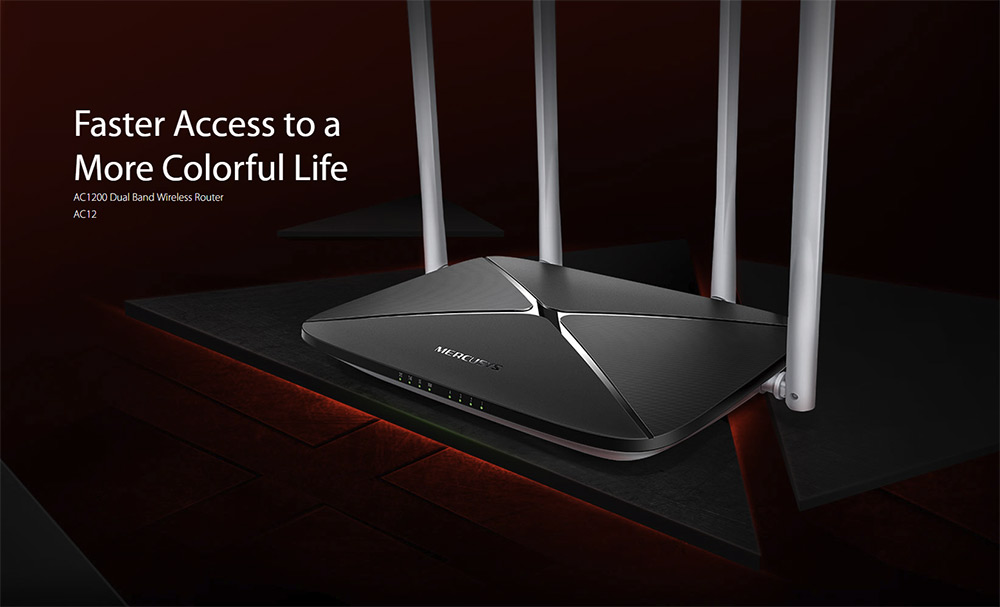
If a lot of you are hanging out on WiFi and looking for a cheap solution, take this one!

contents show
Introductory
This is the second Mercusys article on our site, so we can omit the longer introduction already. For those who are reluctant to read our previous test recommended at the end of the article, we will repeat a few things.
Mercusys is still relatively unknown, not just at home, but in general. You could say it’s a young company, but that wouldn’t cover the reality, as behind the Mercusys is TP-Link, which today is definitely one of the largest manufacturers of network hardware. The experience of the company, and especially the development team behind the products, is a guarantee that for our money we will get a knowledgeable tool that we wanted to buy based on the preliminary specification.
A lot of manufacturers outsource part of their portfolios under other brands. The good reason for this is that I want to strongly separate the given product range from the parent company. The separation may be because they offer stronger premium content than usual behind the new brand, but also because, as in the case of Mercusys, because the new name gets a lower category of entry-level content.
There are two big differences between Mercusys and TP-Link products. One is the option for software settings and the other is the speed of the physical LAN ports. The latter stops at 100 megabits for Mercusys for now.
What do we get then? For example, with the present device, we get a fast, two-channel WiFi with four antennas, and we get a decoded but average home user-friendly software on the router. As you will see from the article, there are really only features that most users don't notice, and we can safely say that the AC 1200 has a feature that will make the single user blink confused.
Wrapping
The Mercusys AC 1200 came to us in a particularly large piece of paper. The box is dominated by company-specific colors, red and black, except for the back, where the most important technical information is placed.
On the front panel we can see the router, which looks very good in the rendered image, we hope that when we open the box, this sight will be revealed. The packaging is really “shelf friendly”, on the front there is the most important information like the data transfer rate, the dual channel mode and the four antennas that know 5 dBi each. We can see that the router has a monitoring mode to protect the younger members of the family from internet dirt, we can see that it is easy to set up and set up, and that we will be able to set up guest WiFi if we feel like it and to us. we do not want to give visitors the password for our home private network.
In other words, the box is beautiful and good, one feels like taking it off the shelf and taking it home.
Unfolding the box and pulling out the tray, we find the router, on which a plastic protective film is still stretched, so that it cannot be accidentally damaged during transport.
Exterior and accessories
When you open the box of the router, you can immediately find out why the packaging is so big. Because of the antennas, which are really large but cannot be disassembled, they cannot be folded, so the manufacturer was forced to pack them in a folded state.
With the AC 1200, we don’t find many accessories, really just the essentials, a power adapter and a one and a half meter UTP cable. We also receive a small booklet describing the installation and quick setup, but the ornate language of our country is missing here. As you will see there is no big shortage of this, because the socket can be used by everyone, the quick setup is as simple as a slap.
The Mercusys AC 1200 doesn’t look as good on the outside as the picture on the box, but it’s a pretty piece nonetheless. The roof is divided into four parts, separated by a brighter strip, and the divisions have been given two types of matting, so the exterior is not boring at first glance. The top is black and the drum is gray at the bottom.
At the front of the device, on the thin edge, are the status LEDs, and at the back, the ports of the physical network are lined up. By number we find four LANs and one WAN port, in the latter the internet comes into the router, this will be easy to find because while the LAN ports are blue, the WAN is orange. In addition, here you will find the power connector and a reset button. There are not so many complicated saints!
Hardware
An important question is why it is worth buying such a four-antenna structure instead of a plain one or two antennas. This is a fairly simple question, the answer is also simple, because we get more bandwidth. However, the devil lies in the details, so I’ll try to tell you in a few sentences what makes this bandwidth bigger, but let’s see the specification first!
Full specification
Product details | Manufacturer: Mercusys (TP-Link) Model: MW325R Interface: 4 10/100 Mbps LAN ports and 1 10/100 Mbps WAN port Wireless standards: IEEE 802.11g, IEEE 802.11n, IEEE 802.11b, IEEE 802.11ac Security solutions: WPA-PSK / WPA2-PSK Data transfer rate 300 Mbps / 867 Mbps (MIMO technology, 2 transmitters and 2 receivers) Frequency: 2.390 ~ 2.4835GHz / 5.150 ~ 5.825GHz Antenna: 4 pcs 5dBi antennas (fixed) WAN type: Dynamic IP, Static IP, PPPoE, L2TP, PPTP Access Management: Local, Internal Network and Remote (Internet) Port forwarding: Virtual server, UPnP, DMZ Firewall security: IP and MAC address assignment Transmission power: <20dBm |
|---|---|
Sizes | × × 167 118 33 mm |
Package contents | 1 × MW325R router, 1 × EU network adapter, 1 × RJ45 Ethernet cable, 1 × English user manual |
At the time, the WiFi router had an antenna. The signals and data packets were given and received on this. A major weakness of single-antenna systems was that they were not very flexible. They were given a data rate, but this was good for maximum informational data. This was because it had already halved the real speed that data had to be given and received. Then what happened if, say, not one, but five wireless devices were connected to it right away? Bandwidth was immediately doubled because the router could only serve devices in a nice queue, one after the other. And while he sent a package to one device, the others just waited and got bored. There was no other option at the time, and the situation was exacerbated by the fact that the signals sent to the air bounced back from the objects of our apartment, interference and shading occurred, and this certainly worsened the already rosy situation.
The solution to this set of problems was brought by multi-antenna devices. A two-antenna device was already able to give signals on one “side” to receive signals on the other. And the four-antenna devices were already able to serve not one, but two devices at a time. This was due to MIMO technology, which is able to serve, for example, two of our mobile devices, which can typically utilize a data stream, with data at the same time. Innovations with MIMO have made it possible for the router to send more signals on several antennas without interference, and even for the receiver to use the reflected signals detected as interference on the receiving side.
Two-channel mode helps to increase bandwidth. In practice, this means that in addition to the old 2,4 GHz, we also get another 5 GHz channel. The 5 GHz channel has a higher transmission rate, and although it is less advantageous in terms of signal propagation than 2,4 GHz, its use is definitely advantageous due to the gain in speed within the room. Manufacturers also tend to cheat with the two channels because when they specify the data rate available with the router, they loosely add up the theoretical maximum available at 2,4 and 5 GHz. Of course, this is not a scam in theory, but the practice is that we will never reach this speed, because on the one hand our mobile device can only use one channel at a time, and on the other hand the theoretical speed is affected by the physical environment in which we use the router. how many clients are connected to the device.
Nevertheless, of course, multi-antenna, MIMO-capable, and multi-channel routers have made a qualitative leap in wireless networks, enabling us to send high-definition video streams over the wireless network to TV, for example, digging the grave of the still-popular 2010 To HTPC.
Szoftver
So let's see the software! As I wrote above, Mercusys routers are specifically designed for home use, so they are quite simple. We could say silly, but it would not be a good term for this, because although they know little compared to a professional device, they cater to the needs that arise to a great extent in a home environment.
 |  |
For the AC 1200, there are two modes to choose from. The Basic mode is used to operate the router without any training and after reading. A simple three-step setup is required, in which you can set the type of your internet connection based on the information provided by your service provider, and then in the last step, you set up your home wireless network. While it doesn’t seem like a big deal these days that we don’t have to deal with setting up encryption, for example, all we have to do is enter a name that will be the name of our network and a password that we can connect to. six to eight years ago, it was still quite common for us to sit on a bench between houses in a housing estate and choose from dozens of unencrypted wireless networks enjoying the benefits of free net. Today, similar to Mercusys settings, routers do not need IT skills to create a secure network, nor can we create anything other than a password-protected one.
 |  |
Advanced users can choose the Advanced mode, which has many more settings. With WiFi, at least on the 2,4 GHz channel, we can create guest WiFi, for example, which can be accessed with our own name and password, disconnected from our home's internal network. We can adjust the speed of WiFi to support what standard networks, and if necessary, change the channel setting if many wireless routers are sitting on the same channel in our environment, such as a housing estate, and this will degrade the speed of our network.
 |  |
In the Network Control section, you can control, for example, how long your child's phone can use the wireless network, so you can chat with your buddies on your phone smuggled into your bedroom until midnight instead of sleeping, but of course you can set up content filtering.
In the Advanced User section, you can turn on the DMZ, port port at the Virtual Server, set up routing, and use dynamic DNS to always access your home network at the same address (name), regardless of your service provider's IP assigns a title to us.
 |  |
System feathers hide the usual options, such as updating the firmware, setting the time zone, restoring the factory settings, and we get a useful button called Diagnostic Tools, behind which we find ping and route tracking functions. Who knows what this is for, I don't explain to anyone who doesn't, it's unnecessary anyway. ? The point is that, for example, in the event of an internet outage, these can give the service provider's support a little more information about which of their active devices may have the problem. In my experience, supportos doesn't understand that either, so it's really unnecessary to bother with that.
As you can see, the software is really what it should be with such a home device. You can set up your router in seconds, but you can even fine-tune your system, convert your network from dynamic to a fixed IP address, open ports, and more. etc. etc.
Test - almost
In a previous article, a colleague from Med1on created a pretty good little test environment and verified the strength of the device he was testing with accurate measurements. I have to make you bitter, I don't know that. There are several reasons for this. one is that I live in a not too large apartment, which essentially consists of a large room and a kitchen, so I can’t really conjure up walls that will reduce the strength of the signal. The other reason is the MIMO and multi-channel existence already detailed above for the router, for which “unfortunately” irradiation of the apartment was not a problem. What I could try to sweat was that I had worried my smart home devices, lights, gateway, and more around the neck of the AC 1200, but it didn’t tickle me either. This is, say, encouraging, as a notebook, a TV, 6 smart lights, a smart infrared remote control, a smart connector, two phones and two tablets hung on it at the same time. It should be noted that for smart home devices, as they work with a cloud service connected to a Chinese server, packet losses can cause quite perceptible errors. For example, the light connected to the motion sensor does not turn on, or the smart infrared remote control does not respond to the command for many times. Well, I didn't have any signs like that.
So the situation is that instead of measurements remained the practical test, which, as shown above, worked well. Based on this, I dare to recommend the router to larger families as well, because it apparently didn’t get caught up in the many WiFi devices.
Evaluation
The Mercusys AC 1200 is not an expensive piece. Depending on the distributor, it can be obtained at a price between 8 and 10 thousand forints. Nevertheless, as I have explained several times, it is well-suited to a place in a home environment - I say very carefully - in a semi-professional environment. Obviously, the latter isn’t your area, so I still suggest that if you’re looking for a router for your company’s office, don’t buy this, check out a more professional TP-Lik to stay with the company group.
For home, on the other hand, it’s really a perfect choice because even lay people can create secure WiFi networks with it, because it can serve many devices, and also because we can control our children’s use of the Internet with it. And the latter is a great merit, I come across many more advanced tools that do not have this kind of filtering.
The bottom line, then, is that like the Mercusys MW325R tested in the previous test, this hardware deserves the recommended plecsnit, with the above restriction, of course, that we recommend it for home use.
Thanks again to TP-Link for trying these tools! Next month, we’ll come up with a third, now shorter description, and two or three simpler tools to also explore the depths of Mercusys ’portfolio. In the meantime, we are waiting for your questions about the Mercusys AC 1200 rotor, which we will be able to answer!
The Mercusys AC1200 router can now be purchased at a special price from a reliable distributor in Hungary by clicking the buy button below.




























