
KTC H27T22 gamer monitor test - Key to the fight

The KTC H27T22 is a 27-inch gamer monitor with a 2560x1440 Fast IPS panel, a 165Hz refresh rate, a 1ms response time, 99% sRGB coverage and a full range of ergonomic options, including height adjustment, tilting and the rotation. On paper, the H27T22 looks like a good offer, it is offered for under HUF 100 and is sent from an EU warehouse, so let's not waste time, let's take a closer look.

Would it be appropriate to start with who, or rather what, is the KTC brand? For most of our readers, this name will probably be a bit of a mystery. It is interesting that the company itself has been active in the monitor industry as an OEM of various brands since the mid-nineties, supplying parts or complete solutions delivers, for global partners such as LG, Samsung, Viewsonic, Xiaomi and more. Then in 2021, the company decided to own brand name, say KTC (Key To Combat) gamer monitors are also launched with a logo. With that in mind, it's time to get down to the nitty-gritty and see what a Chinese monitor can do.
The KTC H27T22 comes in a distinctive blue box that barely reveals anything about the product inside. The cardboard box is thick enough to keep the monitor in a Styrofoam bed safe during transport. The package also includes an EU standard adapter, a DisplayPort cable, warranty card, user manual and a quick start guide accompanied by

The monitor there are two ways to assemble it, 100 x 100 mm on the back We use a VESA mount and snap it onto the monitor arm or put it on the included stand the gadget.
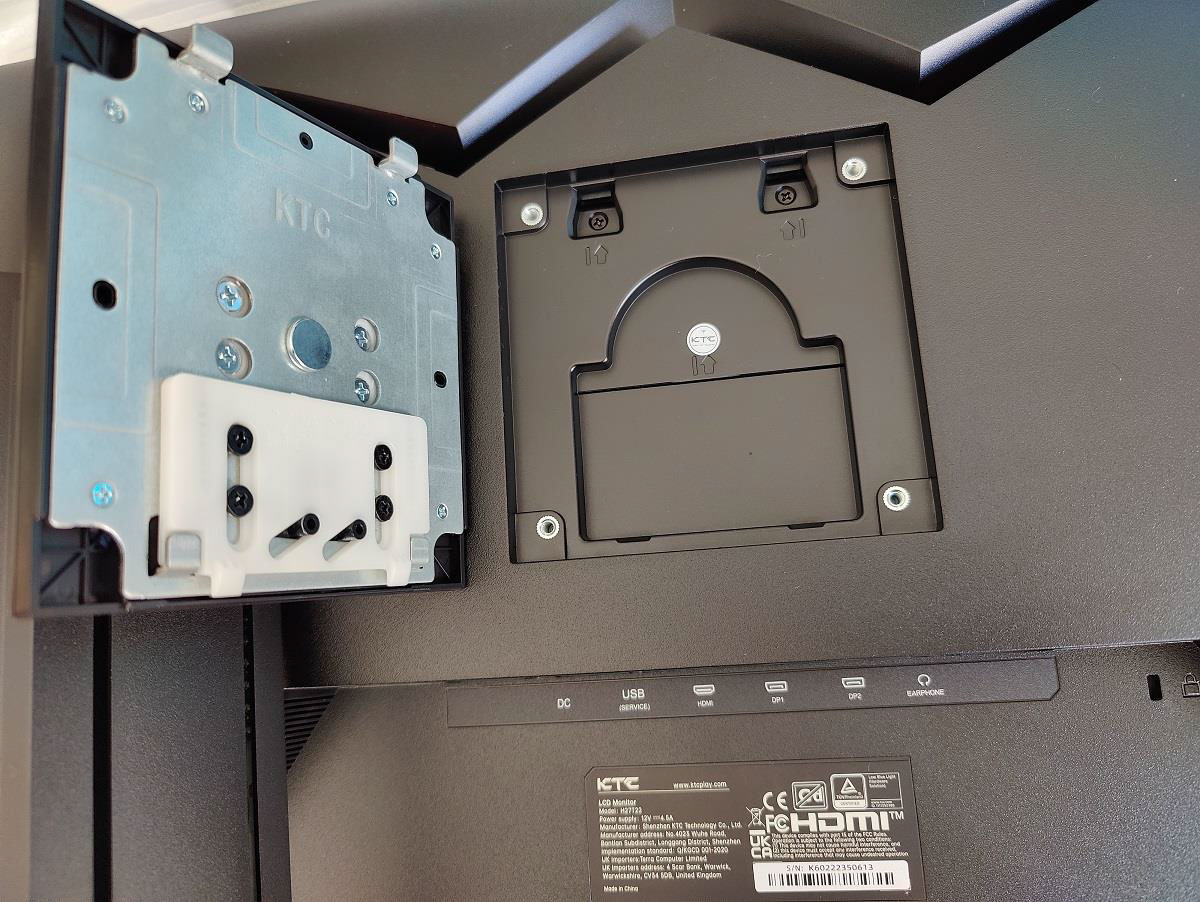
For the latter, the support arm is inserted into the stand, then it is fixed at the bottom with a screw that can be tightened without tools, and finally the arm just needs to be clicked into the VESA holder.

As befits a monitor of this class, the adjustment options are wide. It is in the plastic-covered metal base stand can be rotated by 30°. TO panel can be tilted between -5° and +15°, its height can be adjusted in the range of 130 millimeters, it can also be turned laterally by 45° to both sides, and 90° rotation is also available, like this we can also use it in a standing position the monitor.
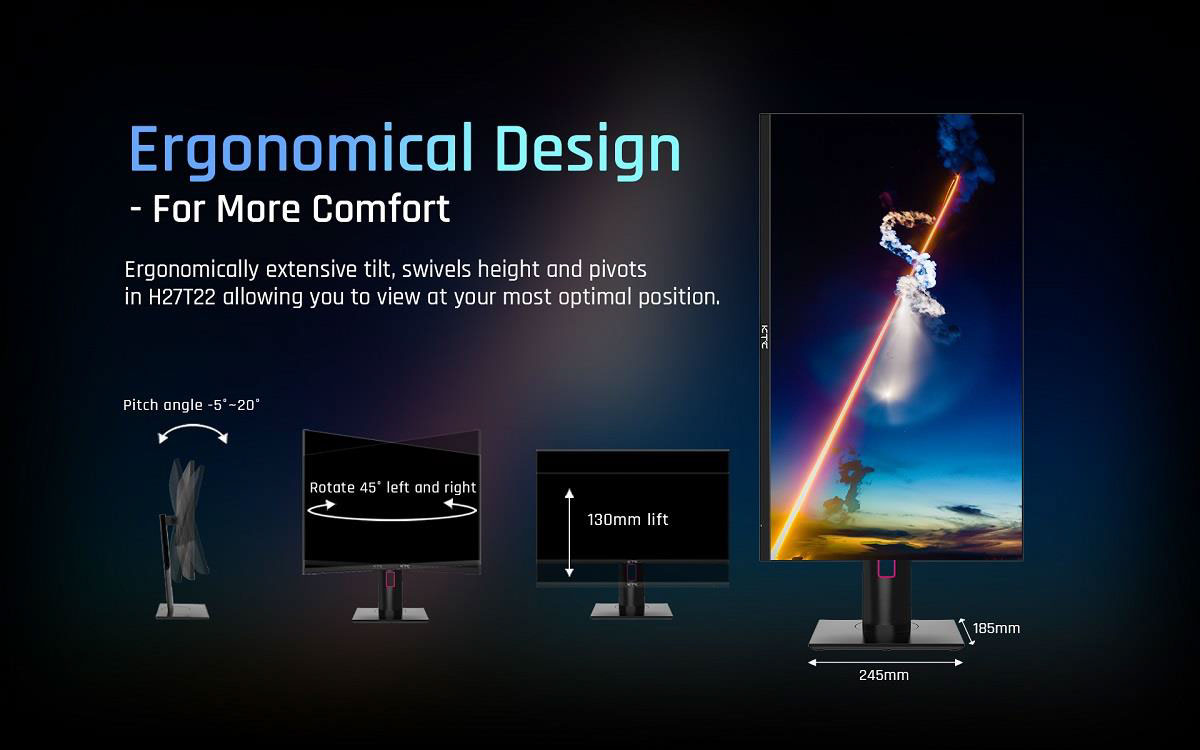
An ingenious solution is the rectangular, magenta-colored cable guide hole on the stand, which clearly stands out from the rest of the black monitor housing.

The plastic back panel of the H27T22 does not suggest a premium feeling, but rather playfulness - since it is a gamer monitor -, despite this, it does not creak and is perfectly assembled. The style of the category is reinforced by the designer air outlet openings on the edges, as well as the "W" shaped RGB LED lighting, which constantly changes its color. It is not possible to change the brightness, set effects or a specific color. The lighting is relatively weak, so the "light-orgy" with a reduced ability can only be noticed in completely dark rooms or when looking directly at the back of the monitor. THE lighting can be turned off via the OSD menu, although it doesn't really mind a lot of water.

Returning to the OSD menu, to manage this, the KTC H27T22 has an intuitively functioning, uses a four-way joystick, which also acts as a button to turn it on and off, a for navigation and monitor settings. The OSD is divided into six sections. In the main menu, the current resolution and refresh rate, a FreeSync/G-Sync we can see the state of technology and the exact version of the firmware. In the Display menu, you can adjust the brightness, contrast, black level, aspect ratio and sharpness, as well as choose from individually customized or factory image profiles.

In the Color menu, you can set the color temperature, gamma, hue and saturation, as well as the blue light filter.
In the Gaming Setup menu, you can switch on adaptive synchronization technology, overclocking, HDR, dynamic contrast, MPRT (Moving Picture Response Time – backlight flash to reduce motion blur) and RGB light. There's another one here Game Plus submenu, which includes a timer, a virtual crosshair, and an FPS counter.
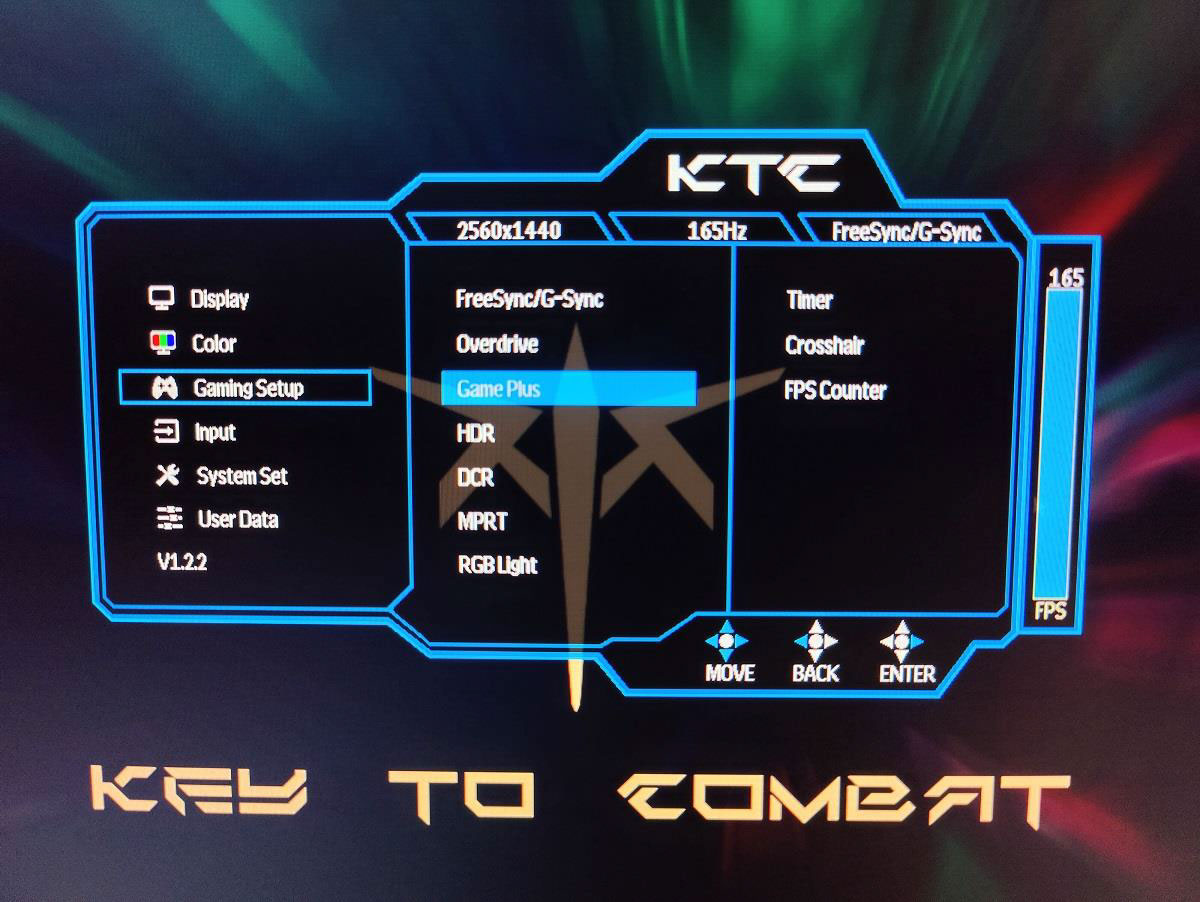
The Input menu is clear, in the System Settings menu you can select the language, set the OSD (position, transparency, timeout), audio output volume, reset and USB firmware update. There is also a User Data menu, where all OSD settings can be saved in one of three profiles. Nice!

The connections are centrally located on the back and are easily accessible thanks to the rotating function. The power cable input opens the line, then it comes USB port, which it can only be used for software updates. It's nice to have a KTC gave users the option to update the firmware themselves, if an update will be available, otherwise the much more expensive monitors do not offer such an option either. This one HDMI 2.0 and two DisplayPort 1.2 connections follows, this is more than enough for this resolution. Finally there is one 3,5 mm jack connector for headphones.
However, the most important part of the monitor is the panel surrounded by super thin frames. In our case, it can display 16,7 million colors, AU Optronics 8-bit Fast IPS display we get which It can display 99% sRGB, 84% AdobeRGB and 92% DCI-P3 color space. These values are poor for graphic and photographic works that require high color fidelity, but they are more than good for a gamer monitor.

A QHD (1440p, 2560×1440 pixels) resolution, 1000:1 contrast ratio, 350 nit brightness panel with It offers a viewing angle of 178°, there is no color or image distortion when viewed from the side. The monitor uses direct current (DC) controlled edge backlighting, thus the monitor is flicker-free at any given brightness level. It is also associated with this TÜV Rheinland certified blue light filtering is also supported, which can be adjusted in four levels, and we even get more anti-glare (AG) screen coating is.
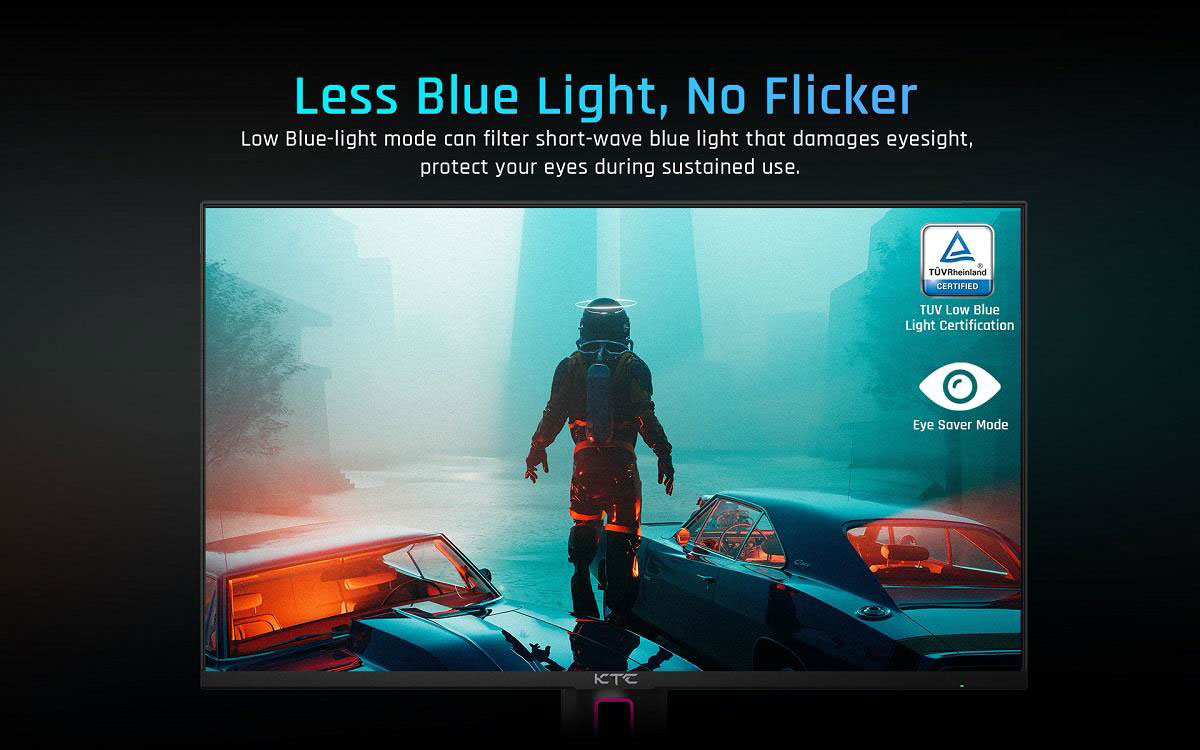
One of the most important things for gamer stuff, including monitors, is the update frequency. KTC H27T22 uses adaptive synchronization technology, that is It supports refresh rates between 48 and 165 Hz. However, the maximum refresh rate is only possible via DisplayPort, the end is 144 Hz when using HDMI, but no human being will notice this.
Knowledge of the adaptive synchronization technology of AMD and NVIDIA graphics cards should be essential for such scumbags. Accordingly, the salvation of the KTC AMD FreeSync Premium certified and compatible with G-Sync, it perfectly synchronizes the display speed of the monitor with the image output of the graphics card.

You can expect it from a true gamer monitor low response time, which here is 1 ms, so it's dirty fast. KTC uses overdrive technology to speed up pixel changes, and the option can be activated in the OSD Gaming Setup > Overdrive menu. Overdrive has four settings: Off, Low, Middle and High, of which Low is recommended.
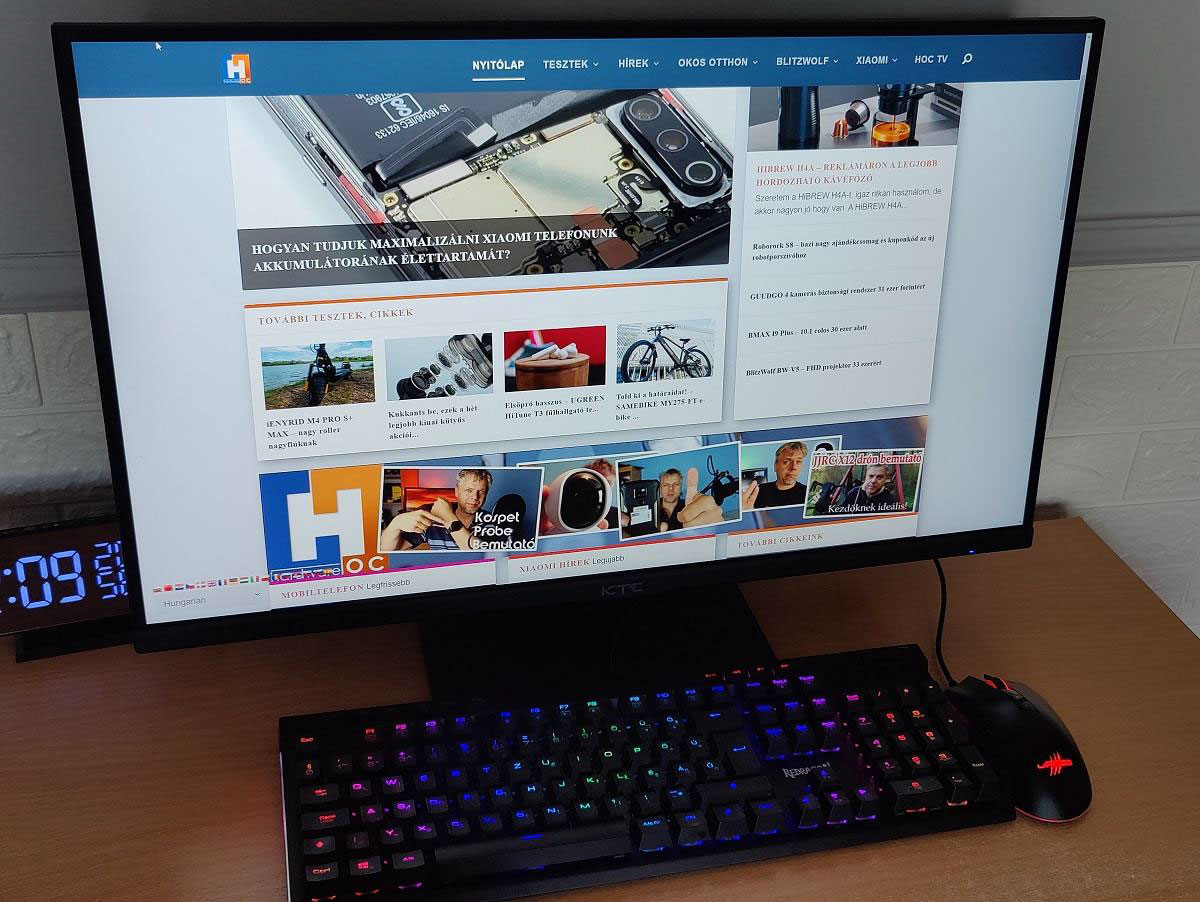
A speed the low response time, but even more so because of the higher refresh rate also clearly visible in an office environment. The difference especially noticeable during scrolling and fast movements. Texts are easier to read and work seems smoother overall.
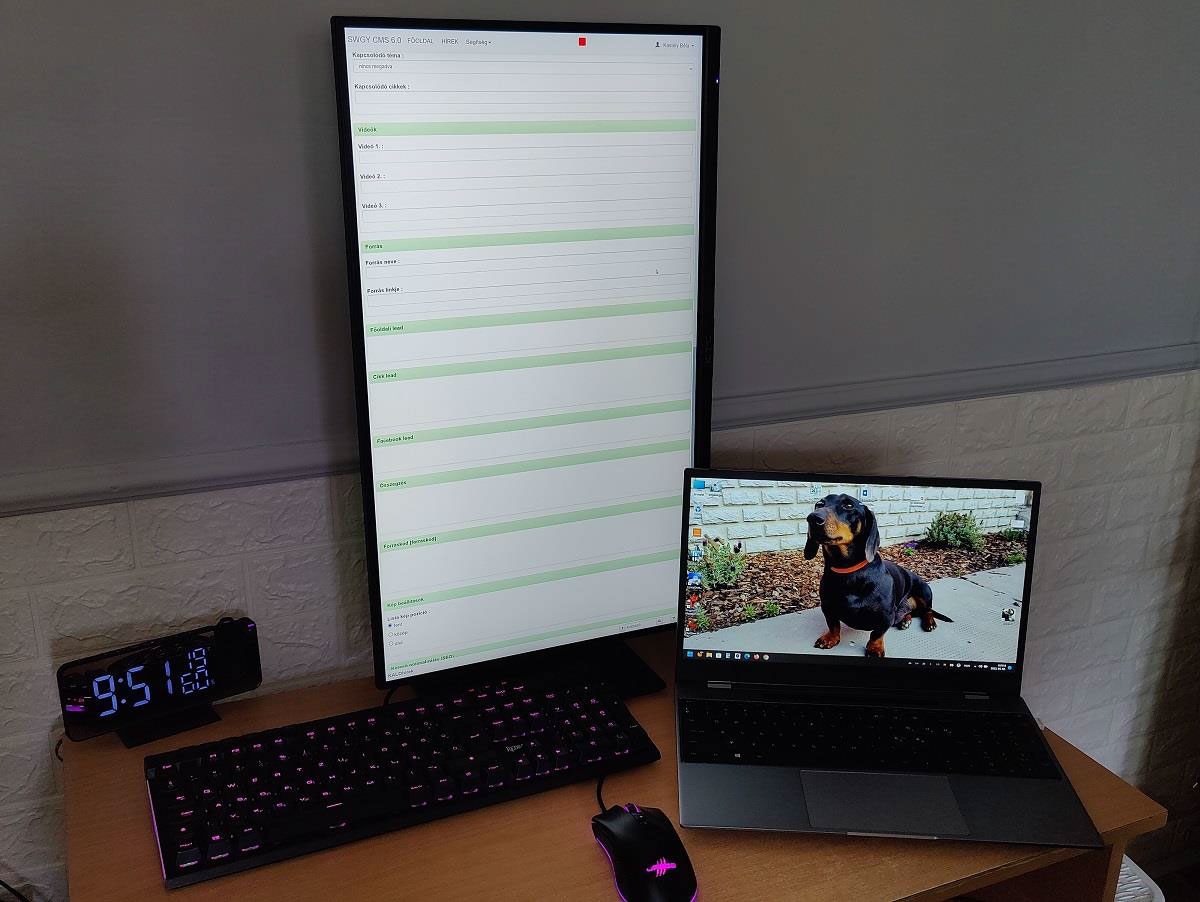
In the Windows-Display settings, if I want to use the monitor in portrait mode, then in the absence of a gyroscope, the orientation of the display must be set by us. We also have to enable the 165 Hz image refresh in the "Advanced display settings" section of the same menu, because it is turned off by default.
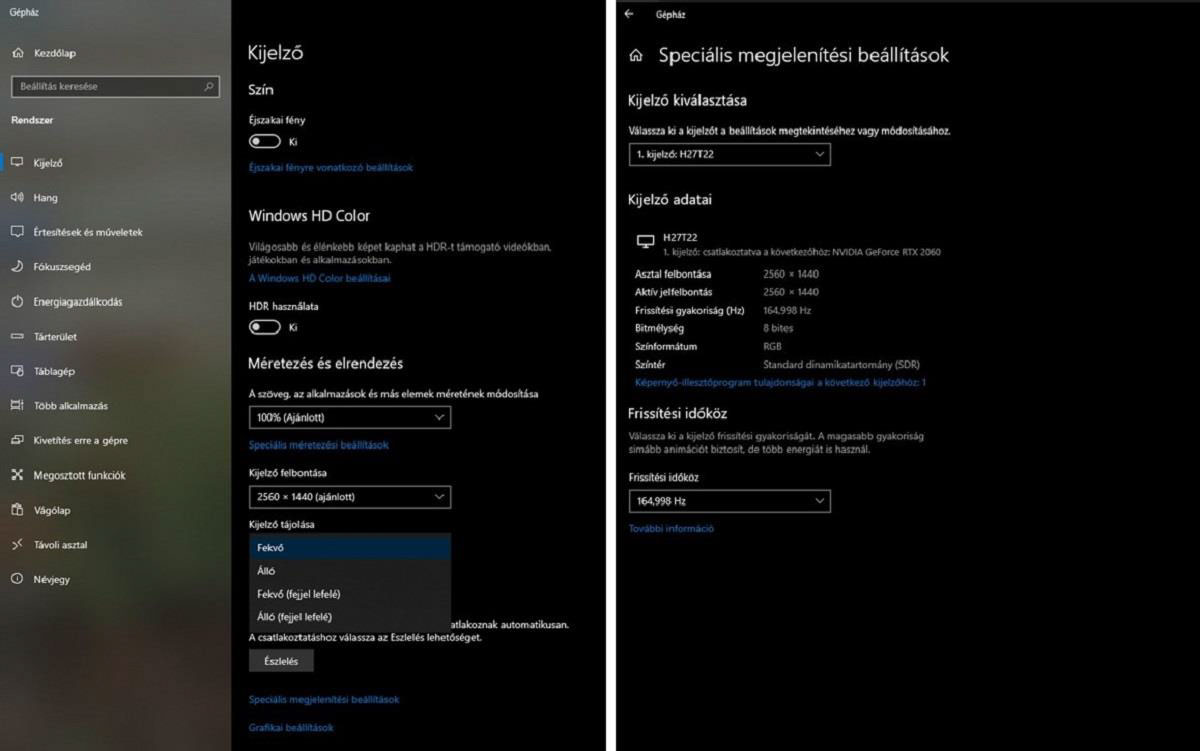
It should be mentioned again because the best thing about the monitor was that our eyes didn't get tired even during a long game or 8-hour office work. KTC's eye protection is pretty damn good and it's not just marketing!
We also looked at the average energy consumption, using a digital energy meter and the FlashFish J1000 Plus portable charging station we used it. It wasn't terrible, we measured around 30-40 watts.
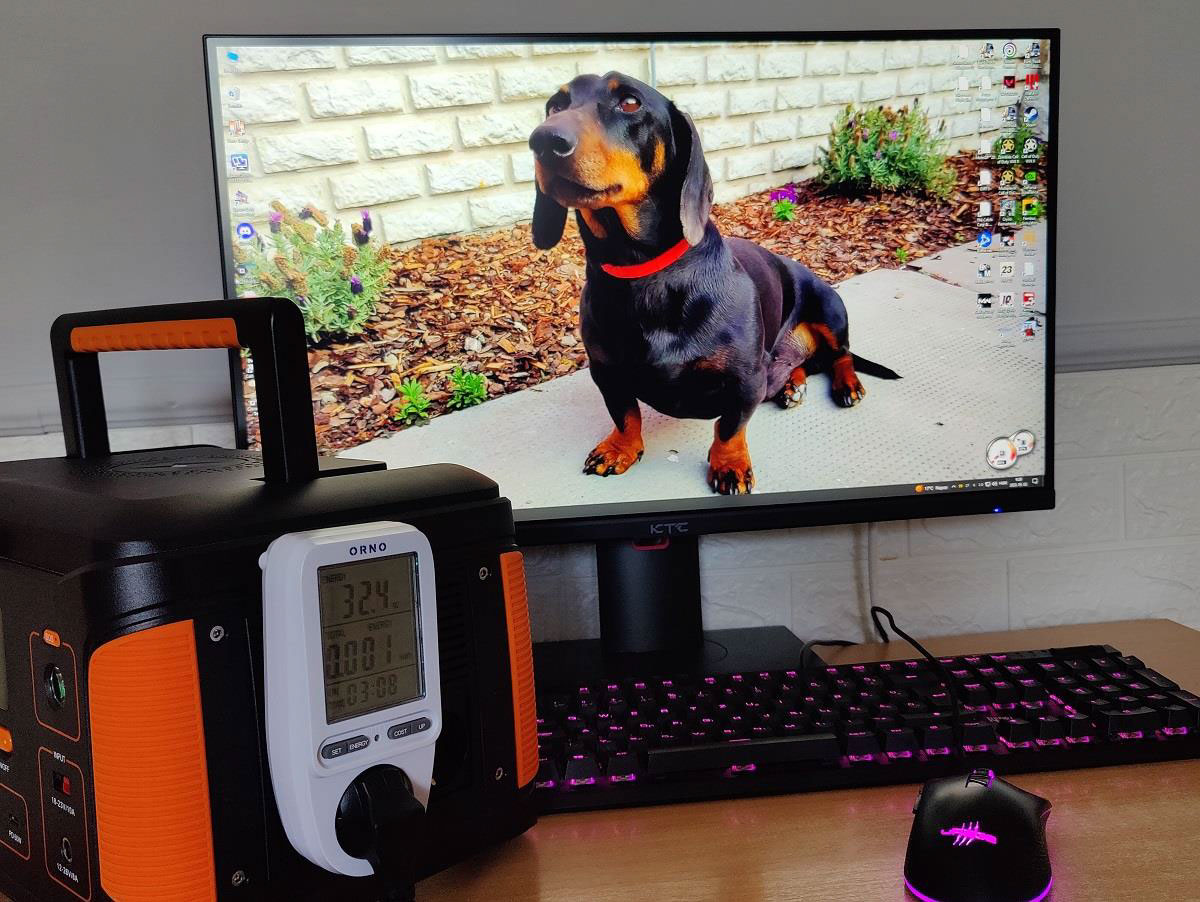
There were a few things that didn't test. A fully functional Type-C port would have been worth plus points. Very the HDR10 support is great, but the brightness and contrast are not enough, to call the supported standard full-fledged HDR - this is unfortunately just a marketing ploy. RGB LED lighting nice, but not Philips Ambilight, so that too unnecessary peasant blinding.

Overall, the KTC H27T22 is a designer, eye-friendly 27-inch monitor with 2560×1440 resolution, 99% sRGB coverage, low input lag, FreeSync and G-SYNC support, and useful gaming-oriented features. The monitor tested excellently for us during the games, it was the key to a great gaming experience. It's a bit of a mess here and there, we used and will continue to use the monitor more for office and minimal photography work. Because of work, you have to spend many, many hours in front of the computer, and it really doesn't matter what you watch. KTC H27T22 will be a pleasant surprise for users with sensitive eyes!
If you like the KTC monitor, we will also give you a key, more precisely a coupon code for a cheaper purchase.

A KTC H27T22 gamer monitor to purchase the NNALLKH227 using a coupon code only to $263,3 we will need what ~90 Thousand Forints. The transport insurance is already included in this amount, although the chance of damage is almost impossible! There can be no question, so the product is recommended for the price.
More details and order On this link.
The product arrives from an EU warehouse, within 3-5 days after the order, there are no additional shipping fees, VAT, VAT and other fees, we pay as much as is written above!















