
Philips 272B1G Full HD monitor tutorial

Can a boring monitor be interesting?

contents show
Introductory
To answer the question quickly, of course, can be. A monitor can be interesting for many things, but what the Philips 272B1G is all about would probably be a little bet.
Is the display extremely large? No! Is the resolution brutal? No! Has design become form-breaking? Neither is that! So the image refresh rate, the contrast ratio, the number of connectors? No, none!
What makes this monitor interesting is that it is green!
External
Speaking of color, nail it down quickly, the Philips 272B1G is exactly the same color as most office monitors. Gray / black. Where and why it is green will be discussed later!

The back is plastic with some brushed punch. The kava is also plastic, but here’s a little embellishment. The stand is also plastic, at least from the outside. Nothing interesting so far.
From below, the design is without a three-page frame, which in practice means that a thin frame is there, and of course the visible image also starts a little deeper than you would expect when turned off. According to the paper format, the display front panel rate is 90 percent for almost a few tenths, which is not a bad figure.

The bottom coffee is wider, here are the controls, of course on the right. Luckily, the buttons aren’t touch-sensitive, and luckily they’re not at the bottom of the coffee, but in front of us, so one of the things I hate about some Philips monitors is that we accidentally touch a touch-sensitive button and pop up a menu at best. monitor.

The connectors are located on the back at the bottom of the thicker, electronics-hiding part. There is a DisplayPort 1.2, an HDMI 1.4, a DVI-D (digital, HDCP) and a D-Sub connector for image input. We find speaker output and headphone input, and, as we are used to with Philips, there is also a USB 3.0 HUB with one input and two outputs. If that wasn't enough, another 2 USB ports would peep sideways, so there's no shortage of connectors.

On the outside, at only one point, we see something that makes us suspect that the monitor has some interesting things, and that is the tiny plastic that resembles an infrared receiver window next to the manufacturer’s name. I'll talk about what it is later.

I haven’t talked about the stand yet, which of course can be tilted, lifted, and rotated. In more detail, the tilt can be tilted 5 degrees forwards and backwards, and it can be rotated 35 degrees. It is also interesting that a bloody office monitor also has a pivot mode, ie the display can be turned to a vertical position.
Knowledge
The Philips 272B1G will still not be very interesting. The size of the display is relatively large, its name also shows that it is 27 inches. The panel is not VA, as has become more common with Philips lately, but IPS. This is also a typical symptom that this monitor is made for work rather than anything else.

The VA panel is good, but IPS is still better in color fidelity and contrast. In return, the response time is below the frog's bottom, but who cares about this e.g. while writing a letter? Nobody!
The panel resolution is 1920 x 1080 pixels, or FHD. The contrast ratio is 1000: 1 (static), the color depth is 24 bits, and the brightness is 250 cd / m2. The sRGB color space coverage is 98 percent, while the NTSC color space coverage is 76 percent. The viewing angle is 178 degrees and the response time is 4 ms.

These data all suggest a display developed for typical, non-graphical work. In other words, they are completely typical and familiar with better IPS panels for general office use.

If you’ve read the article so far, you may now be very curious about what makes this monitor so special!
What makes the Philips 272B1G special?
Well, here we can also turn back to the fact mentioned in the introduction that this monitor is green. We’ve already clarified that it’s not green, but if it isn’t, then what? Well, of course, the technology is green, that is, environmentally conscious.
As uninteresting as it may seem, it really isn’t. Sooner or later, we will be forced to realize that it is not enough to strengthen the technical content, moreover, it is more important that what we use has the least possible burden on our environment. We need to reduce our eco footprint, and the first step in this process is to adjust our brains.

We are shifting to the fact that we should not expect a solution from anyone else, but we should do it and manage our lives, our purchases individually, in such a way as to reduce the environmental impact.
And Philips with the Philips 272B1G monitor is a good option for that.
Even the packaging materials are made entirely from recycled materials, but the same is true for all plastic parts and the metal parts of the rack. I’ll note here, it’s not at all striking, it doesn’t show on any of the cartilage on the monitor whether it was a soft drink bottle or a milk bag in his previous life.
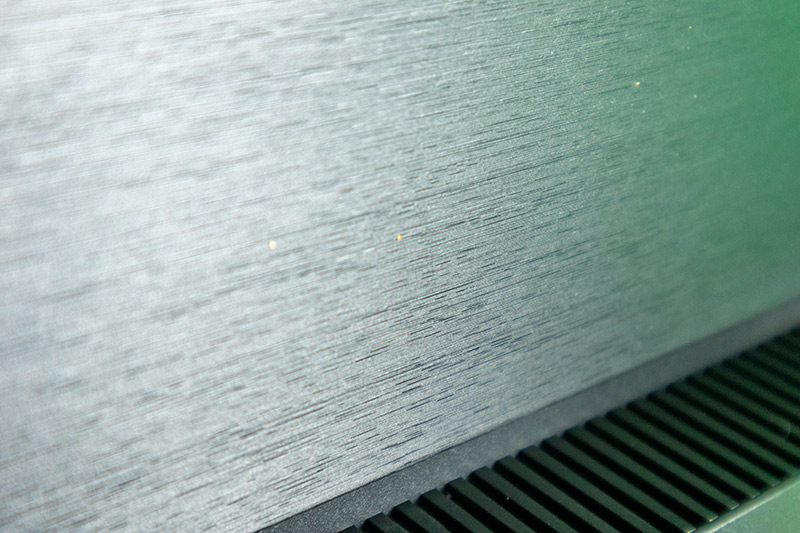
Environmental awareness does not end here, it also continues in the field of energy use.
The fact that the monitor has a main switch that is tipped to 0 watts will have the consumption even in the marketing bullshit category, although in fact, there are monitors that cannot be unplugged, but this is rare like a white raven.
Philips also ranks LED backlighting as one of the innovative energy-saving things. The fact that LED is better than the old fluorescent backlight that has been used for a decade, but is it already using fluorescent light? Well, not many.
However, there is more to such things that have been said to improve energy efficiency. There are two innovations that are really useful and smart!
However, it is no longer common for a monitor to receive a light sensor and automatically adjust the brightness depending on the ambient light. And to mention an even rougher (or more interesting) thing, the Philips 272B1G also got a human sensor.

This cannot be described very differently. Something like the infrared window mentioned above is an infrared window through which the monitor “watches” if someone is sitting in front of it, and if not, it reduces the brightness of the monitor with noble simplicity.
According to the factory data set, this can mean savings of up to 70 percent, which is quite significant. But if we're not talking about 70, only 20 percent, that's a nice result, since all you need is a simple infrared sensor and a little extra electronics.
Well, these are really smart ideas!

I mentioned that there is a power switch (0 watts power consumption), but the standby doesn’t have to blush Philips either. The power consumption in this mode is only 0,35 watts (typical) and the monitor in Eco mode is only 10,5 watts. That's pretty good data too!
Well, I mentioned everything about ECO things, what else?
Of course, there is Smart Control, as is usual in Philips monitors. The control software also speaks Hungarian, here there are minor spelling problems, but it's only 1-2 small things, everything is understandable and Hungarian.
We get SmartImage technology and of course there is a blue light reduced way to also protect our eyes.
Summary
It’s no accident I wrote the article in the title of that tutorial, not that test. It could have been a test, but honestly, what can be tested on such a monitor?
The Philips 272B1G is a very interesting monitor, but not because of the technology built into it. If we look at it from here, it is an office monitor that is completely average, or perhaps a little larger than average.
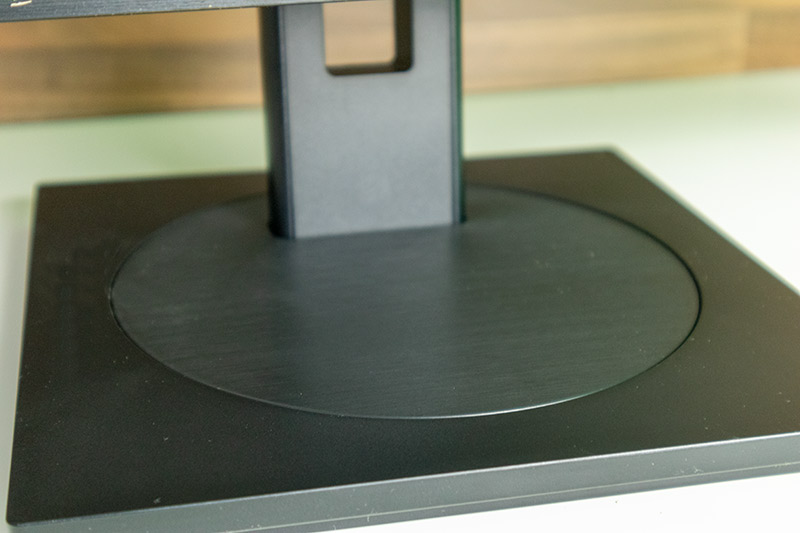
The interesting thing is that Philips has moved in this direction in a direction that I myself find much more valuable than, for example, to switch from 4K to 8K, or to make monitors that are getting bigger, more flexible, or mittomen. And that is environmentally conscious manufacturing technology, and reducing energy consumption.
Throughout the article, I wrote that this is an office monitor, which is ultimately true. However, it should not be forgotten that an IPS panel works in this office monitor, even if it is not the most expensive piece.

Due to the IPS technology, this monitor can be suitable for multimedia, watching movies, and even graphic tasks, even if the latter is not professional.
So the point is, the office marker in this case is not degrading, it just wants to be factual, not taking away the possibility that you use it for something else.
If you liked it, if you want your monitor, or God forbid to become environmentally conscious in your company's monitors, look for the type (Philips 272B1G) e.g. on the product finder, you will get a lot of hits!














