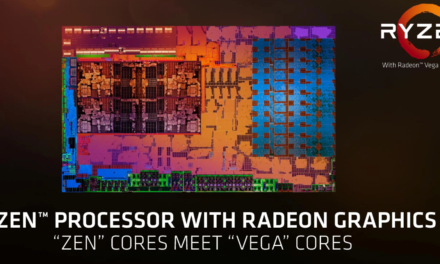Tried: AMD A6-3650 APU and A8-3850 APU - this is not the real article

It is worth mentioning the unit called FCH, or Fusion Controller Hub, which can practically be thought of as a kind of southern bridge. Two versions of this will be available for the Sabine mobile platform, one is the A70M and the other is the A60M. There is only one difference between the two: the A70M offers four USB 3.0 ports, while the A60M does not offer any, only 2.0 is available here. However, we are currently more interested in the desktop region, i.e. Lynx, there are also two FCHs available here, the A75 and the A55 Fusion Controller Hub.

The launch of the A75 FCH (Hudson D3) and A55 (Hudson D2) at AMD will also bring Intel to the lineup already in the world of chipsets. The north-south bridge pair has been discontinued, replaced by a single tile called Fusion Controller Hub at AMD. This allowed the PCI Express controller to move into the APU, just like with today’s Intel processors, so a northern bridge no longer made sense. A tile is always better for both if it does not involve a step back in service. Lower manufacturing costs, less heat generation, simpler construction, in a word, the arrival of FCHs is a joyous fact on the Socket FM1 platform. As shown in the figure, the point has been added to the APU, the A75 FCH only transmits four additional 1-wire PCI Express threads (500 MB / s) in this regard. Some of the other content is standard: HD audio, PCI controller, infrared port, six SATA 3.0 ports (6 Gbps) with AMD Raid Expert and FIS Based switching support, four USB 3.0 ports, ten USB 2.0 ports, and two pieces of USB 1.1. What’s a little more interesting is the presence of the Integrated Display DAC (VGA), SD Controller, APU Fan Control via SB-TSI, and Integrated Clock Gen (which also includes the clock generator), which are also housed in the FCH.

As you can see, the A55 does not differ much from the A75, the only difference is that FIS Based Switching for the SATA ports and USB 3.0 are not supported. The latter is not a lucky move, since today a motherboard without USB 3.0 is almost unsellable from the manufacturers' point of view, that's how it was marketed. For this reason, an external chip is again required for USB 3.0, which means that the combined cost of the A55 and the additional chip may already exceed that of the A75. So it's no wonder that at the moment we can't even find a model based on the A55 FCH at ASUS, while GIGABYTE also offers only five models, with one thing highlighted in red letters: "The motherboard has the features and price of the A55, but the A75 Includes FCH due to unavailability of A55”. – Well, this is another and very clear explanation of the situation.
Motherboards for Llano
Of course, the "pro" was also provided by our partners this time, a GA-A75-UD4H from GIGABYTE, and an F1A75-V Pro from ASUS. Both models compete in the HUF 30 price category, so they are practically competitors. Now we get to know them a little more closely.
Gigabyte ga-a75-ud4h
Following the average construction, the 30,5 × 24,4 cm ATX standard model comes to life externally according to the already proven GIGABYTE recipe. The components are on the blue PCB, including the Socket FM1 socket, because if it is a Llano, we have to look for this socket in the field of the motherboard. From the outside, we don't see much difference compared to the AMx edition, the plastic frames have also remained, so we can use our existing AM2 (+) / AM3 (+) compatible cooler on this platform as well. The APU 8 + 2, while the memories operate in 1 phase, the modules have four busses with dual channel mode support with a maximum capacity of 64 GB.
In terms of clock speed, 1066, 1333, 1600, 1866 and 2400 (OC) MHz RAMs are supported. The motherboard is powered by a 24-pin and an 8-pin power connector from the power direction. The A75 FCH (Fusion Controller Hub) rests in the lower right corner, similar to Intel motherboards working with PCH. The controller is cooled by a flat but wide rib, which we have seen many times on other models. The area of the expansion rails is quite rich. Three of the short, i.e. × 1 PCE Express slots have been added to the PCB, while two of the full-width, × 16 versions are available.
Thus, in addition to CrossFireX, AMD Dual Graphics can also be used in the event that an A-series APU is added to the system, in other words, the IGP working in the APU and the discrete graphics card can be used for cooperation. For the sake of old, the engineers also placed two pieces of traditional PCI on the UD4H, so if we have some older card, we shouldn’t be embarrassed either. At the bottom are the standard pin terminals - Firewire, USB (On / Off charge), front panel - and on the side we get five SATA ports, each of which supports the 6 Gb / s standard. Let's look at the back section!
The offering starts with a combined PS / 2 and two pieces of USB 3.0, and then comes the unmissable video outputs, as we’re talking about an APU, so something has to get things calculated by the IGP. No worries, we get everything we need, in addition to the standard VGA (d-sub) and DVI, the two defining connectors of our time, native HDMI and DisplayPort, are also part of the palette, and even an optical audio output is included. not possible. This is followed by two USB 2.0, one FireWire and one eSATA (6 Gb / s), followed by the gigabit Ethernet port and two more USB 3.0. As usual, the line is closed by the analog audio outputs, otherwise an 8-channel Realtek ALC889 chip is responsible for the sound generation.
ASUS F1A75-V Pro
At ASUS, black has been the fashion in the upper category for some time, this model is also based on black printed circuit boards, but blue is also dominant. Of course, this board is also based on A75 FCH (Hudson D3), so there are many similarities in design compared to the GIGABYTE model. The size of the PCB is 30,5 × 24,4 cm, around the socket FM1 socket the already run-in Digi + VRM tops with a 6 + 2 phase design.
Four slots can be used for RAMs, the modules can have operating frequencies of 1066, 1333, 1600, 1866 and 2250 (OC) MHz, with a maximum usable amount of 64 GB. On the power supply, we will need a 24-pin and an 8-pin power connector for power supply. The temperature of the PWM area is monitored by a design blue rib that communicates with the flat rib on the A75 FCH using a thick, flattened heat pipe.
The range of expansion rails on the F1A75-V Pro is also very rich. We get three from a standard PCI slot, while two can be put to work from a × 1 PCI Express. Of course, the most attention is always given to the full-width, × 16 slots, two of which are placed in the same way as the UD4H. This also means that Dual Graphics can be used with the A-Series APU, and CrossFireX is not required. Below you will find the USB and front-pin pins on the motherboard, and the SATA connectors on the F1A75-V Pro are also in the usual place, seven in number.
Of these, six white ones come from the Hudson D3, even blue comes from the ASMedia controller. Four fan connectors have been added to the board, three of which have 4-pin, i.e. PWM, controls. ASUS TPU and EPU technologies can also be physically controlled from the PCB with sliders, located at the edge of the PCB, behind the RAM DIMMs. The tab already contains the next generation UEFI BIOS.
The back cover promises a similar offering as the GA-A75-UD4H. Here, too, the kit starts with a combined PS / 2 connector and continues with two USB 3.0, the first column, followed by optical audio output, native HDMI and DisplayPort. If that weren’t enough, of course, VGA and DVI output can also be used. These are followed by the eSATA (red) port that comes from the ASMedia controller and is standard 3.0. This column is closed by two more USB 3.0, in addition to which only the Realtek gigabit Ethernet controller RJ45 connector, two USB 2.0 and analog outputs remain, which also operate from a Realtek chip, the ALC892, supporting up to eight channels.