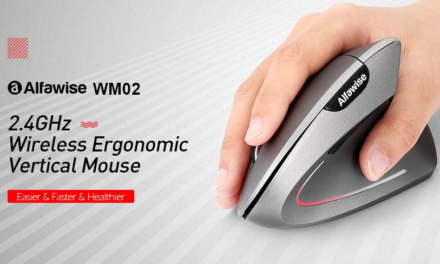We tried: Gamer desktop from Kolink, and other bargains
We could even negotiate the three products separately, but we don’t. Not because the keyboard on the gamer desktop is exactly the same as the keyboard hidden in the larger box.

So this page, as promised in the introduction, is made with the test products.
The simpler piece was named KB3163U. We already had a Kolink keyboard in this category, and then, the biggest mistake we made was that it didn't have a rubber sole, so no matter how good we thought the buttons, the quality of typing, the fact that it slid back on the table made it unsuitable for all kinds of work.

Now, not surprisingly, the first thing we looked at was whether there was a rubber sole. Imagine, there is!
The keyboard itself is not much interesting. Absolutely average 105-button design. It has a numeric part, is lightweight, and can be used for an iMac, which is no wonder, since we find a USB port at the end of the cable.

With such simple structures, it is worth examining one thing, what it is like to type on it. Well, the KB3163U is so average. Just as much as the keyboard is average. The force required to press the buttons is just right. The punch isn't hard, it's not very flexible, so it's just good. It is not particularly tiring on the joints of the hand or finger, so we dare this product with a calm heart for all day office work or average home use.

The second key, as you may have read, is also a component of the gamer desktop. This structure was named KBV2 in baptism. One thing is for sure, this keyboard, like Kolink’s first interchangeable keypad, will go down in history. Yes, you read that right, there are interchangeable buttons in the package. Moreover, it is not only buttons, but also a small tool that is common with more expensive keys, with which we can take the button out of place.

And anyone who thinks that this is the only difference between a gamer and a non-gamer keyboard is very wrong. Okay, no one should expect adjustable strength buttons, there are no zones with different knock strengths between the buttons, and even the other colored buttons inside the base are no different from the black ones except for their color, of course. However, the height of the buttons is greater, as is their distance when they are knocked down. Not much, but it's also something. It can be used a little more accurately than the cheap little brother, it’s harder to hit next to it, and if our finger slips a little aside, it’s not easy to produce a real hit with the badly hit button either.
What other positives do you have? Well, not many, even just one, and this is also emphasized by the manufacturer. This is nothing more than an increased space key. This is a jump button set for many players, which we say doesn't hurt to hit every time, so thank you for getting bigger!

By the end, the gamer desktop was left. As indicated, this package was essentially born from the optional mouse and keyboard package. If you are looking in stores, you can find it under the KBV2U08 model number. We also wrote that the color of the mouse is different as if you were taking it separately. Ime!
You could say it looks much better, even if it hasn’t gotten any better.
Sum it!