
Introducing: TouchPal, the capacitive magic pencil
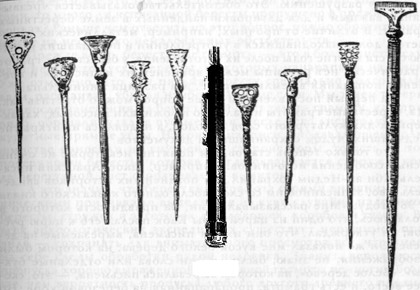
Once upon a time, where there wasn’t, there was once a stylus. His master loved him because he could engrave beautiful punctuation marks on the wax board with it. True, the thoughts he recorded soon became obsolete, but they were still important things. Who delivered how much wheat, how many slaves were sold at the fair, and similar data important to the city were recorded. The stylus was important, the pointed end preached judgment, the flat gave the words to the fading. He was once a lord of life and death.

Okay, but who cares when I read an IT sheet - you can think and you’re right. The introduction starts for the same reason as the stylus.
When the first touch-sensitive displays appeared, it was natural for the manufacturers to include a tiny plastic-tipped wand in the package. Although we were able to press the screen with our fingers, in order to type at the right speed, hitting the “buttons” on the interface needed this tool. We loved and hated it at the same time. We loved it because we could write, draw, control it really quickly, but we really hated it because if we didn’t take care of the plastic it would wear out the surface of the display, which could be very ugly.

Luckily, new capacitive technology displays have appeared that didn’t require a stylus. We were not happy either. True, these could be controlled relatively well with our fingers, but we lost the benefits of the stylus, the ability to type and draw quickly and accurately.

As you will see, there is a solution, but before we show that, we delve into the world of touch-sensitive displays.
{jospagebreak_scroll title = Resistive and Capacitive Displays}
So long ago, resistive, pressure-sensitive technology was used by manufacturers. All you need to know about this is that there is an insulating layer of air between two very thin conductive layers. When the display is pressed, the two conductive layers come into contact, the resistance decreases, and the electronics “calculate” the location of the contact from the decrease in resistance. It’s as simple as a slap, it’s cheap to produce, but it also has its drawbacks. Although multi-finger sensing is feasible, it is not very simple, and it can detect few simultaneous points. Then the disadvantage is that although the multilayer film used for the detection is transparent, it is not. It absorbs 25 to 30 percent of the light, meaning the brightness of the displays decreases with use. Another problem is that the sensor foil has to be placed in front of the display glass so that we can compress it. Because of this, printing with a lot of stylus can easily damage it.

More interesting than the resistive solution is the capacitive, which is becoming more prevalent these days and which, by the way, is mistakenly identified as a solution capable of multi-finger detection. There are several types of capacitive displays, not all of which are suitable for multi-finger sensing.
The point of these displays is the principle of operation. Anyone who has attended school is sure to have encountered capacity as a unit of measure. For capacitors, this metric shows how much charge the capacitor can store. A good question is what the capacitor has to do with the display. Well, maybe I’m not revealing a big secret by saying that their structure shows some similarities.

A conventional capacitor consists of two important parts. From the armament and the insulating layer. Armament is a large-area conductive layer. In each case we find some kind of insulating layer between the armaments. In a conventional capacitor, the electrical charge stored in the armament is recovered, this is called a discharge. In this case, the charge stored on the armament is used in a shock-like manner. This extra energy can be used to start electric motors, for example.
In the case of displays, of course, it is not necessary to use the charge stored on the armament in this way, it is quite sufficient that this charge is there. When the touch glass of the display is touched, the amount of charge stored in the underlying weapon changes from the specified reference value. The location of the deviation can be limited, and from the analog signal, the unit designed for this purpose will eventually generate data that can be processed by the software of our device.
Capacitive displays have many advantages over resistive ones, but perhaps most importantly, the armament needed for detection is located under the glass. This greatly reduces the vulnerability of the display, allows more light to pass through it, in addition, by improving the properties of the glass, the reflection and light reflection can be adjusted, which makes it possible to make displays that can be used better even in bright light.

However, the method has a major drawback, even that long-used styluses cannot be used with it. The reason for this is clear, the plastic stylus has no effect on the charge, so the electronics do not sense the touch. For ladies with long artificial nails, this is especially inconvenient because it is difficult to reach the display with their fingers, and flicking with their nails does not lead to any results.
 Accessing the screen with your finger is not real either. The surface of our fingers is much larger than the tip of a stylus, so we “press” a good big spot. Depending on the size of the tip of our finger, what curvature will change, how much area and how strongly the change in charge will be felt. The closer the skin is to the conductive layer, the more the charge changes. This is an effect like when our brush has no sharp outlines in a drawing program. The effect will become fainter from the center. The image that forms on our finger is, of course, not a regular circle. If that were the case, it would be easy to calculate with a software where the center is, and it would be possible to determine very precisely the place we wanted to touch.
Accessing the screen with your finger is not real either. The surface of our fingers is much larger than the tip of a stylus, so we “press” a good big spot. Depending on the size of the tip of our finger, what curvature will change, how much area and how strongly the change in charge will be felt. The closer the skin is to the conductive layer, the more the charge changes. This is an effect like when our brush has no sharp outlines in a drawing program. The effect will become fainter from the center. The image that forms on our finger is, of course, not a regular circle. If that were the case, it would be easy to calculate with a software where the center is, and it would be possible to determine very precisely the place we wanted to touch.
Because the touch location is not regular, some cleaning algorithm is needed, which slows down the “fainter” areas and leaves the sharper ones. This allows you to determine more precisely where you wanted to touch the screen.
Even so, sometimes we cry back a lot, because there was no more accurate solution. For example, I was able to make sketchy drawings on the screen of my PDA, if I had to measure something, I could write the dimensions right next to the drawing. It was useful! I can’t do that with my finger, and in fact, I often hit the letters while typing fast. Irritating!
So what's the solution? Is there a solution at all, or do we keep our fingers crossed? Of course, there is a solution, if it were not so, this article would not make sense either.
{jospagebreak_scroll title = TouchPal is the capacitive stylus}
In connection with the previous page, everyone had to fall, to control a capacitive display we do not need a finger, but a device with which we can change the charge of the conductive layer under the glass. Of course, our fingers are suitable for this, as we are also able to conduct electricity ourselves, so we must not put our fingers in an live socket.

So what do we need? It allows precise touching of a device that changes the amount of charge, but does not scratch the display.
Well, Jetart's capacitive stylus called TouchPal knows that. In contrast to the traditional stylus, the surface in contact with the screen is not pointed, but a soft rubber sphere, perhaps most like a small red ball in the middle of the keyboard used on IBM notebooks.

The manufacturer offers several versions of this device. There is one that is feather sized, and in the end there’s the soft sphere. We can imagine this mostly for tablets, as it is great to take notes with it. It has quite a bit of it that we can attach to the back of our PDA, smartphone, in place of the wrist strap, so it’s always at hand. We can also find something that is also a ballpoint pen, so it can be called more functional.

Use does not require many words. It is important, however, that due to the display technology, it is not a problem at all to touch the surface with a small sphere, not with a pointed device. The advantage of the spherical shape is that no matter what angle the stylus is held, the contact will only take place at a tiny point, of course, if we do not press the sphere onto the glass. This will allow us to redraw, write, or quickly flip through the virtual keyboard. Although the readers of this page are unlikely to be affected, artificial nails are no longer a disadvantage either.

With such a device, unlike other devices, it is not just the size that matters. The exterior is also important because an ugly plastic chopstick isn’t next to an elegant mobile. This is no problem with the TouchPal either, as the right quality plastics and chrome-plated surfaces make up the styluses. We also find black, gray and white, and white is the usual shade and glitter of Apple devices.
What can we say as a closing? We were convinced by the Jetart Touch. Many times we write that we need this or that test stuff and we are sure to get it, but in this case it is so fulfilled that not all of them are returned to the wholesaler.

Touchpal capacitive stylus a Kelly-Tech Ltd. provided for the test, thanks for it!















