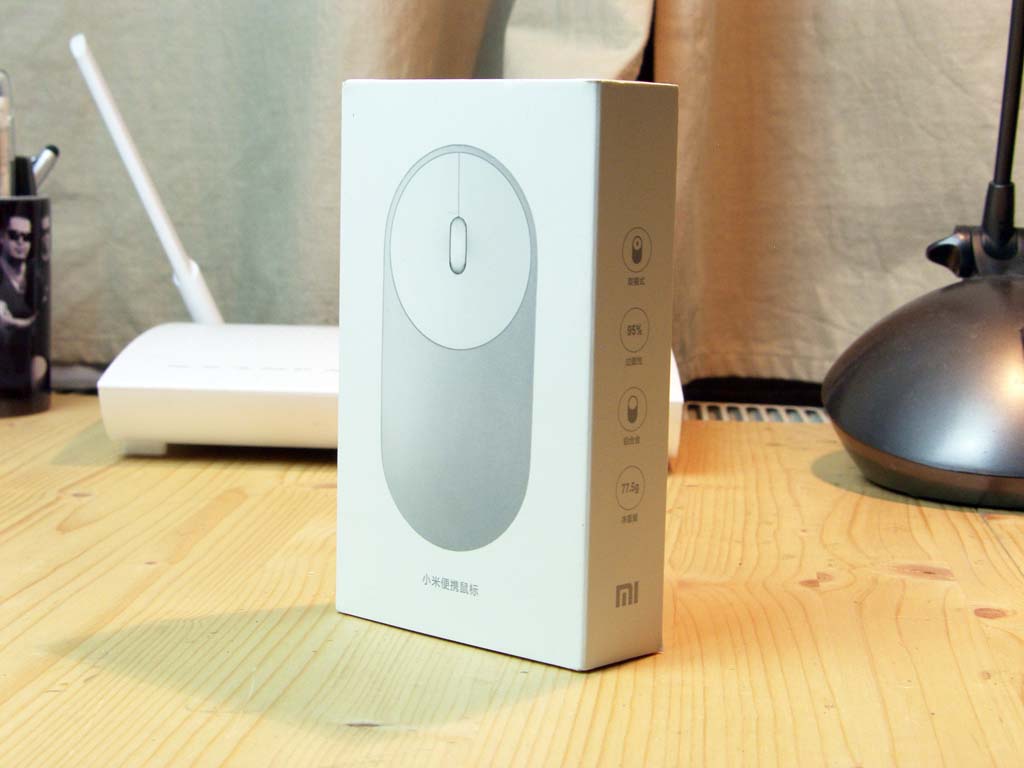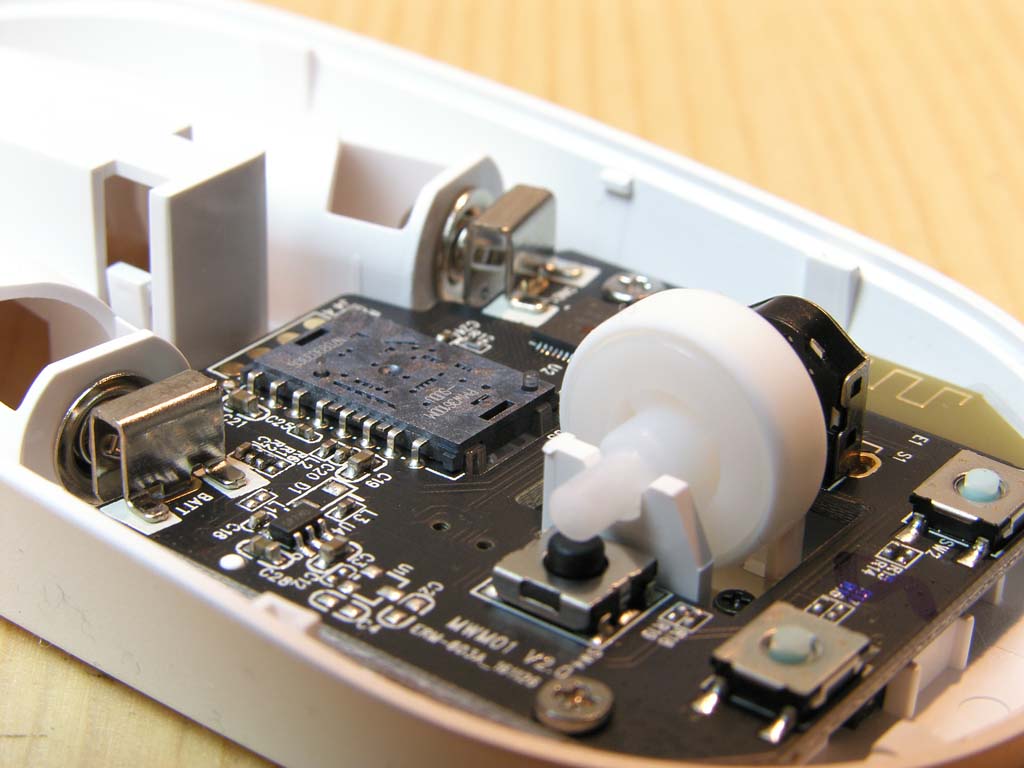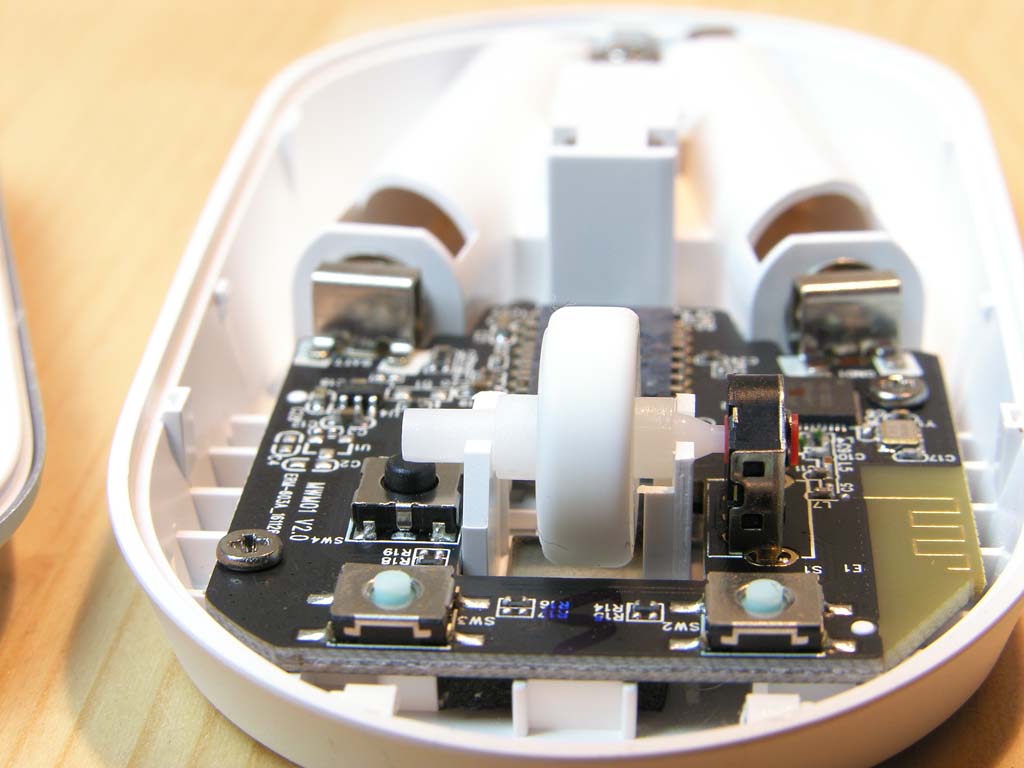Just as super as it looks, we tried the Xiaomi mouse
Good for any device that can be used with a mouse!
I ordered four things in the latest Xiaomi package. Of which a selfie stick and the VR goggles I’ve already shown it, so it’s time to get into the box again and take out the next victim that became the Xiaomi Mi Mouse!
There is a simple reason I can write about this mouse, I wondered. The specification was convincing and based on the pictures we get the usual great Xiaomi quality. Sometime at the beginning of the summer, I wrote a short testimonial, in which I also dared to write that we can use it for anything from smart TV to notebooks to our phones. Of course, there was a reader who questioned this, so then curiosity arose in me, will it really be good for everything or did I just think too much about it based on the specification? That way you can understand that I had to order!
The Mi Mouse came in a box that every Xiaomi fan will immediately feel will be something of hardware that came from our favorite manufacturer. Even cardboard and printing work is something that says you got some super stuff here. However, if that weren’t revealing enough, it’s definitely that we only find Chinese punctuation on a box. Xiaomi does not spoil us with nonsense like a description in a language available to us. No matter, Tobias said, there is no need for us to get a description for a mouse, since a rodent can be operated by anyone.
By sliding out the drawer of the box, we can see the mouse under a transparent plastic "cap". At first glance, it looks just as good as we can see in the press photos, and this fills me with confidence. The design is worthy of Xiaomi products. Simple, elegant, no frills, no flashing LEDs, rubberized surfaces. The cover is a gray surface with a slightly metallic effect, with a round white part in front. This is notched in the same direction as the roller, so that the two sides serve as buttons.
The plastics have a good grip on the entire cover of the mouse, they don’t slip anywhere, they’re not shiny, they don’t collect fingerprints. The lower appendix of the mouse is divided into two round sections. Removable after turning backwards, you will find the batteries and a USB stick for a 2,4 GHz connection. The upper circle is home to a 1200 DPI optical sensor, a power button, and a radio button between Bluetooth and radio mode.
Since it's just a mouse, I took the courage to look into it. Well, I have to say that either the trouble is that I have seen a mouse from the inside for a long time or that I have not seen the inside of a Xioami mouse so far, but in fact I have not seen such a simple, beautifully designed device so far. The placement of the PCB and SMD components is exemplary. The microswitches work fine, though they are not of the repairable type, so if they break down DIY is ruled out. The roller sensor is no longer a solution based on the old optical principle. so in addition to the scrolling being very fine, we won’t have a problem with accuracy either.
Come what you’re probably all curious about, use!
The mouse is easy to set up. After switching on, we see a green light on the selection key, which is a sign of a radio connection. If you press, the light changes to flashing blue, you can pair it with any device via Bluetooth. needless to say, what I was trying to do was able to connect with it.
The Xiaomi Mi Mouse is a mouse I can't get tired of after many days of use. I look, caress, and every day I marvel at the elegance that flows from it. I tried it by all means. I connected it to the TV and PC using the USB stick, I used Bluetooth for everything else. I tried it next to my notebook and on our tablet as well, but I also controlled the android TV smartphone with it. As I wrote anno, the Xiaomi mouse can be used for any device that can use a mouse. It looks very good when used for multimedia on the coffee table, but it also looks good on the desk in addition to the keyboard.
Before you say no, so nothing can be perfect I have to say you would be right. The Xiaomi mouse is perfect, but not good for all kinds of work. As long as I use it for TV for every reason, it’s also perfect for TV smartphones, even notebooks and tablets, just as I wasn’t ashamed of the PC while I was surfing the internet or editing text. So what was the problem? The fact that it wasn’t comfortable enough for video and graphic work because of its flat design wasn’t accurate enough. I also describe this only because it belongs to completeness, because apart from this little flaw, it was perfectly perfect.
What can I write as a closing word? So much for coming in as I expected. The Xiaomi Mi Mouse is essentially the perfect choice for anyone looking for a mouse for their TV or portable device. Because of the two connection methods, we can really use it for anything.
And how much does it cost? Now the price is 16,53 dollars, or 4100 forints, but if you watched the daily coupon promotions that appear on the blog, you can catch up to 10 dollars, or 2600 forints. It's not like there was a lot of 4100 forints for it, it's worth every penny I spent!
I ordered from here: Xiaomi Portable Mouse - SILVER
Update: You now have a promotional coupon. If that XMMouseCP code, you can take it for $ 12,99 while stocks last!
Editor's rating
REVIEW {}
label = Total score
= decimal 0
max = 10
Design = 8
Capabilities = 9
Style = 8
Use = 7
Price = 9
{/} REVIEW