
Windows 10 has switched to Turbo mode
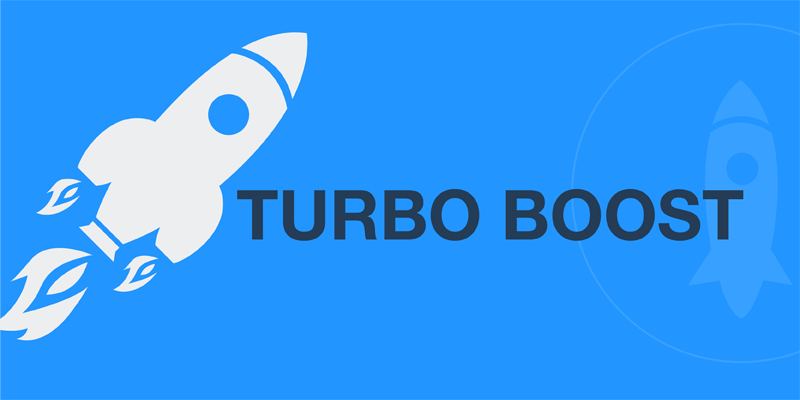
Anti-energy saving function, which is guaranteed to provide maximum performance.

Recently, a new power scheme (“Ultimate Performance Mode”) has been added to the Insider program’s quick ring - the latest features are located here. Activating the profile disables, among other things, power-saving features so that the processor always ticks at the highest clock regardless of load. Of course, a direct consequence of this is that computer consumption will increase somewhat. According to Microsoft, this method can reduce latency and eliminate micro-jams.
Even before the players' eyes shone; “Ultimate Performance Mode” is currently targeted at workstations, with developers releasing the feature in the dedicated Windows 10. In any case, we’ve already seen bunnies in the grass, so we can imagine that under user pressure, the new scheme will also appear in the home versions.
contents show
 With the recommendation of energy suppliers.
With the recommendation of energy suppliers.
Let's stop at a trench
After the above, we had a strong sense of déjà vu. In our opinion, Intel Speed Shift technology targets exactly this area, as engineers have reduced the responsiveness of dynamic clock control (switching takes place in 15-30 ms since Kaby Lake), which clearly results in a reduction in latency. After that, it’s pretty hard to imagine that “Ultimate Performance Mode” has substantial benefits for such processors, but let’s give it a chance…
Source: Microsoft













