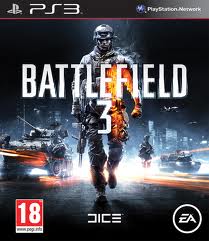You can download KMPlayer 3.0.0.1442
 The new version also brought new features in addition to a number of bug fixes.
The new version also brought new features in addition to a number of bug fixes.
KMPlayer is a video player for Windows that handles a wide range of multimedia formats. It handles subtitles, it is suitable for audio and video recording, but we can also use it to take a snapshot. The program contains a variety of audio and video effects, as well as allows you to control the playback speed, select video details as favorites, vary the repetitions between several AB points, and apply dynamic skins. The look of the app can be completely customized thanks to the wide range of downloadable skins.
KMPlayer includes almost all the decoders needed for media playback. External filters can be set to eliminate the shortcomings of the built-in decoders, so that the program can work optimally with user settings.
Video codec:
- DivX, XviD, Theora, WMV, MPEG-1, MPEG-2, MPEG-4, VP3, VP5, VP6, H.263 (+), H.264 (AVC1), CYUY, asv 1/2, SVQ1 / 3 , MSVIDC, Cinepak, MS MPEG4 v 1/2/3, FFV1, VCR1, FLV1, MSRLE, QTRLE Huffyuv, Digital Video, Indeo3, MJPEG, SNOW, TSCC, Dirac, VC-1, RealVideo, etc.
Audio codec:
- AC3, DTS, LPCM, MP2, MP3, Vorbis, AAC, WMA ,, ALAC, AMR, QDM2, FLAC, TTA, IMA ADPCM, QCELP, EVRC, RealAudio, etc.
Changes since the previous version (3.0.0.1441):
- RTMP and RTSP source filter.
- Internal video codec (Intel GPU)
- RealMedia file compiler has been improved.
- Bug fix for M2TS source filter, playback stutter, video sync, and multi-channel noise (“noise bug”).
- The graphical user interface for internal filter settings has changed.
Download:
- KMPlayer 3.0.0.1442 [17 MB | kmplayer.com | installer version]
- KMPlayer 3.0.0.1442 [17 MB | portableappz.blogspot.com | portable version]
Source: kmplayer.com, wikipedia