
No more automatic Windows 10 updates if you want to
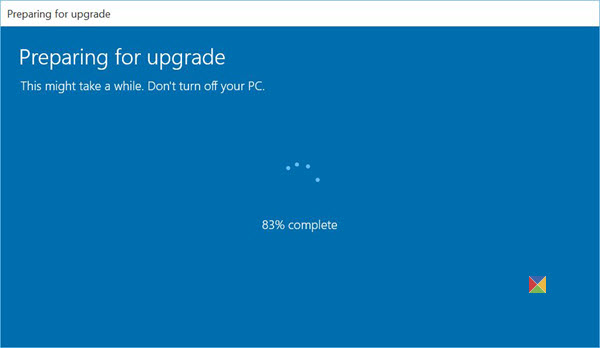
Probably a problem for many of us has been that Windows 10 is forcing system updates on us. So far, I haven't heard of as many update issues with any version of Windows as I have with Windows 10.

In the home and Pro versions of Windows 10, we can't avoid downloading updates, and in the case of the former, the update is also completely automatic. Unfortunately, higher version upgrades often occur, usually on older hardware, causing the system to crash completely.
Windows 10 Update Disabler does exactly what its name promises. Stops Windows Update. The application can be used without installation, however, it cannot be said to be too user friendly.
To use it, do the following: Make a directory in the root of the C: drive, expand the program there. Then, in the Windows search box, type CMD, right-click the command prompt that appears, and run it as an administrator. You can navigate between directories with the CD command on the command line. CD .. - one directory out, CD directory name - directory entry. If you are in a program directory, type UpdaterDisabler -install. To turn the update back on, use the UpdaterDisabler -remove command.
Disabler has not been publicly tested, so there is no guarantee that it will work. It’s not very user-friendly, but if all goes well, this may be the program you need to avoid problems with updates.
Download: Windows 10 update disabler












