
After half a decade, a new edition of the image editor was made
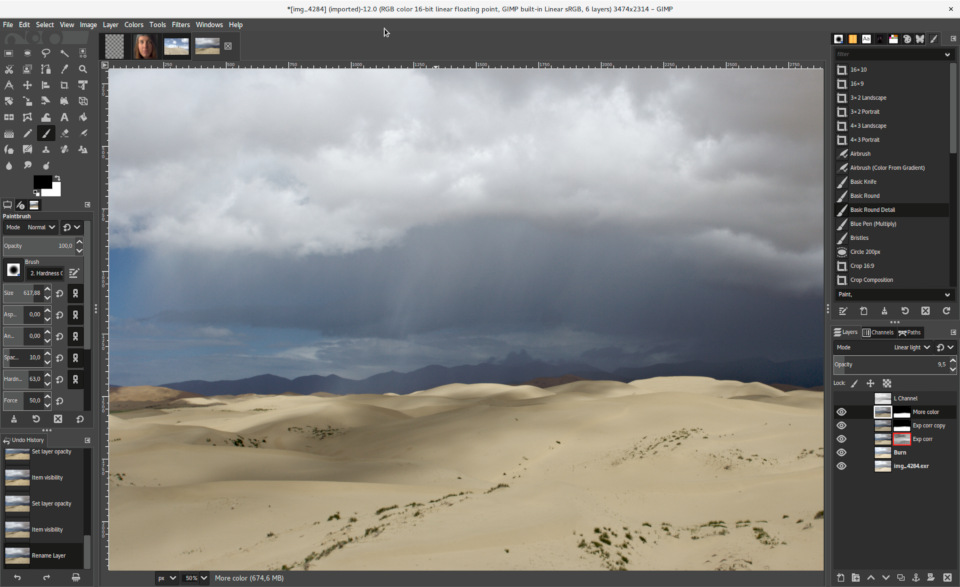
The new version of GIMP has brought many new features accordingly.
The revamped user interface will be striking at first glance: dark theme and HiDPI support. GIMP 2.10 offers a total of four colors: dark (default), gray, light, and system color. It is worth noting that the icons can be changed regardless of the theme, there is also a way to replace the new icon set with the old one.
The size of the icons automatically adjusts depending on the display resolution, but this can be overridden: Edit> Preferences> Interface> Icon Themes.
The biggest innovation in the new version is the completion of the integration of GEGL (Generic Graphical Library) - the operation started with the 2.6 release. GEGL was a prerequisite for non-destructive image editing, which may come with version 3.2, but fortunately in the meantime we can enjoy a number of benefits from the innovation:
- high bit depth support (32 bits per color channel, so we can handle PSD, TIFF, PNG, EXR and RGBE files in native quality)
- multithreading (does not work with all functions)
- linear RGB color space
- GPU-based acceleration (using OpenCL)
What's New in GIMP 2.10 ide can be read by clicking.
Download:
- GIMP 2.10 (GNU / Linux | OS X | Microsoft Windows)
Source: GIMP













