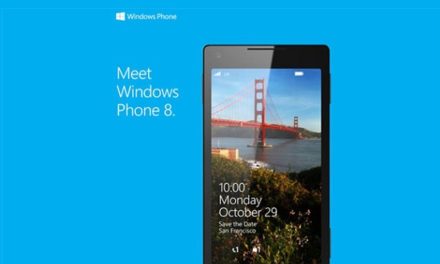The Nexus S Ice Cream Sandwich update has started

Surely a lot of people are looking forward to updating their devices. Last week, Huawei released a demo update ahead of everyone for its recently released Honor device, and Sony Ericsson also made a preliminary version of Ice Cream Sandwich for the Arc.

Other vendors are also likely to be working hard to make the latest version of Android OS available for their previous devices as soon as possible. Among the reference devices, it is well known that the Nexus One has reached its final destination with Gingerbread, so there will be no more official updates for the device. Owners of Nexus S devices, on the other hand, are in a significantly better position, as Google previously announced that its previous developer device is sure to get Android OS 4.0.
The mountain view company announced the gratifying news on social channels tonight that it will begin distributing Ice Cream Sandwich OTA on Nexus S devices. The nearly 100 MB system update will be given first to GSM / UMTS phones, followed by CDMA versions. If you haven't received the notification yet, check it in the Settings / About Phone / Check for updates menu. We hope Google sets an example for manufacturers and soon more devices will follow the Nexus St in line.
If you do not want to wait for the OTA notification, you can update your device manually via the steps below. Attention! Perform the process below at your own risk. HOC.hu does not take any responsibility for any errors that may occur.
- Download the update package Interior.
- Rename it to update.zip.
- Connect the device to the computer, then copy the above file to the device.
- Switch off the phone, and press the volume key up and the power key at the same time.
- Then select “recovery” from the menu and press the power button to confirm.
- When you see the warning triangle, press the power and volume up buttons again.
- In the menu, select “apply update from / sdcard” and select “update.zip” from the list.
- When the process is complete, select “reboot system now” and the device will reboot.
Source: androidhungary.com