
A digital microscope for HUF 20? What can this know?

The MUSTOOL G1200D, as the name suggests, is capable of 1200 times magnification, is equipped with flashlights, and the price includes a very good display. It seems like a gift for that much money, but is it really?

contents show
Introductory
I'll be honest, although the manufacturer recommends it mostly for soldering tasks, patch repairs, and troubleshooting, that's not why I bought it. There were three specific reasons for my choice. The first is that lately more and more of my readers have been interested in this kind of product, so they have caught my attention (again). The second is the price, since I didn't want to spend more on it for hobby purposes. The third is that I have two six-year-old sons.

Ok, this third one may not be understandable at first. So there are these two guys who like to look at the stars more than TV, finding Cassiopeia, the Big Dipper or the Ursa Major is child's play, but they are increasingly recognizing, for example, Jupiter. Let's say the planets of the solar system are already going back and forth.
So I've been planning to buy something like this for a while, because I assume they'll be just as interested in the microscopic world as the infinite universe.
I ended up buying this microscope. It's not the best, it's not the most expensive, I was a little afraid it would be crap, but I thought my boys would love it anyway. I was wrong in the former, but not in the latter.
What can this microscope do?
Since this is a relatively cheap piece, there is no built-in battery (but there is also an optional battery version), no clamps for holding the workpiece, no HDMI output, and we do not get a remote control. So the little one is pretty simple, but just enough so that the quality is not compromised.

According to the paper form, the maximum magnification of the microscope is 1200 times, but this can be changed without a transition, so it is not similar to traditional microscopes in the sense that we have to choose between 3-4-5 fixed magnification steps.
The display, on which we can view the "live" image, is 7 inches and has a resolution of 1024 x 600 pixels. This does not seem like much, but it is enough during use. Or my eyes are just bad. We can take photos with the microscope, this can happen automatically immediately, with a delay of 2, 5 or 10 seconds. The quality of the photo can be set in 3 levels, up to 12 megapixel images can be taken.

Of course, we can also record video, which can be of maximum FHD resolution. We also get an HDR mode for video recording, you can make slightly more colorful and smellier recordings this way, let's say I didn't see much change when HDR was turned on. The ISO can be changed, it can be automatic, a value of 100-200 or 400.
In addition to these, there are many other details, for example, our photos can be soft or normal, or even black and white or sepia. There is the option of placing a date label, and there is also continuous video recording, in which case, if the capacity of the memory card is exceeded, the microscope frees up space by deleting older recordings.
It is also possible to record short videos. In practice, this means that the length of the video to be made should be 3-5- or 10 minutes, in which case the material of the last 3-5- or 10 minutes will always remain.
Recordings are stored on a memory card, which can be a maximum of 128 GB. I used 64 gigabytes, and in order for it to work properly, I had to format the card with the device. The data on the card can also be extracted via USB, in which case the microscope must be connected to the computer and the mass storage mode must be selected.
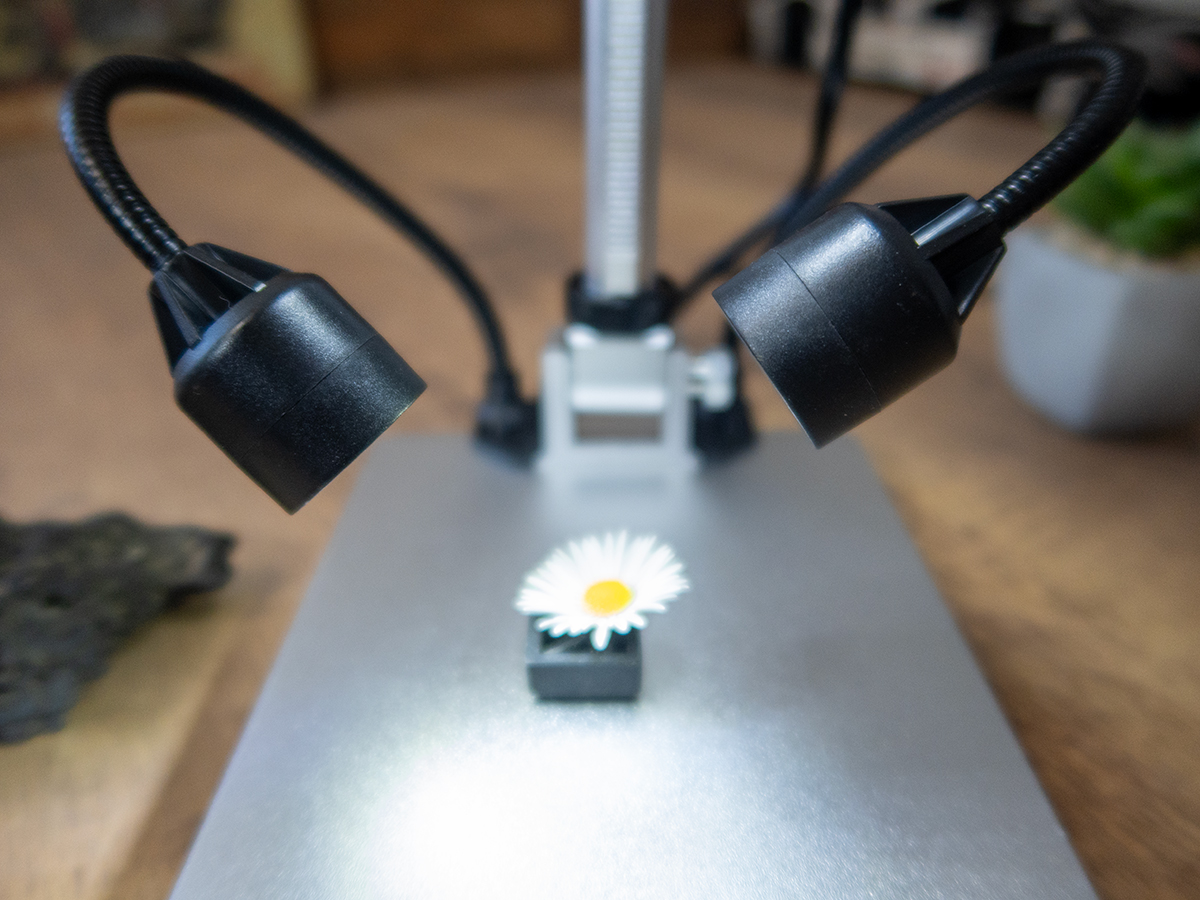
We get 3 lamps to illuminate the objects. In other words, there are several LEDs around the optics, but in addition to these, we get LED lights illuminating from two sides. The brightness of the lamps can be infinitely adjusted, separately from the side and separately from the optics.
Mustool's microscope supports 16 languages, but unfortunately Hungarian is not among them. I note that you will not need many statements for basic tasks, and I think English is understandable, if not otherwise, then with the telephone translator.
That's about it, let's move on to using it!
Assembly and use
A few accessories come out of the box. The display and optics are integrated, and we also get a stand and a base. The package includes a 220V power supply and two USB cables, one shorter and one longer.

You will need a 12-gauge wrench for assembly, I recommend a socket wrench, but you can also use a spanner if you don't have anything else. You have to screw the stand into the base, then loosen the screw and set the stand upright. If this is also done, tighten the screw again, put the display in place with the optics, and you are almost done.
You will need both cables for lighting. You have to plug the longer one into the Micro-USB connector on the back of the base, the other end (USB A) goes into the power supply. Then you plug the end of the short cable A into the USB A connector on the base, and the other side, which is again Micro, into the connector on the side of the display. You're done!

On the microscope, you will find a large rotary knob on the front, with which you will adjust the focus. On the left is the power button, the menu button and a mode selector. On the right, there are down and up arrows and an OK button, you will need this to navigate through the menu, and you can use the OK button to select the setting you like.
The menus are not very complicated, the settings described above are easy to find and adjust. It's worth rummaging around once, trying everything.
Ok, let's start using it then, let's see what we get!
Experiences
I'll start with the bad or weird stuff.
If I connect the microscope itself to the computer via USB (I don't plug the cable into the base, but into the device itself), then I can access the files on the memory card from the computer. It is also possible to view the microscope image on the monitor. At least in principle, I couldn't get it to work. An unknown device appears among the USB devices, but even the device ID cannot be read from it, so it is almost impossible to hunt for a driver.
The manufacturer mentions that the optics can not only be perpendicular to the slide, but can also be tilted as a great advantage of the structure. This is good (allegedly) because it happens that objects placed under the microscope, solder joints, etc. the light shines. With this decision, the light will not come directly from above, so there will be no disturbing reflection.

There are two problems with this. One is that you can only tilt the upper part minimally, if you tilt it too much, the whole thing falls over. The other problem is that the more you tilt the upper part, the smaller the clearly visible area becomes when zooming in. Of course, this is understandable, if the head is not perpendicular, the focus will be elsewhere in the nearer and farther parts of the object.
Another interesting thing is that I don't really understand how the 1200 magnification comes out. I know the measurement is not completely accurate, but I put a plastic ruler under the microscope, zoomed in to maximum and measured the distance between the two notches of the millimeter scale on the display. Well, approx. 100 millimeters, or 10 centimeters. If I use the up and down arrows to change the magnification (optical zoom), I can only quadruple it, it will still only be 400 magnification.
 |  |
 |  |
The other approach was better. In other words, I took a picture of the millimeter scale, opened it on my computer monitor in Photoshop, and set the picture size to 100%. Well, here the magnification was over 400, if I increase this with the optical zoom, the value will not be 1200, but 1600.
I didn't like one thing about the design, the row of buttons sits quite loosely in place. It works, you can't press next to it or something like that, but you can feel the savings. Otherwise, there is no problem with the assembly, although it is a fact that I have also encountered thicker cover plastics than in the case of the MUSTOOL G1200D.
After all these bad things, you might think that the whole structure is not worth throwing, but you are wrong! There is basically no problem with the image quality, I can easily imagine that the structure can be a perfect companion when soldering SMD components and ICs.
In my opinion, the degree of magnification is more than enough for work, I don't really know why 1200 times magnification is needed, because this is not a laboratory device.
 | 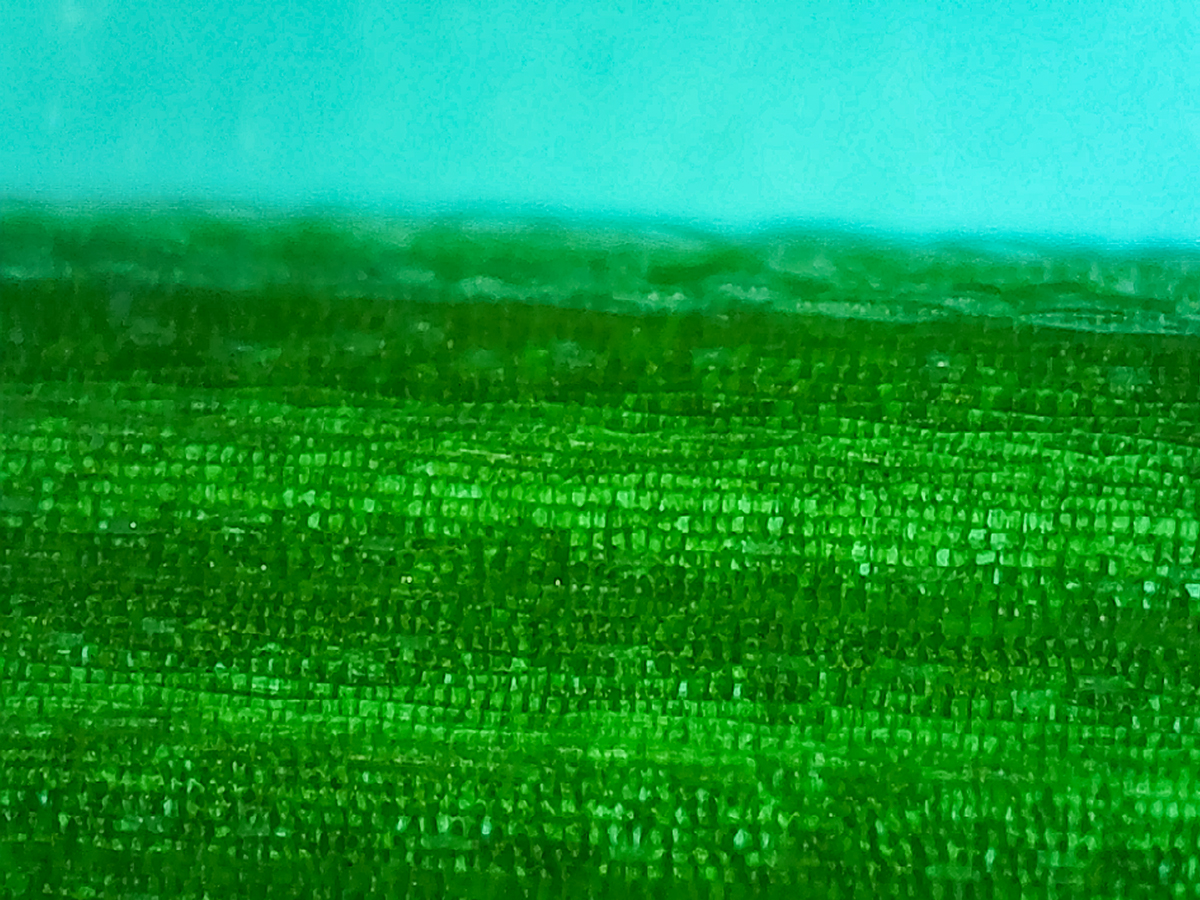 |
 |  |
In order of the pictures: human skin, blade of grass, volcanic rock with microscopic crystals, SD card contact
The quality of the photos taken while working is good, and I really like the fact that it is possible to take the photo not immediately after pressing the OK button, but 2-5-10 seconds, so that shaking of our hands is completely excluded.
The only disadvantage of the microscope compared to an average but traditional microscope is that the illumination can only be from above. In other words, if you don't have a lamp or something that, e.g. you put the peeled layer of the onion on it, then you won't see the cells.

Of course, this can be remedied with a little thought. For example, if you place a phone with the display facing up under the optics and place the material to be examined on it, then you already have the bottom lighting. A phone with an AMOLED panel is perfectly fine for this. During the test, I used a small LED photo light for illumination, you can see this in the picture showing the blade of grass.
They provided the structure with a lot of useful capabilities, it's great that we can capture what we see on the display on video. I can say for sure that it will be perfect not only for work, but also for hobby purposes (that's what I bought it for, right), and it's more than worth the HUF 20 they're asking for it now.
Summary
I hope I have described all the pros and cons of the MUSTOOL G1200D microscope, and I hope you will also be convinced by the pictures I took with it. It's a brilliant and inexpensive tool to introduce my kids to the microscopic side of the world, but I'm sure you won't be disappointed with it even if you buy it for work.
You can live with the errors described above, they are not serious. The structure is made of suitable materials and is well built, the only thing is the row of buttons that sticks out a little from the quality, but as I wrote, this is not a dangerous problem either.
Overall, it will be a perfect choice for home use, hobby purposes, or even semi-professional use. If you need it, you can choose the slightly more expensive version with a built-in battery. If you feel that your knowledge is insufficient, then I recommend that you look at the selection in the store, I think you will definitely find something that suits you better in terms of price and knowledge. Maybe I wouldn't want to entrust anyone to buy the cheapest HUF 5000 microscope, because that's the bottom of everything.
Ok, so the bottom line: If you want such a microscope for yourself, you can order it from a Czech warehouse. Price a BG512e8d with coupon code HUF 20 at the time of writing this article. If you were to buy the battery version, the BG512e8d use a coupon code, and the price is HUF 20. To buy, click on the link below:
















