
4K champion in my living room - Xiaomi TV test

The Xiaomi Mi TV 4S knows a lot, surprisingly cheap, but where is the pitfall here? Nowhere!

contents show
Xiaomi Mi TV 4S - Introduction
It’s been a while to replace my TV, and since I’ve been an avid collector of Xiaomi products for years, there was no question that my next television would come from them.
There was no question of the manufacturer, and there was no question of size either. A lot of people skim the 43-inch diagonal, but that’s just enough for us. I’ve been watching TV of this size so far, and I didn’t want to change that. Anyway, television is a central part of my life, to say the least, I don’t have a TV subscription either. At least not with traditional providers.
One reason I didn’t jump into the purchase first was the lack of official support from Netflix. As I read, there has been a solution for installing on other TVs since then, but I still stayed with the official version. Since I wanted to wait for the Christmas season anyway, and the lower prices at that time, I had plenty of room to wait a bit to see if there would be a dedicated Netflixes version as well.

And it became. I even ordered it a few weeks ago and have been using TV for almost four weeks now, so it’s time to describe my experience.
Packaging, accessories
The 4-inch version of the Xiaomi TV 43S comes in a very tiny box that at least looks tiny compared to the size of the TV. There is only one thing smaller than its size, its weight, which I don't think reaches 8 pounds with packaging.
When we open the box, we don’t encounter too much shit. A very short commissioning description, two feet, four screws, a twenty twenty shaving cable and a remote control. That's it, you don't need more.
Highlighted from the nickel cell cover, the first thing is to screw the leg up with 2-2 screws, then, we can put it in place.
External
There is a duality in this TV. It has a blood profile on the front and a barely one and a half centimeters of metal frame on the side and barely half and bottom. It’s not a design orgy, but it’s downright flashy and doesn’t even look thick when viewed from the edges. So professional, eye-catching craftsmanship!

However, if we start examining the back, cheapness will strike. The quality of the plastic, the thickness of the TV in the middle, the placement of the connectors no longer get 100 out of 100 points for me, but rather only about 90.

No, there are no serious bugs, we don’t come across unusable connectors, misplaced buttons, just somehow the overall effect is that simple. Of course, we look at the TV from the front, we will only see the back if we delete the dust from it.
What reinforces the feeling of cheapness a little bit is the legs. Two thin, inverted V-shaped legs that are simple and hold the TV well, but I prefer the thicker soles because you can stand on them on a thinner shelf as well.

Based on what has been said so far, you may think that this is forgettable at the time, but no, not at all, since there are positives to TV - not to mention the price - that makes us look at the ugliness of the back cover a lot.
Hardware, connectors
The Xiaomi TV 4S features a MediaTek chipset. The processor is quad-core, all cores are Cortex A53, with a maximum clock speed of 1,5 GHz, meaning it’s not a powerhouse, but since it’s a TV, not a high-end phone, that’s plenty for everything. In addition to the proci, there is an ARM Mali-470 MP3 graphics accelerator with a maximum clock speed of 750 MHz.

We get 2 GB of memory and 8 GB of mass storage. The former is quite enough for 4K TV, and for the latter we can download some parts from our favorite series, maybe some apps from the Android Store.
The display has a resolution of 4K, which is specifically 3840 x 2160 pixels. The panel is kind of VA, it’s somewhere between LCD and IPS in quality, thankfully more closer to the latter.

According to the paper form, the viewing angle is 178 degrees, the maximum brightness is 250 nit (higher under HDR), and the image refresh rate is 60 Hz. These are quite average values. We get HDR and a procedure called Motion Smooth that smooths the image at fast motion.
There are just enough connectors, maybe the normal coaxial S / PDIF is missing. We get an Ethernet connector, 3 HDMI, one of which is also ARC marked, has an AV input, three USB, a headphone output, a card slot, an optical output, and two antenna connectors, one satellite and one plain.

Of course there is also Bluetooth and Wi-Fi, the latter is dual channel. The sound is produced by two 8-watt speakers, and the TV also has Dolby + DTS support.

Finally, a few words about the remote control. Compared to the puritanically simple Xiaomi TV box, the remote is one more advanced, there is also a dedicated Amazon Prime and Netflix button, we can switch between traditional TV and Android TV, and we get a dedicated button for text recognition and one for accessing settings as well.
Szoftver
I've been using a Xiaomi TV-Box for a long time. I tried a lot of it, but it was the best, most stable, perfect hardware for online TV. Switching to Xiaomi TV was thus relatively uneventful, as the TV runs the same software (with minimal differences) as the small box. And this is Android TV, which is currently based on Android 9.

Xiaomi TVs also have an interface called PatchWall, which is more appealing and offers easier access to manage inputs, for example, but it doesn’t support any country that would suit us. Perhaps even Spain is closest to this because Venezuela and India are so inbound because of the localized content. It's not like I speak Spanish…
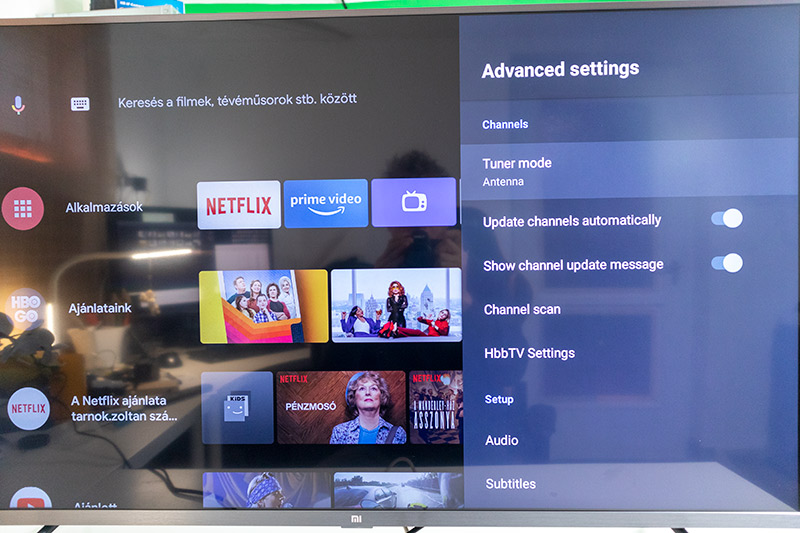
So, we better stick to the Android TV interface, which I speciel don’t mind. Faék is simple, here the point is to access online content. The order of the “channels” is adjustable, let’s get Amazon Prime and Netflix pre-installed, I installed the Telenoros MyTV app and HBO Go next to them, they also run smoothly.

The settings are the part that is different from the Xiaomi TV box, which is understandable since it’s a TV, so we get menu items to adjust the picture and sound as well, to say the least. By the way, the software doesn't speak Hungarian either (it's true that the text is left here and there), so you don't need to know the language to operate it.
Use and experience
Well, so far the paper form has been interesting, but I suspect everyone is wondering what the TV is like, what the 4K resolution is, at all, what to use.

Reading the online tests, we come across very extreme opinions, there is little writing that is impartial and well-founded. Of course, the truth is still somewhere halfway. Articles dripping with hurray optimism should not be believed, nor should those that slander you in the mud.

First, it’s important to mention that while Xiaomi’s TV is 4K resolution, it’s not at all top-notch. OLED panel devices are included there, but their price is also orders of magnitude higher. Xiaomi’s TV, on the other hand, stands out in its category, and it’s mostly due to the software it uses and the hardware it contains. By the latter, I do not mean the display panel, but the hardware built to run the system.

This hardware is by no means outstanding, but rather “just” well above average. This is because most major manufacturers, be they LG, Samsung, or whatever, provide their own system and interface, and they come with pretty weak hardware. This is at the expense of usage, manageability and speed.

And here we can also turn to software, which in my opinion - in addition to hardware - is the best thing about Xiaomi TVs.
As I have already written, the TV also has Xiaomi's own interface, Patchwall, which unfortunately cannot be used with us. Or yes, but for example English content is not available on it, and Hungarian is definitely not.
That's why Google TV stays.
Before you get frustrated, it’s important to note that while it’s pretty low-cost and nowhere near resembling the excessively skinned surfaces of today, this is perhaps the biggest advantage. It’s incredibly fast, easy to see, customizable, and as I wrote at the beginning of this chapter, that’s what makes the Mi TV 4S most desirable.
It’s no coincidence that I used a Xiaomi box instead of my older LG TV. It was possible to install everything I needed on LG, but its use was so slow and moaning that I could cry from it. In comparison, Android TV is a real refreshment!

The Xiaomi TV 4S offers a completely different, much better user experience than larger manufacturers ’televisions available at similar prices, and once again, it’s not because of the colorful, smelly look, but because of the usability.
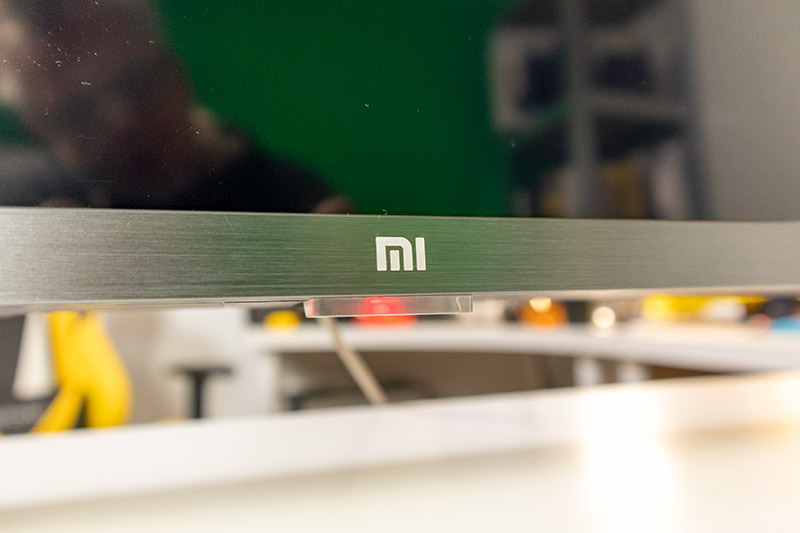
Although booting, i.e. starting the TV, takes a few seconds longer, but when it starts, everything runs smoothly. Programs load and start up quickly, though, you also need a good internet because in the case of online streaming providers, the content is loaded from the net.
Let's see the display now!
The viewing angle of the VA panel is minimally lower than the paper shape, i.e. 178 degrees, although it is there, the colors are distorted a bit from such a sharp angle (essentially from the edge of the TV).
Anyway, there is nothing wrong with the coverage of the RGB color space (almost 100 percent), but in the case of the DCI-P3 color space, the situation is not so good anymore, here the television no longer reaches 90 percent. The VA panel was a good choice. IPS displays are hated because of their slowness, plain LCDs and horrible colors. The VA lags behind the IPS minimally in terms of image quality and is much faster in speed, so the best possible compromise that Xiaomi’s engineers could make.

So the shortcomings, if you can call them that at all, come from the VA panel technology, which can’t really be eliminated, because to achieve better blacks, better whites, more color space coverage, better contrast ratio, this panel is quite not enough. If you want better, you have to reach much, much deeper into your pocket and buy an OLED panel device.
What does this mean in practice? In short, although we get HDR, the effect of this will be nowhere near as breast-cutting as it is with an OLED panel. I note, for example, I don’t even like the reverberant colors provided by HDR, they seem to me to be oversaturated, out of reality, too colorful, smelling. Of course, there are those who like this, it’s a matter of taste.
So, for me, this weakness of HDR is not a problem in the slightest. And the TV, in normal, so non-HDR mode, competes with its classmates and is even among the best in its category.

The same is true of sound. The two built-in 8-watt speakers can be used, but they are far from top-notch. Despite the Dolby support, we get deep only, for example, so if someone wants better, they will be forced to get external speakers, a soundbart, a subwoofer.
Of course, this is also a point that cannot be said to be bad, unless we want to compare it to the much more expensive top category. Apples with pears, completely meaningless.
The Xiaomi speakers sound completely average, nothing better or worse than the LG TV I used so far. They don’t distort, there’s no crackling, the ear doesn’t hurt the sound, it’s simply what’s in the budget because of the price.
If you are already on the sound and the external speaker, it is important to mention the HDMI connector marked ARC.
This differs from normal HDMI connectors in that it can control an external device, of course only if it is also ARC capable. That is, if you turn on the TV, it will turn on the amplifier or soundbar via HDMI, if you turn it off, it will turn it off. If you change the volume with the TV remote control, it will control the volume of the external audio device directly, not your TV.
However, I suffered a bit with this ARC connector, but I’ll describe the solution so you don’t have to. The point is not only to turn on the ARC function in the settings, but also to scroll down because that’s where you find the ARC functions enabled.
By default, these switches don’t show up, just scroll down, so I didn’t even notice for a long time that they were there and didn’t understand why the sound didn’t go over to the soundbar. Well, the solution was so simple.
Since this is a television, it is important to also talk about TV features!
Although I mostly choose online TV, I sometimes turn to digital terrestrial broadcasting. This is because the free channel of MyTV does not include the M4 sports channel, while the free-to-air shows of MindigTV include it. In other words, I watch football on the ground.
Where we live, the MindigTV site says that coverage and signal strength justify the use of an outdoor antenna. In comparison, I plugged the antenna of a slowly 20-year-old Gigabyte TV tuner card into the jack and it can also be used for terrestrial broadcasting.
I’m not going to introduce MindigTV’s services, I think a lot of them use it, which is important that of course all the options are also available on Xiaomi TV.
So the point is, for those who still want to use MindigTV broadcasts, they will work.
There is no point in writing an essay about the quality of the broadcast, we don't get any better than 1080i, the TV knows 4K resolution, which means it far exceeds the expectations. The image is nice, it doesn't fall apart, the lower resolution is nicely scaled in software, so that's not a mistake either.
Now a few words about control!
As I mentioned, the same remote control as the Xiaomi TV Box has been replaced with a multi-button solution where there is a separate button to recall the settings.
This really has everything you need for comfortable use. Dedicated Netflix and Amazon Prime buttons (I think I’m strongly subscribing to the latter as well) and a dedicated button for the microphone. I really like the latter.
No, we don't have to speak English perfectly at all, he understands the Hungarian accent quite well. It can be used in the store if we’re looking for programs, it can be used on Youtube and streaming providers if we’re looking for a movie, and it’s very good because you don’t have to tinker with what you want to find on the virtual keyboard.
Summary
I’ve really fallen in love with Xiaomi’s TV in recent weeks, but I tried to paint an objective picture of it in the article, I hope it worked out.
I've written above, but let's nail it again! If you read somewhere that Xiaomi’s TV has impressive capabilities, then urgently forget that article, as well as, of course, the writings that write that it falls short of the expected quality in every way.
The Xiaomi Mi TV 4S, on the other hand, is one of the best in its category. Android TV software, and the hardware that drives it, raises it to the level of much more expensive devices in terms of usability, but in terms of picture and sound quality, if not by miles, it outperforms its classmates.
To the question of whether I dare to recommend a purchase, the answer is a very definite yes. Conventional, so excellent in non-HDR mode, very good to use. Clear, sharp image, colors are fine too. However, you cannot understand the limitations of the technology in a completely understandable way, and you cannot squeeze an OLED quality out of a cheaper VA panel. They can’t even do that at Xiaomi, it would already fall into the miracle category.
So, if you want a cheap TV with a nice picture, good sound, a good-looking appearance (at least from the front) for just 100 thousand forints, from the software of which your hair will not fall out, then this will be your TV, you will love it!
Click here to buy one:
Xiaomi Mi TV 4S 43 Inch 4K - Coupon Code:BGHIFG156




















