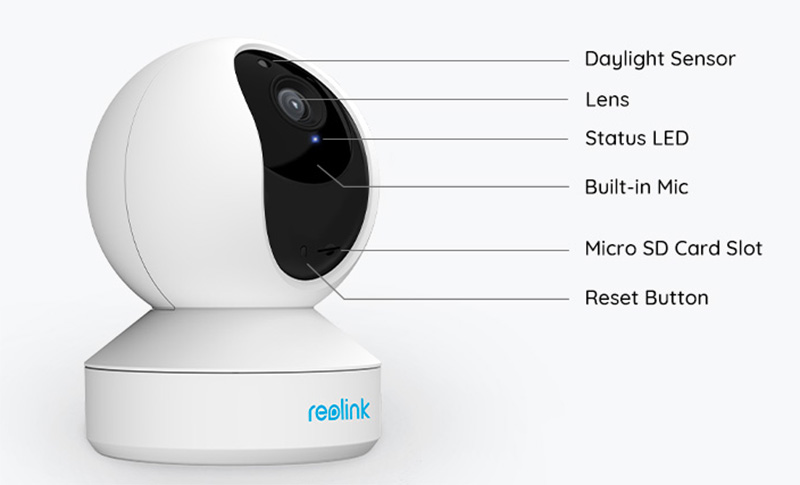Reolink E1 Pro - 4K indoor camera for buttons

Reolink’s 4K camera knows everything, but it really has everything an indoor camera can know, plus it’s cheap.

contents show
Introductory
Let's start with a commonplace, indoor, rotating cameras can block the Danube. But really! We can choose from an awful lot of types, usually the prices are not high either. The only ability we can pull our mouths to is that most cameras only work in full HD, so 1080p. This doesn’t seem like a big deal until we see what image quality a 4K camera gives.

Before I say anything about this camera, let’s nail it down, it’s an awfully boring piece. Not bad, in fact, but testing this camera has been the most tedious task lately. Everything worked on it at first, and that’s no exaggeration, blade sharp image.
Reolink E1 Pro - the exterior
The Reolink E1 Pro dot looks like all other indoor, rotatable cameras. This form has been well invented, it is completely unnecessary to change anything on it. At the top is the large water head, below it is a stable sole on which the upper part can rotate. In our head, a second motor is working on the tilt of the optics, a speaker on the side opposite the optics, and we’re done.
There are two moments that can be a little interesting, although I’ve seen examples of both before. One is that the memory card slot and the reset button are located under the optics, which is accessible when the “eyes” of the camera are facing up. The other is that there is no USB charging, we get a conventional adapter with a long 3 meter cable.
Reolink E1 Pro - knowledge
The camera really knows everything you would expect from such a device. Most competitors miss out on an ability, but here they didn't regret the time for development.
The interesting thing is that the Reolink E1 Pro is not just a smooth camera, because based on its capabilities, it can also be a complete piece of your home security system. It sees at night, adjustable alarm sound, but also in email form. You can set the alarm area in the image, and you can also set which days of the week, from how long to monitor the movement. Its ports are adjustable, there are also separate RTSP, RTMP and Onvif ports, so it can be connected to essentially any alarm system or any recorder. There is a DDNS service, so if your home IP address is not fixed, you can still access it remotely at a fixed address you set. If you don’t want things that serious, you still have a memory card or backup to the cloud.
Last but not least, it is worth mentioning that the camera also has two-way voice communication, so it can even be used as a baby monitor camera, or we can talk home smoothly to the dog so as not to eat on the couch.
Reolink E1 Pro - Usage
Let's see how to install and use the Reolink camera! Incredibly simple, yet safe to install the camera. The easiest way is to make the basic settings over the phone. We download the Reolink software, launch it, and then use the phone's camera to scan the QR code at the bottom of the camera. Then we give the camera which Wifi network to communicate with, we also add a name and password, and finally we scan another QR code that appears on our phone with the camera. We are ready!
All functions can be used with the phone, but it is much more convenient to set up a lot of alarm and usage things on our computer. There is a client for both Windows and MacOS, downloading and launching them will search for the camera on the same network. Then all you have to do is enter the name and address and the party can go.
Reolink E1 Pro experience
As I mentioned in the introduction, this camera is terribly boring, it simply doesn’t give the tester any extra work other than setting it up and using it. Everything works on it for the first time, there is no magic, we don’t have to do different hocus pocus with our magic wand, we turn it on and go.
Of course, it takes a while to set up, but it’s not because of the complexity, it’s because of the plethora of features, and if you’ve already bought it, we’ll take advantage of those capabilities as well.
I myself tested the Onvif capability using a Synology NAS. Not only does the image appear in the Synology Security Camera application, but all the capabilities of the camera can be used and adjusted, meaning that the Onvif function is also complete and error-free.
And the picture quality is really great. Of course, this can be expected from a 4K resolution camera. Needle-sharp, detailed, and can help a lot if a burglar’s face or clothing needs to be identified later.
Reolink E1 Pro - conclusion
I’ve written such a short article in the past, and it’s not, i.e., the reason it’s not a good subject, but because there’s simply nothing to describe other than the abilities. It is easy to set up and use, and it is not as shocking as a slap.
At the moment, we also know a domestic source of supply, here they are wasting just 25 thousand forints, so it may be worth clicking on. You can find the link below the article.
Buy here:
Reolink E1 Pro indoor rotating camera
More camera articles on our site
Check out our video too!