
Philips 346B1C - the deceptive monitor

You unfold the box, you find a huge, curved Philips gamer monitor in it, but could you be wrong?

contents show
Introductory
There is a way that the exterior and the qualities do not fit. From being ugly, from being smart, from being beautiful, from being silly, from having a huge curved display, to being able to an office monitor.

Yes, the Philips 346B1C is primarily an office monitor, but its capabilities make it usable in other areas, of course.
Philips 346B1C - Exterior
When I unpacked, screwed up the base and put it on the table, the first thing that came to my mind was that bitang is big. For this display, a small desk is simply quite small. Whoever would do more side by side because of the curvature to have a panoramic view would have to buy not only a desk but also a new room.

No, it’s really no exaggeration, the 34-inch diagonal monitor is no less than 80,7 inches wide. If it weren’t curved, it would go to a half-dining table, or building three under one another into a large virtual window.

So I just opened my mouth, though, then I didn’t even know what he knew. Because they have been endowed with many interesting abilities, but they will be discussed in the next chapter. In the meantime, let's see the look.

The monitor is apparently frameless on three sides, so it is advertised, only the bottom hoop is thick, the side is essentially nothing, at most a little trick. The display is deceptive in that after turning it on, we get a thicker stripe on the side and on top, which is nice black and has no picture on it. So, framelessness is pretty much that.
Of course, these black stripes are not thick either, for example, I could easily imagine myself surrounded by three such displays, and then some good little simulation might come.

The monitor base is nothing extra, it just looks good. It’s rugged, strong and heavy, but it’s also needed, and the display isn’t light either. The whole package is 11 and a half pounds at the same time.

At Philips, the controls are always there, at least on the monitors I’ve just come across, on the down right side of the bottom coffee of the display. Right-handers preferred. These are push-button buttons in this case, which I like much more than touch-sensitive solutions. There could only be one better thing, the tiny joystick on the back of each model. Well, that takes everything.

The connectors are, of course, at the back, at the bottom of the thicker part behind the display. There is no separate cable guide on the base, but I didn't miss it either.
The monitor itself, on essentially the entire surface - except of course from the front where we see the image - is matte black plastic. It’s simple, no wonder, but that’s okay, after all, it was meant for work. Which, on the other hand, is to be welcomed for not collecting fingerprints.
Philips 346B1C - Abilities
This is going to be a pretty long chapter because there is plenty to describe.
The display comes from TP Vision, kind of called SVA, more commonly known as a VA panel. Philips prefers to use this because it can use image refresh with relatively good color rendering, so it will be loved by both those who do non-professional graphics work on it and those who would use it for gaming. In that sense, it’s a bit like the four-season tire on cars, good for everything but perfect for nothing. Except, of course, for what they were actually designed for, that is, office work.

The panel with W-LED backlight provides good viewing angles (178/178 degrees), native resolution 3440 x 1440 oixel, static contrast to 3000: 1, brightness 300 cd / square meter, Adobe RGB color space coverage 90 percent, minimum response time is 5 while the input lag is 8 milliseconds (ms).
Those who are a little knowledgeable from this one paragraph already understand why I wrote that it will be most suitable for office work. For professional graphic designers, the AdobeRGB color space coverage will be low, and let’s face it, brightness won’t even burn our eyes. However, the response time is not bad, 5 or 8 milliseconds may already be suitable for play, even if not at the professional level. At least if there are faster movements on the screen during the game, because then there is little bit.
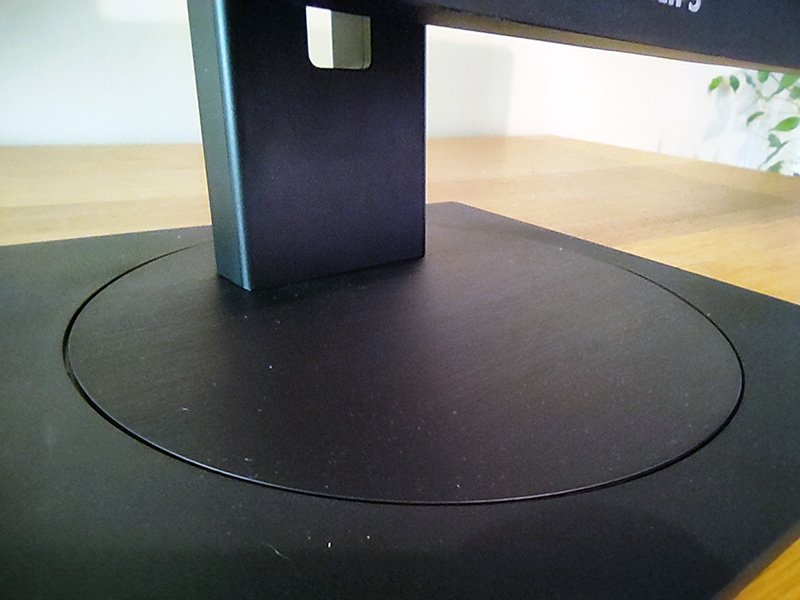
What may seem a little small is the resolution. There are many pixels, but the display is also huge, 34 inches diagonally, and this data allows for a pixel density of just 109 ppi. Not a confusing thing, but again a piece of data that makes it not recommended for professional graphics.
That has been the bad news so far, let’s see what’s good!
Well, please, there will be plenty of these!
Let’s start there, Philips uses a lot of image enhancement technologies, and they really work. The Philips monitors I have had so far have always been characterized by the use of their own technologies to get the most out of the technology used, usually the VA panels. It's no different now.
Adaptive-Sync, Flicker-free, LowBlue Mode and CrystalClear technology can also be found in this structure, which delights us with brilliant colors, great contrast and flicker-free images where possible, and also protects our eyes with the blue-light-filtered display.

We have become accustomed to being able to display images of two machines on Philips' large displays at the same time, a solution they call MultiView technology. However, in the case of the Philips 346B1C, they were not satisfied with this, additional spells were added to make the job easier.
For example, here is the first KVM switch, which can be used to connect two machines to the monitor at the same time and use them with a keyboard and mouse. I tried it with my notebook and my big machine, the stuff is brilliant.

If that weren’t enough, we get a USB Type-C 3.2 connector that works not only as a data connector but also as a charging cable if we have a suitable notebook for that. There’s one in Apple’s offerings, but my Xiaomi notebook knows it too. Through this connector we get a 90 watt charge, which means that if we connect the notebook to the monitor, not only the image of the mobile phone will appear on the big screen, but the charging will also be solved. And if your notebook can handle this connection as a USB dock, you can also access the wired network through the gigabit Ethernet connector built into the monitor.

Well, that's what I'm saying is brilliant!
One more thing left out of the capability is the built-in 5-watt speaker pair, which has quite usable sound. Obviously not a hi-fi quality, but it replaces a cheaper external speaker ample.
Philips 346B1C - Summary
I was able to use the Philips 346B1C monitor for almost two weeks and during this time I did not experience any error. Of course, the limitations described above exist, but they stem mostly from the limitations of the VA panel. The Philips 346B1C is a true all-in-one monitor, and as I wrote, although not perfect for gaming or graphics work, it also embosses well in these areas at home, for hobby purposes. At the same time, its true values come out of office work.

We’re really getting forward-looking improvements, with KVM and a feature-packed Type-C connector expanding our capabilities in an incredible way, and the monitor can replace multiple, previously separate hardware. He caught me!
More monitor articles on our site
More information about the monitor: Philips.hu
Evaluation
85%
Evaluation We’re really getting forward-looking improvements, with KVM and a feature-packed Type-C connector expanding our capabilities in an incredible way, and the monitor can replace multiple, previously separate hardware. He caught me!















