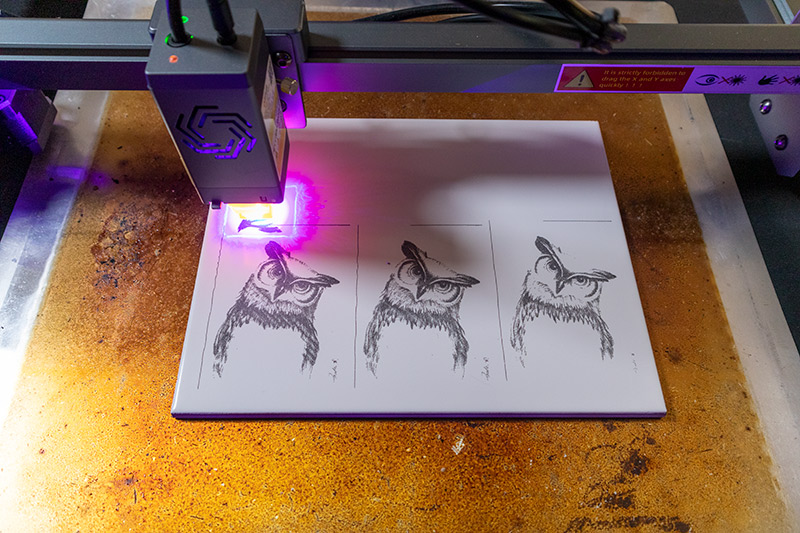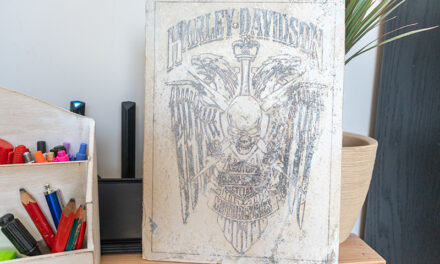Ortur Laser Master 3 – the new generation of home laser engravers

No exaggeration, a milestone in the field of laser engraving and cutting at home.

contents show
Also check out our video test:
Introductory
Laser engravers intended for home use did not start their careers today, but for a long time they were only a usable solution for a narrow group. The reason for this was to be found in their complexity, the difficulty of assembly and use, and immature software.

Laser engravers are also developing, getting better from generation to generation. In the beginning, we got a simple aluminum frame with minimal electronics and an output power of around 2 watts. Later, more and more extra capabilities became available, for example, various protections were built into the machines, which detected excessive heat (fire), or if the machine moved during work, in which case the engraving process was stopped.
The frame itself did not change for a long time, even though the machines became more and more intelligent, the laser diodes became more and more powerful. Today, the peak output power has reached, and even slightly exceeded 10 watts for some manufacturers. The control software has also become better, the emergency stop can no longer be missing from any serious machine. However, the exterior remained the same.
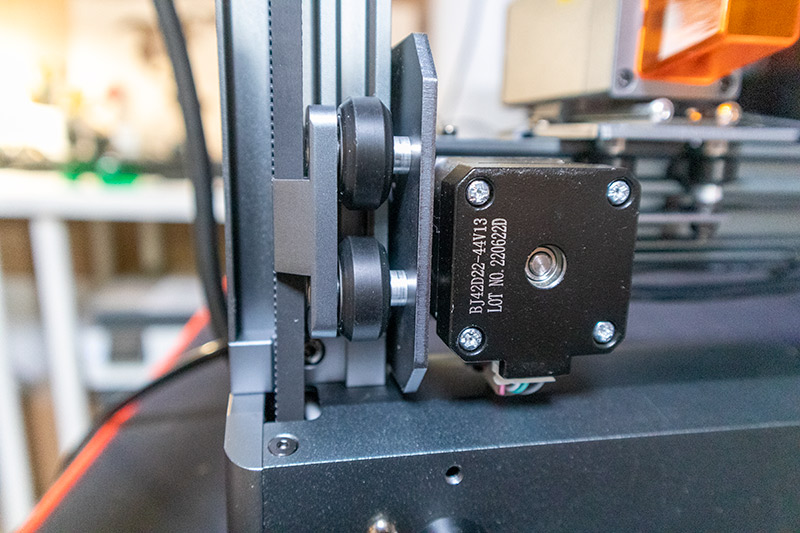
This means that after a relatively complicated assembly, we got a machine that looked more like the result of an amateur home project than an expensive laser engraver. Even though some of the cables ended up in the tracks, most of the strings still had to be held in place with quick ties, and the movement of the whips was also contingent.
In order for home laser engraving to become widespread, for even people with a minimal technical sense to be interested in home projects, the machines had to be simpler. But it was not only simplicity that was important, but also the appearance, which had to be something that would not immediately scare the customer.

Ortur Laser Master 3 became like this. Easy to assemble, easy to use, flashy, quiet and fast. As well as being damn strong, of course. In this article, I will introduce this machine to you!
Unpacking, assembly and exterior
The size and shape of the Ortur Laser Master 3 box is essentially the same as its predecessor's packaging, but the similarity essentially ends here, because what we find inside is a completely different world.

It is fine as long as we have to assemble the frame, as well as the fact that the frame normally consists of two side elements, the front and the rear part, and it is not new that the frame also needs a moving bridge and carriage, to be able to engrave.
What is very different, however, is the look of the frame. Everything is designed here, you have to assemble the machine with all kinds of fasteners, not from cut-to-size aluminum profiles. Assembling the machine itself means, strictly speaking, screwing in 4 screws. In addition, a cable must be hidden through one of the side supports, the rail moving the laser head must be placed in place, 3 connectors must be connected and we are essentially ready.

The change we see compared to its predecessor, the Laser Master 2 Pro, is quite amazing. While that machine looks more like a trained hobbyist, this one is for anyone who can learn to use a simple program.
The Laser Master 3 is quite simply a pleasure to look at, for me, a fan of gadgets, this machine has become a masterpiece.

Beautiful covers everywhere, which hide the timing belts and cable whips that are still visible on the old machine. What's more, the castors have also received a plastic coating, we no longer see the small wheels rolling on the rails while driving.
The development and fitting of the materials used (essentially 100 percent aluminum) became a masterpiece. Everything fits beautifully into place, you don't have to guess which screw goes where, or how much to tighten, the ribbed belts also snap into place easily and precisely.

So assembly and first handover is a dream.
I have already written some thoughts about the exterior, I can only continue this. Every little part of the machine turned out amazingly beautiful. It is worth looking at the emergency stop button or the power button with its frame that can illuminate with different lights, or even the key that can be used to lock the Laser Master 3.

You really can't find even slightly burred parts here, it's simply impossible to connect them to anything. The only active and visible element that is not covered is the motor that moves the laser unit horizontally, but this is not disturbing either, because essentially only the iron core is visible, but it is blown in a nice black, so it matches the rest of the machine (which is otherwise dark gray).
There are not many control units, and they are essentially located at the front of the machine without exception. In the upper part of the cover is the power button, next to it is the key, and finally the emergency stop. On the left side of the face, but looking backwards, the card reader is the boot and reset buttons. We will primarily use these.
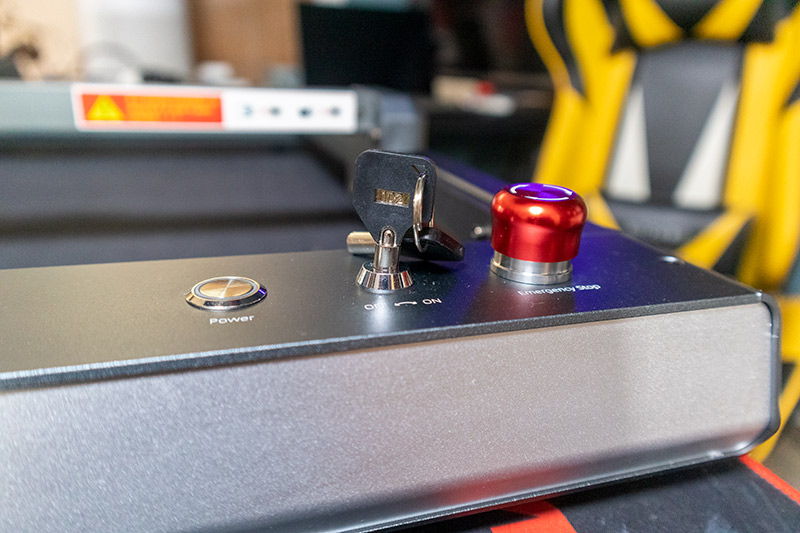
Looking directly at it, on the right side we find the power connector, the USB connector and there is also a rather unusual thing, a Wi-Fi antenna.
Paper form
Before talking about the use, it is worth getting to know the capabilities of the machine!
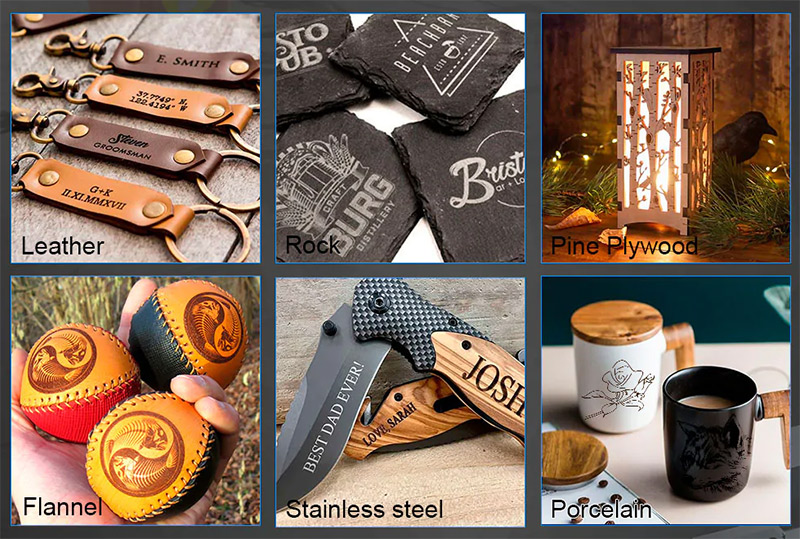
As I wrote above, most of the components are made of aluminum. The manufacturer also felt it was important to mention this, because it can be referred to as a measure of quality, I rightly note. The Laser Master 3 is made up of 70 percent aluminum, 15 percent steel, 5 percent brass, 5 percent plastic and the remaining 5 percent all kinds of mixed materials (such as rubber ribbed belts).
In other words, it can be seen that nothing was spared in the construction of the machine, which is clearly shown by the fact that the machine, although it is essentially just a metal frame, still weighs almost 7 kilograms.
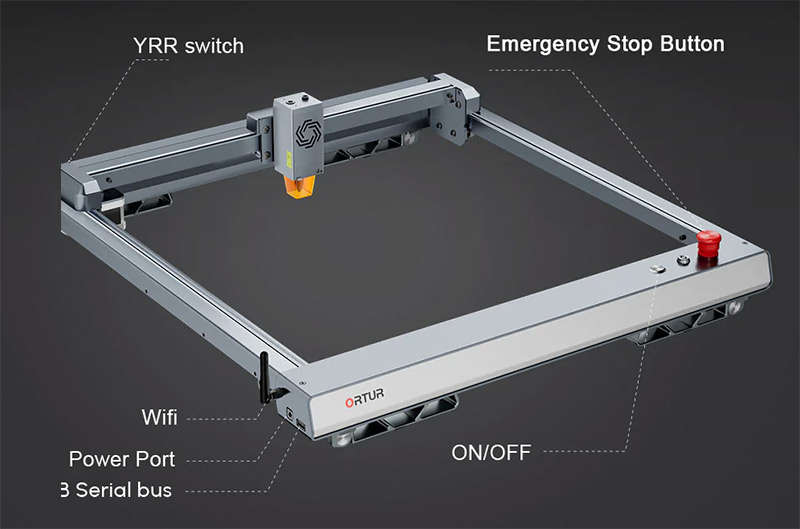
From my previous engraving article, you can already familiarize yourself with the laser unit, which is also available in a separate package, so it can be used (albeit in a rather complicated way) on older machines. The interesting thing about this laser is that we get 10 watts on the output side, that's how strong the laser is.
It is important to mention that some manufacturers slyly indicate the incoming power rather than the outgoing power of their laser units, so cheap lasers intended for home use also have 40-50 watts. Don't fall for these numbers!

Units intended for home use currently top out at 10 watts, and even that requires not one, but two lasers to work in the head. Their light is condensed into a very small point with the help of a prism. In this case, the size of this point is 0,05 x 0,1 millimeters. In other words, the laser can "draw" or cut with such fine lines.
10 watts is therefore considered quite powerful, and it is somewhat understandable that Ortur packed its most powerful laser on its latest machine. That's right, because this machine is clearly the top among home laser engravers today.

However, a powerful laser is not enough. Users increasingly expect projects to be completed quickly, without having to use the machine for hours or, as in the past, even days, in order to complete a larger job.
The high laser power allows the laser beam to move through the workpiece at a speed of up to 20 mm per minute, which means that engraving a simpler text, for example, in wood, will take only a few seconds. The machine is simply damn fast.
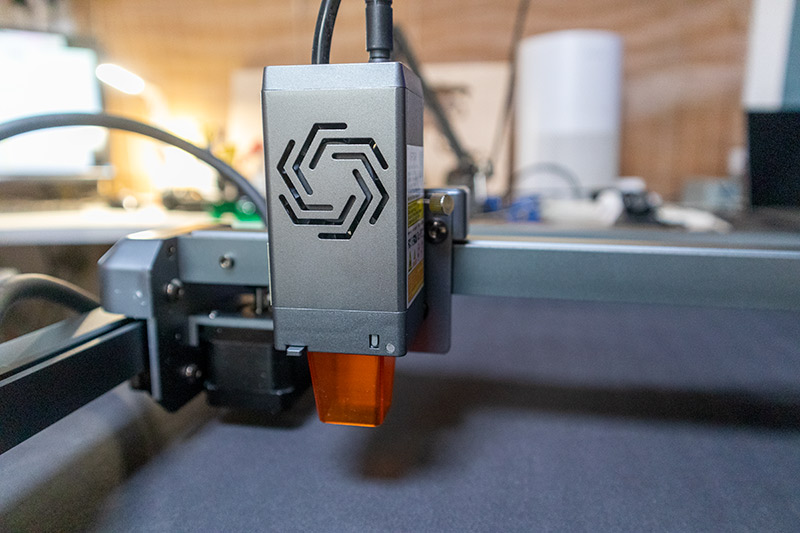
In order to make room for marketing rice, I have to describe that, according to the press material, the machine has a 4th generation Laser Spot Compression technology as well as a 2nd generation Laser Diode Combining technology. They essentially know what was described above, that is, they can condense the beam of the two lasers into a single tiny point.
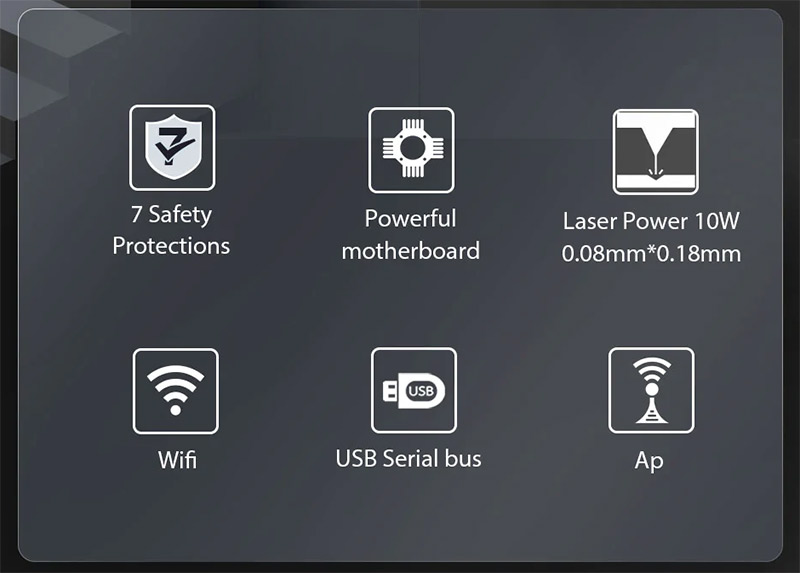
What can we engrave or cut? Well, we can engrave almost any kind of material (at least up to the limit of reason), so stone or stainless steel are not an obstacle either, softer metals or other softer materials, such as leather and wood, don't even bother him.

Ideally, we can cut pine up to a thickness of 30 millimeters and acrylic up to a thickness of 20 millimeters. According to my own experience, acrylic is okay, but with pine, successful cutting depends largely on the resin content of the wood and the density of the fibers. For example, with a larch material, 30 millimeters can be assembled, but with a larch it is less, or at least in many more passes.
What else needs to be said? I already mentioned the protections above. The most important of these are shutdowns due to various physical effects. In other words, if we push the machine, it stops during work. If we tilt the machine, it stops. It shuts down if it detects a higher temperature than normal operation - I'm thankful I didn't set my office on fire, so this was live tested.
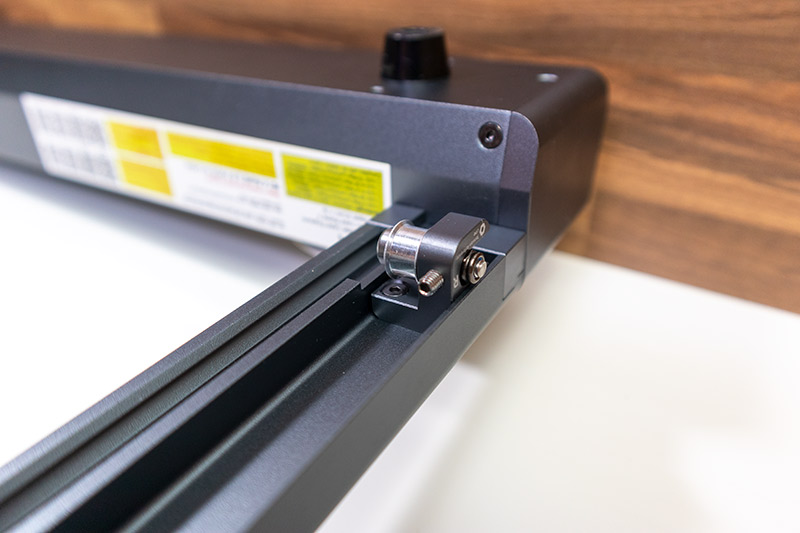
The safety features also include a voltage and current control system, an emergency stop, and a key lock that appears on this machine for the first time at Ortur.

Use
As I already wrote, the laser unit was nothing new to me, since I had already tried it in my previous test (in fact, I have been using it ever since). So I already knew what I could expect from the machine in terms of performance, but there were still quite a few exciting functions that I could try.

Of course, I made some small things for the sake of the test (and as a gift). In this case, I cut 8 millimeter plywood, engraved on plywood, and also tried engraving on tiles. The latter is also because in my next project I will also want to engrave on glass, and the two materials require similar solutions from the point of view of the work.
It was also nothing new that the manufacturer recommends two computer programs for use. These are LaserGRBL, which is free and I also use it, and the other one is LightBurn. The latter is paid, but there is a short trial period so you can decide if you need it. I haven't decided yet, but I'm leaning towards buying it.

What is much more interesting is that the Laser Master 3 can now be controlled from a mobile phone or tablet. To do this, we need to download the Laser Explorer program for both iOS and Android, which is free and allows us to perform a surprising number of settings and fine-tuning.
 | 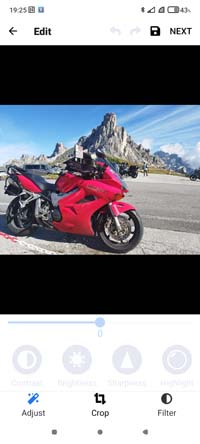 |
In the program, we have to enter the password of a 2,4 GHz home network (the one we want to use with the engraver), then the application searches for our machine, connects to it (via Wi-Fi), and sets up Wi-Fi access on the engraver. From now on, we can find it with any device on which the program is installed.
The use of Laser Explorer will require a registration, which is needed so that unauthorized people cannot start our machine remotely.
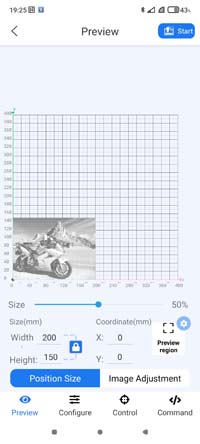 | 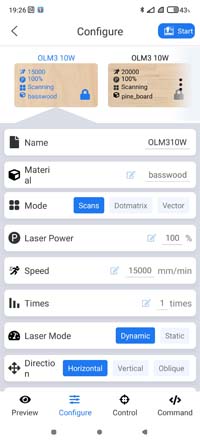 |
The program itself is really exemplary, it has different filters, we can cut out the essential part of the image to engrave only that, it has pre-made images, we can use the photos on our phone, but we can even shoot a photo and insert it right away let's engrave it into something.
The image can be resized, we can move it in the available 40 x 40 centimeter area, we can adjust the strength of the laser, the speed of the car and the number of passes. When everything is ready, the program generates an image in gcode format for the engraver and you can start working!
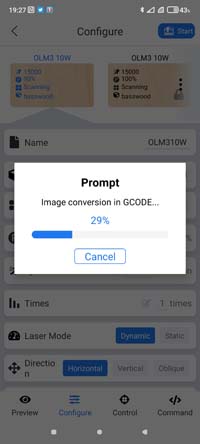 |  |
And what is it like to use the machine anyway? Well, I can't think of a better word for it, a real premium feeling. I've been lucky with quite a few machines, quite a few laser units, but as I wrote in the introduction, they were machines made for real hobbyists. We forgave if the roller squeaked a little, if the car hit the stop more than the stop, if the arrangement of the cables took longer than the assembly of the machine.
In the case of the Ortur Laser Master 3, however, we don't have to worry about anything. This is not a machine that we see as perfect from a squint, it really is perfect. Fast and quiet. Of course, except for cooling the laser unit, because that's why it has sound. But on the rail, the car glides soundlessly, as if everything is greased.
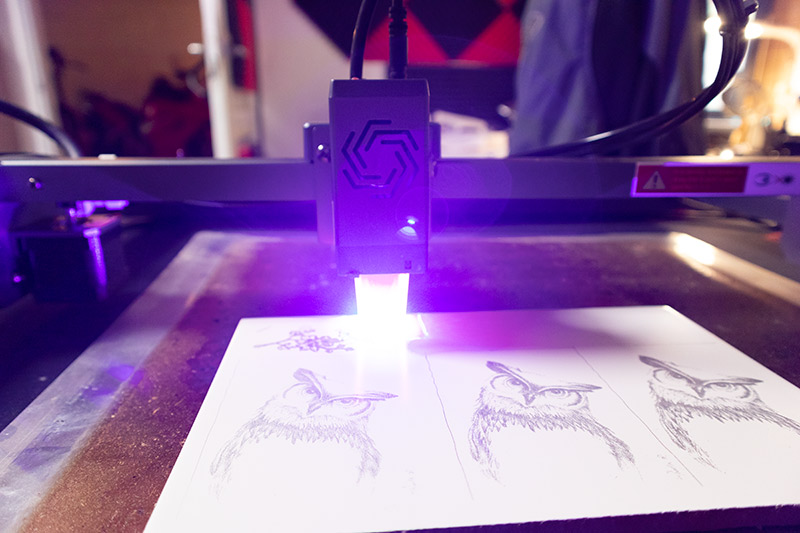
I really like that the machine can be locked with a key. We have two (slowly) five-year-old boys who are just like a five-year-old boy should be. They are interested in everything, they want to capture everything. Well, if only for this reason, it's lucky that I can lock this machine when I'm not using it, so it can't be switched on by accident.
Anyway, the key can be taken out while working, there is no need for it to poke around and scratch the casing.
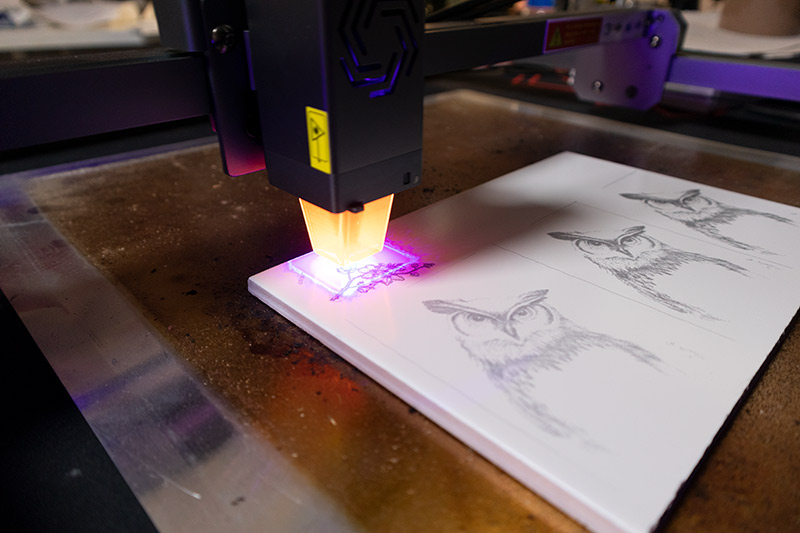
Of course, I tried the behavior during pushing and lifting, but as it should be, the machine stopped immediately when I pushed or lifted it.
One more important thing. Unfortunately, I have had to wear glasses for a while now, because my near vision is getting less and less. My regular glasses fit comfortably under the protective glasses supplied with the Laser Master 3, so this does not hinder work either.

Conclusion
Perfect. Maybe that's enough for me to write. In terms of capabilities, the Ortur Laser Master 3 already balances on the threshold of the entrance hall of professional and semi-professional machines. In terms of form, however, it follows the old school, i.e. it is a completely open desktop machine. There is no lockable top, no built-in exhaust, so it is still recommended for hobby purposes rather than making money.
At the same time, everything that can be done from the hobby category was taken out. Fast, quiet, works well. The Air Assist nozzle is built into the laser head, so if you have a pump (this is also mentioned in my previous article), you can make flawless cuts without burnt edges, even with thicker materials.
As I wrote above, this is finally a machine made for a wider audience. I feel that what the manufacturer says, that it can be assembled and put into use in 10 minutes, is a bit exaggerated. Let's say if I put it together a second time, it would take 10 minutes, but I think it's worth spending 25-30 minutes on it anyway.
If you have put it together, you can already install the app on your phone and the Laser GRBL program on your computer (you also need a driver for this because of the virtual COM port), and you can basically start engraving wood, metal, stone, glass, tiles, leather, almost any kind of material immediately. material.
The Ortur Laser Master 3 came to me from one of the best stores dealing with engravers and 3D printers, from which I myself usually buy. Here you can buy a lot of machines and even more accessories, for example, the Laser Master 3 can now be bought with a glass rotator at a discount. Of course, if you don't need the latter, you can buy the machine itself.
I managed to get a coupon for this article as well, with which we can reduce the original price of 699 dollars to 599 dollars, which currently means a HUF 40 discount compared to the original price.
If you would buy the machine, use the LM3ZB100 coupon code by clicking on the link below:
Ortur Laser Master 3