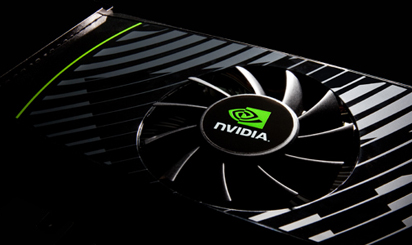We tried: GIGABYTE GTX 580 SOC vs ASUS GTX 580 Matrix Platinum

We moved on to August, the days as if the heat had subsided. The months of summer usually go uneventful in terms of news, this silence was broken by the appearance of Liano, about which our own article is already being made.
On the video card market, however, time seems to have stopped a bit, it seems that this autumn will also be uneventful for discrete controllers, and we will not receive new models from both AMD and NVIDIA until next year. Of course, the manufacturers do not want to remain without income until then, so they started to "renovate" the existing GeForces and Radeons, a few new, revised types came out, and some that proved to be gap-filling products in the high-end category.
The GeForce GTX 580 has long been on its throne and is still the fastest GPU video card in the world. It’s already terribly strong even in a reference release, but we’ve gotten used to the more reputable manufacturers not being satisfied with that much, and there’s a war going on between OC releases as well. We have also become accustomed to the fact that if, for example, GIGABYTE is made with something new, ASUS will make the answer immediately, and vice versa. We also dropped into this situation with the GeForce GTX 580, as we had the strongest release from two manufacturers to compete on our test bench. These two models are none other than the GIGABYTE GeForce GTX 580 SuperOverClock and the ASUS GTX 580 Matrix Platinum.
ASUS GTX 580 Matrix Platinum
Anyone who looks at the ASUS GTX 580 Matrix Platinum once will certainly not be able to take it off for a while. No reference GTX 580 is small, but the dimensions of the Matrix are downright shocking. The 29,21 cm length and 12,7 cm height really come through when we can hold the monster in our hands. The length - GTX 580 - is not so surprising, but the thickness of the product is unusual even with top cards. This robustness is caused by a special edition of ASUS DirectCU II that takes up three expansion card slots from our motherboard and case. From the base that fits the selected GF100 GPU, five thick, nickel-plated heat pipes start, which distribute the generated heat to two large, densely lamellar, also nickel-plated ribs.
This is matched by the ROG design metal cover, with two 8 cm fans inside, and a “color-changing” Matrix inscription on the load. The solution is familiar from the past, the color of the light shows how much load the card is currently receiving. Of course, the Matrix also received a significant amount of factory tuning, with the GPU’s 772 MHz base clock signal upgraded to 816 MHz, increasing the frequency of the shaders from 1544 to 1632 MHz. The bad news is that the GDDR5 chips have not received a higher clock signal, ticking at 4008 MHz, so ASUS is absolutely entrusting the tuning of this.

If the card is already so thick, the output supply should be adequate - we can say. Well, there is no problem with that, because in addition to the two dual-link DVIs, there is also a native HDMI and a DisplayPort. There is also a microswitch with the inscription "Safe mode". As its name suggests, it is used to turn on a safe mode, which in practice means that if you overdrive something (and even write it to the BIOS) to such an extent that the Matrix does not give a life signal with the given settings, you can use the Safe mode button to switch back to safe mode. , to factory defaults.
You may also want to take a look at the printed circuit board. ASUS has used Samsung K4G10325FE-HC04 type GDDR5 chips in addition to the GF110, which still have significant reserves compared to the 4008 MHz base clock. On the right side of the card is the brutal 19-phase power supply (Super Alloy Power), which we don't see much of by default, as a flat black rib covers most of the area, only the "heads" of solid electrolytic capacitors are visible.

Another difference from the reference GTX 580 is that the Matrix requires not one 6-pin and one 8-pin, but two 8-pin PCI Express power connectors as power. Extra cocoa can definitely come in handy with this PWM system for extreme tuning.
Also new is the three physical buttons on the edge of the PCB. The big red has a fan with 100% inscription, so it’s no longer difficult to deduce its function. When pressed, both air vents switch to 100% speed, so you can get extra cooling power in 1 second. When the wind horn is no longer needed, you can return to the default state by pressing the button again. The other two buttons have a + and - label. Well, this time the GPU voltage can now be increased not only through software but also with these buttons. In the upper right corner of the PCB we find the ProbeIt, which means measuring point terminals for multimeter operations.

The current value is indicated by small LEDs next to the buttons. If no voltage is increased, none of the LEDs will illuminate. If so, first the lower green “lights” start to light up, and then further increasing the value in the middle we arrive at the yellow phase, followed by the already very short red phase. Obviously, it is advisable to “handle” this possibility with common sense. These three buttons allow hardcore tuners to easily and quickly adjust the card voltage without having to tweak it in the utility.
The back of the ASUS GTX 580 Matrix PCB is also non-standard, as it is covered with a sheet of metal studded with holes. Only the NEC / TOKIN special capacitor and another component are visible from the black PCB. Essentially, that’s all you need to know about the Matrix, in addition to the pictures, check out the following video in summary!