
How can we maximize the battery life of our Xiaomi phone?

Battery life is a pivotal point for most smartphones, as everyone wants to be able to use their device for as long as possible on a single charge, but in practice, the opposite is the case with these products.

As the charging cycles increase, the life of the battery and the amount of energy it stores continuously decrease, and although this will not be very significant in the first months, after two or three years of continuous use, we can already feel its effect in the shortening of the charging cycles.
This process is observed by all manufacturers without exception, including Xiaomi's devices, despite the fact that often 5000 mAh batteries start to produce problems much later in terms of operating time.
How can we maximize the life of our phone's battery? To help our article, we have collected useful tips from the Xiaomiszerviz.com team below, which are numerous Xiaomi phone battery replacement there are too.
contents show
Unused functions put unnecessary strain on the battery
One of the most important tips, if you want to get the most out of your Xiaomi phone's battery, is to stop or turn off the functions you don't use in any case, since even though they drag on in the background, they can often shorten the device's availability by hours.

We are talking about functions such as Bluetooth, NFC, GPS or even WiFi, which in certain cases are of course essential for the use of certain applications, but their dynamic management can greatly help the device to last longer without charging.
We certainly don't use NFC or GPS, for example, 24 hours a day, so we can do a lot to save battery if we turn them off when we don't need them.
Automate or set the display brightness to low
The battery can be loaded to the greatest extent by the display, so it is very important to pay attention to the brightness of the screen in order to increase its life, because at the highest level it can reduce the availability time by several hours.
In any case, it is not recommended to use the phone at maximum brightness, it is better to automate this function, which always adjusts this value to the external light. Most of the time it works well, but if there is a problem with it, it is better to calibrate it manually.
The most optimal for the battery is obviously to choose the lowest brightness, but in this mode the phone is practically unusable, so the roughly 50-60 percent setting will be the most optimal, which not only protects the battery, but also ensures the usability of the device.
Always close or synchronize processes running in the background
Processes are not to be confused with applications! A lot of people don't know this, which is a serious problem, since unsynchronized or unnecessarily running processes can put a huge unnecessary load on the battery.
Examples include synchronization or checking for updates, which are particularly common in mail and chat applications. If we set that only these processes always start at a certain time or on a certain network, we can gain a lot of uptime.
What's more, we can now download special applications for this on our phones, for example, Greenify is an ideal choice for Xiaomi devices, which is able to optimize such processes.
Applications do not always need to be closed
The operation of smartphones is extremely well structured, so if an application is not actively used and has not been closed, it practically freezes in the background waiting to be opened again.
This not only makes the programs faster, but surprisingly also has a better effect on the battery compared to closing the application every time and restarting it from scratch.
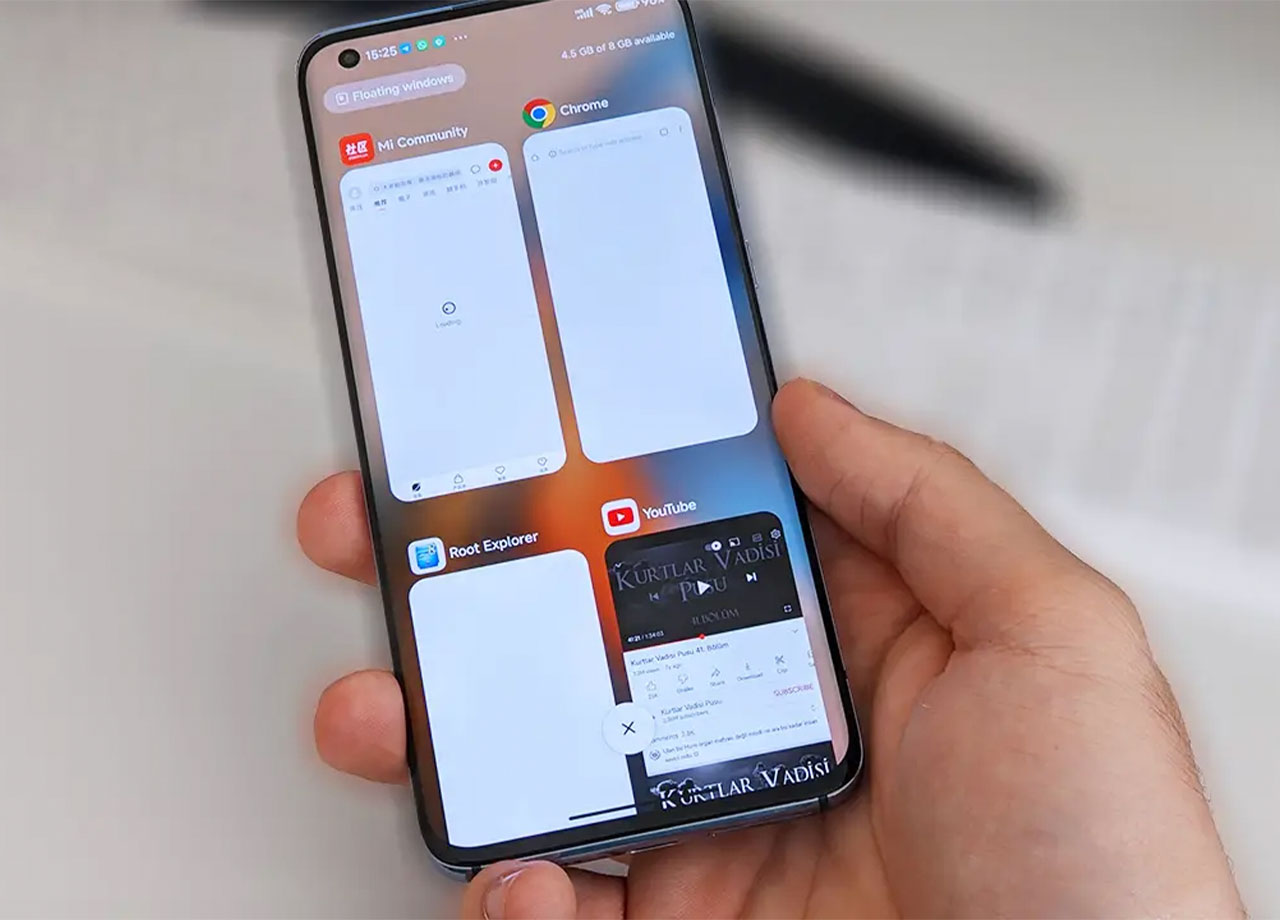
If you use a specific application several times a day, this method can be particularly useful, since programs frozen in the background use much less energy than those that you open again and again.
Switch to apps that use less energy
Today, most applications have Lite versions, which do not have all the functions, but they still provide users with the basic features, but what is much more important: they load the phone's battery significantly less.
It is worth checking in the application manager of the device or under the menu item that checks battery consumption, which is the program that consumes the most energy, and check whether it has any alternative, i.e. a Lite version.
Social media applications and various chat programs consume a lot of energy, so it is worth checking the Play Store in connection with these in the hope of a possible more energy-saving application.
We always delete temporary files
Temporary files can also cause serious problems in our Xiaomi phone's energy consumption, so a lot of these - so-called - cache files can get stuck in the background and take up valuable resources, thereby unnecessarily burdening the battery.

Temporary files usually contain unnecessary information for the past, however, it is not recommended to delete them every day, as in such cases they can slow down the phone, since certain programs have to create this file again after deletion, but once every 2-3 months it is worthwhile due to the battery life to complete this activity.
Don't use live backgrounds and too many animations
In the case of Android-based smartphones such as Xiaomi devices, customization is a very important feature, but many people tend to go overboard with this, choosing themes for the device that are full of animations and other resource-intensive elements.
Live backgrounds and too many animations should therefore always be avoided, the best thing is to turn them off completely, since especially in the case of an older type of smartphone, this can not only increase the operating time, but also the speed of the device.
Turn on the battery saver mode
Battery saving mode can be found on all Xiaomi smartphones, as it is one of the mandatory elements of the MIUI theme, of which we can often find more on the device. It is worth getting familiar with these methods and applying them if necessary, as we can gain a lot with them.

With their help, the device automatically optimizes the processes running in the background and tries to make the most of the operating time with various settings, so that we have practically nothing to do. Sometimes it's too strict, so you often can't trust it with settings, but it can be useful in many cases.
Sponsored Content














