
Also from the other side of the world - Welock smart lock test WiFi gateway signal

If you are on vacation in America, you can see it even if the lock opens at home.

contents show
Introductory
At the request of WeLock, I wrote a test about their fingerprint smart product back in the summer. I liked the gadget, but the woman vetoed it, as she also vetoed the Xiaomi smart lock at the time. For some reason, he doesn't like smart locks, he only trusts the good old key solution.
Of course, I'm not going to argue about this, the lock is in the drawer, and I'm hoping that one day it ends up being built into our door.
In the article at the time, I discussed everything from start to finish, I wrote about commissioning, installation, application and everything else. For this reason, when the manufacturer contacted me to try their combination lock solution, I was not a buyer of the idea.

I thought about what new this structure can do, but I will write about that in another article. Well, I was right, but let's not get ahead of ourselves like that. You must be wondering why I took it anyway. Well, because of the WiFi-Bluetooth gateway, with which we can make the lock even smarter. In practice, this smartness means that after the Gateway is installed, I can open the door lock from the other side of the world, change the settings and see if someone opens the lock.
So, after a few weeks and a lot of persuasion, I nodded to the article, which you can read below. Let's get started!
Packaging, exterior and accessories
The size of the box has not changed since the previous test, but the shape has. Not a little, because now the only way to open it without damaging it is to tear off the middle part on the roof. This protects us, as it is guaranteed that neither the lock's unique code nor the RFID card, nor anything else, could fall into unauthorized hands after the factory packaging.

Almost nothing has changed inside, the only thing is that the accessories, spare screws and tools live in a small plastic box. It is more cultured this way than in small nylon bags sprinkled in the box. The rest is unchanged, the lock is inside, the description is the three NFC cards and that's it.
The lock itself has not changed at all, at least externally (apart from the fact that there are buttons here, not a fingerprint reader). It is a little oversized, because there are large metal cylinders at both ends of the usual lock insert. There is nothing on the cylinder on one side, on the inside of the door, but what is outside will be all the more interesting. In addition, we find a small display, and here are also the number lock buttons.

There is a small QR code at the end of the cylinder, but I will describe its function in the next chapter.
By turning the lock, you can also find the studs that can be unscrewed with allen keys. The larger one is used to remove and adjust the simpler cylinder, the smaller one was used to fasten the cover in place at the number lock part.
In the case of the latter, the metal cover can be pulled off the cylinder, under which we find the only change compared to the other lock. Because there is a plastic roof, and below that, a battery holder that can hold 3 AAA size pencil batteries, but here there is no roof, the end of the lock opens, and the batteries can be slid in here.

Although I should write about the experience, I would rather add here that it is a rather stupid solution, because the lid of the battery compartment cannot be snapped on, it is pushed back onto the cylinder and is kept closed by the metal cover fixed with the stud screw. I could have imagined a more creative solution than this.
Okay, that's it for the exterior, let's start the installation!
Commissioning
The price
Now I will not write separately about the paper form, i.e. the knowledge of the lock, I will weave these into this chapter.
Installation is worthwhile and easier to do before installation, which is what I did.
As you can guess, the lock opens with a combination lock, but not only with it. It can also be opened with the help of a phone, or we can also use the small blue cards provided next to it, which are RFID cards. The lock must be adjusted for these opening methods.

The first one I had was the phone.
To do this, you need to download the Welock application from the web store corresponding to your phone and assign the lock to the app. This will require two things. The QR code is a code consisting of numbers found on the lock and on the side of the lock insert. The application needs these two data to identify our lock and connect it to the software.
Anyway, the lock has a Bluetooth connector, so turning on Bluetooth on the phone is essential.
 | 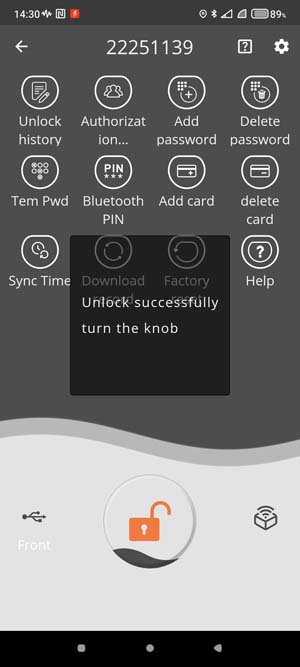 |
When we are done with the pairing, we can activate the lock from the phone. Of course, a lot of other operations can also be performed through the app, we can reset the settings, check the log, which code or card was used to open the lock, and the like.
The numerical codes for opening can now come. I added these in the phone application, many hundreds of codes can be created, so if we use it in, say, an apartment, then many hundreds of guests can receive a unique code, and later we will see from the log which code was used to open the door and when.
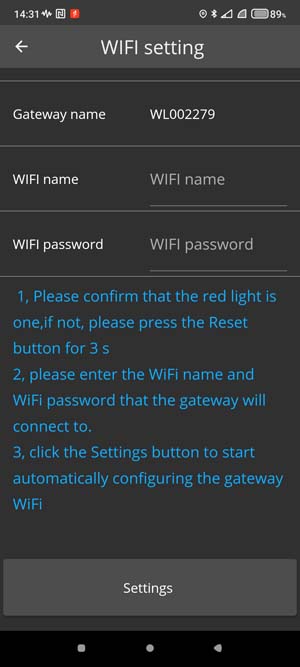 | 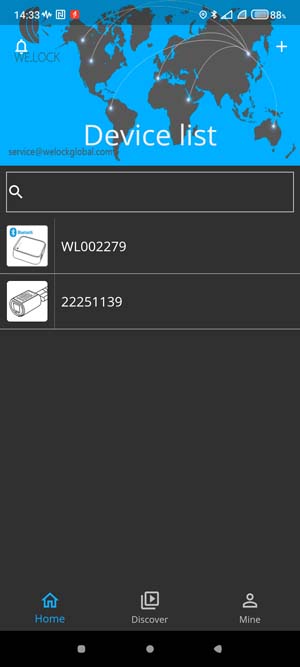 |
It is important that after adding the admin code, only admins can access the admin menu!
Of course, the number codes can not only be added, but also deleted. The deletion can be done on the lock by going to the admin menu or via the phone application. What makes deletion difficult is that the codes can be referred to by the serial number given in the order of entry. So, if there are many users, it's worth noting who was one, who was two, and so on.
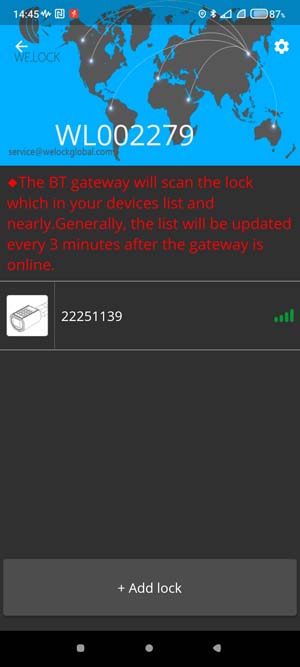 |  |
The card can be added after the fingerprint. We can also do this through the lock's admin menu, but we can also use our phone for this purpose, the latter is simpler. In the menu of the lock, you will find an Add card menu, by selecting this, the card must be touched (brought close) to the lock and the pairing will take place.
On the phone, the addition is done with the QR code on the cards. There is also an add card menu here, this activates the camera, you scan the QR code on it and you are almost done. The only disadvantage of this method compared to activation on the lock is that it only works if you connect the phone to the lock again via Bluetooth and the application data is updated. In other words, the data of the inserted card will also be transferred to the lock. The gateway helps with the latter problem anyway, because if you are online in any way and the gateway is also connected to the internet, card activation and everything else can also be done from the other side of the world.
The gateway
Setting up the gateway is not complicated. First, press and hold the button on the back of the device, slightly below the plane of the cover, where you can see the small gear icon.

If the LED on the front panel starts flashing red, we are there. After that, look for the QR code at the bottom of the gateway. The device will have to be added to the application again, but here, by definition, we will scan the QR code of the gateway, not a lock. With this, our phone and the gateway are paired, in this case also via a Bluetooth connection.
When we are done with this, you need to enter your home WiFi data, network name and password. If the WiFi connection is established, the LED on the device will turn green.

The connection to the gateway is ready, WiFi is working. In the phone application, the gateway appeared among our devices, which we now click on. On the new page that opens, the gateway searches for the listed locks that are compatible with it and connects itself to the locks.
This is the end of the installation, we can go install the lock!
Use
Well, the lock itself is a relatively simple structure, apart from its cleverness of course. The cylinder that goes inside turns the lock fixedly, with this the tongue in the lock insert, that is, we can open and close the door from the inside without a key.

The part with the number lock on the outside, on the other hand, rotates freely until the lock is closed with a phone, card or by punching in the number code, in which case the door can be opened without a key by turning the outer cylinder for 10 seconds. After 10 seconds, the latch is released and the cylinder rotates freely again.
Installing the lock is almost as easy as with a traditional lock insert. It is held on the side by a screw. The cylinder on the inside ends on a long stem, which makes it possible to install it in doors where the lock itself no longer hangs out of the door. In other words, a thicker door is not an obstacle either!

As I wrote, the distance between the cylinder on the inside of the door and the lock insert can be adjusted. But not only that, but also the outer number-locked part.
During installation, I noticed that there is also a small screw hidden in the battery holder, which, if we unscrew the cylinder, we can slide it on a rod. This roughly means that we can use the lock for door thicknesses from 7,5 to 15 cm, at least in principle. According to the manufacturer, it can be used between 50 and 100 millimeters.
The reason for the difference is that, on the one hand, the lock insert can hang out of the door on both sides, and on the other hand, the screw that secures the lock insert is not exactly in the middle of the insert, as with most lock inserts. For this reason, it is not possible to push the two rotary knobs to a distance of 15 cm from each other, but in practice the maximum will be 10 cm. Let's say there is a good chance that 99,9 percent of the entrance doors were covered with this.

I haven't talked about two things yet, one is security. The outdoor part is quite resistant to the weather, as it can be used from minus 30 to plus 60 degrees, we get IP44 protection against dust and water, and it is also resistant to electrostatic discharges up to 30 volts. So no problem with that.
In addition, you can find tests on the Internet, where they try to enter doors with such a lock in different ways. The worst is when they beat the outer part to a pulp with a hammer, but the door still can't be opened. So the security seems good from this point of view as well.

The other thing that I haven't written about yet is what happens when the batteries run out, how do we get into the apartment. Well, of course, that's solved too. On the outside of the lock, the QR code is on a small fold-down door, behind which we find a USB port to which we can connect an external battery. With this we can supply power for the opening.
Since there is also a gateway in the system, it is worth saying a few more words about it, although I have already described the essence above.
The smart lock itself can therefore communicate with our phone via Bluetooth. This is both good and bad, the bad thing is that the range is a maximum of 10 meters. This is not much. In order to be able to set up anything via your phone, you need a fixed connection, that is, you need to be within 10 meters of the lock.

The gateway solves this problem. The distance can be essentially any distance using this, as long as you have Wi-Fi at home and your phone is also connected to the Internet, even via mobile internet.
If that's the case, you can leave home, lock the door, and if you want to let someone in, just open the lock on your phone, and the family member or guest can go inside and wait inside until you get home.

But, as I wrote, the remote connection is not only good for this, but also for remotely changing the lock settings, adding or deleting users, and I could go on and on. It is perhaps worth mentioning that by using the gateway, you can see who entered the apartment, when they arrived home, e.g. your child.
Summary
Not everyone needs a smart lock, I'm sure that many people will wave it off, as they are good with their keys (as is my partner). However, there are cases when this solution comes in handy. For example, if someone rents out their apartment or operates airbnb apartments, they will surely be very happy with such a solution, because they can easily open the apartment with a code card or combination lock, and then, when the guest leaves, the code is neatly erased from the lock's memory.

I want it because I don't like keys. I'm a phone person who likes to do everything on my phone, from paying to opening the door. A convenient solution. Children don't have to run around with keys either, it's enough if they have a code card. So for me, the most important thing will be comfort.
I'm sure that I won't be looking at the opening logs, and it also means that I don't want online access either, that's unnecessary for me.
At the end is the price. I would say that these products are cheap, but they are not. Of course, it's not without reason, because it's really great stuff. Fortunately, I received a coupon code for this item as well. Since it is (will be) Halloween now, so a HALLO with code we get a 25 percent discount until October 31.

So, if you want a Welock lock like this, plus a gateway, you can buy it on the manufacturer's website. It is delivered from an EU warehouse duty-free and free of everything, not even shipping costs. If you want a different type of lock, then look around on the manufacturer's website, because the one mentioned above HALLO with a coupon code you get a discount on all products.
Click here to buy:















