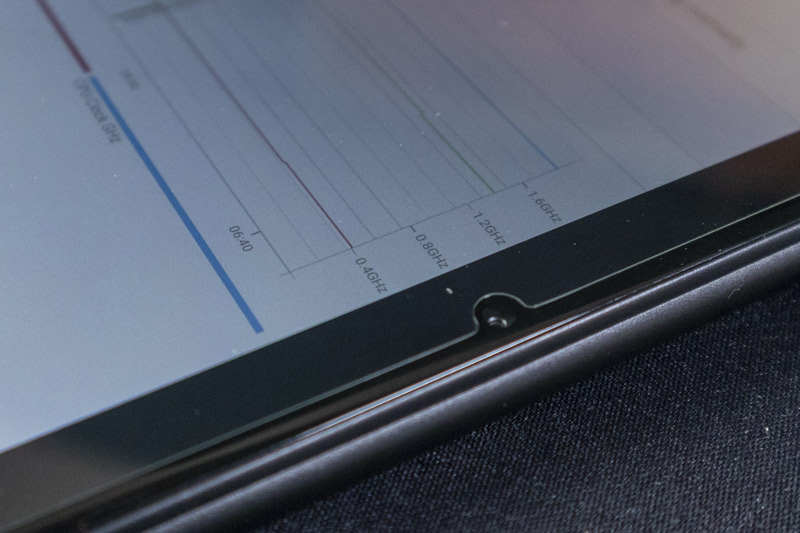The tablet that even knows! - Teclast M40 test

contents show

Check out our video test too!
Introductory
In the last one year, the tablet market has shown surprising activity. Of course, this is only surprising compared to the previous period, if we consider how many people were forced to study and work at home due to the closures, then the thing is already understandable.
Today’s tablets, even in the mid-range, already have the right hardware to run most of the programs they need. There’s a usable word processor, spreadsheet, but even drawing or image manipulation software for Android, so why not even use them for work?

But the power of iron is enough for gaming, multimedia. You can watch online content, surf the web, correspond, and keep in touch with your friends through chat programs or Facebook. So, it turns out that there is a layer of users who have plenty of a tablet to buy a redundant notebook.

Teclast is one of the big guns in the Chinese market when it comes to tablets. They have been selling an incalculable amount of machines for years, a good part of them in the Chinese market, but we can also find the name of the manufacturer in the international press more and more often. Not by accident.
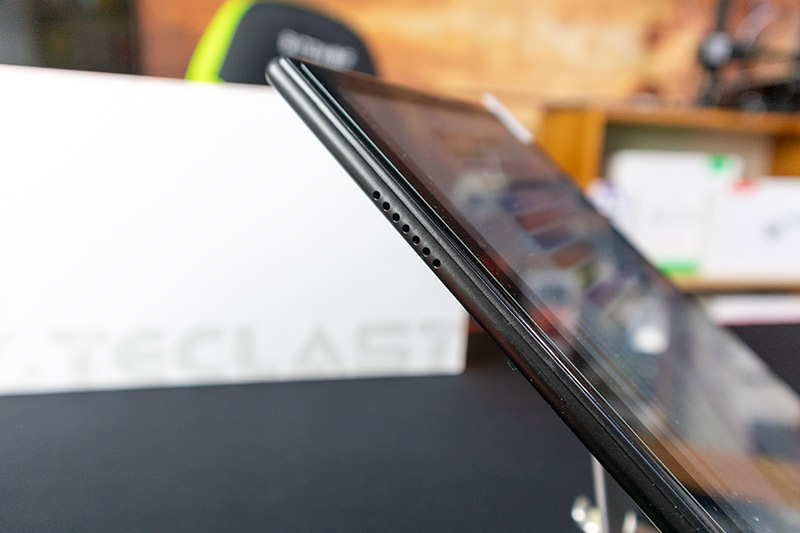
They reliably bring the quality we expect from these structures, and the price of the machines is so Chinese. That is, it is much cheaper than the tablets that have spread out of the workshop of bigger names that have spread to us. For this reason alone, it is worth getting to know the Teclast M40with one of the latest 10-inch machines!
Packaging, accessories and exterior
It’s not worth spending a lot of time with packaging and accessories. The boxes on the Teclast machines are high quality, nicely designed, but we only look at the box until we take the tablet out of it.
There aren't many accessories either, except for the USB Type-C cable and the European plug-in charging head. There is also a screen protector, but not separately, this is put on the glass before packing, which means that we have nothing to do with it, the machine is ready for use immediately after unpacking.

The outside. Well, one tablet is like the other. At the back of a camera, nothing else, in front of the display, even a camera, side set of connectors and buttons. THE Teclast M40 exact dimensions: 243 x 163 x 9,2 mm and weight 529 grams
With regard to Teclast, however, it is important to mention that they pay a lot of attention to the quality of the materials used, the color of the casing of the machines, and everything in general, so that it feels good to hold hands once we have paid for it.
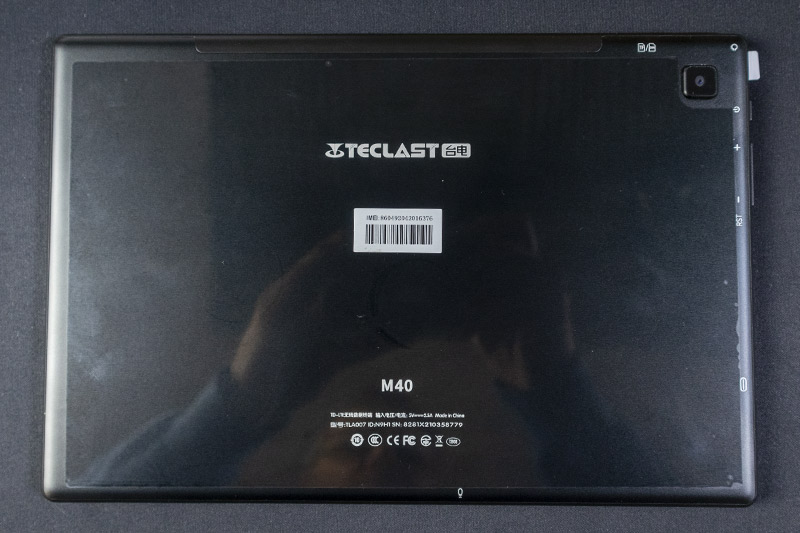
This Teclast M40 not otherwise. From the front, almost the entire front panel is covered with glass, 2,5F, with a curved edge. The back cover, on the other hand, is not plastic but aluminum to maintain a quality feel. Between the display and the back of the back we find a very thin strip of plastic, other plastic is not very much.
Front left edge with power and volume control, a reset button and USB Type-C charging connector, top with dual SIM tray that can hold either two SIM cards or one SIM and one memory card, plus a jack, bottom and the grid of stereo speakers. There is no other.
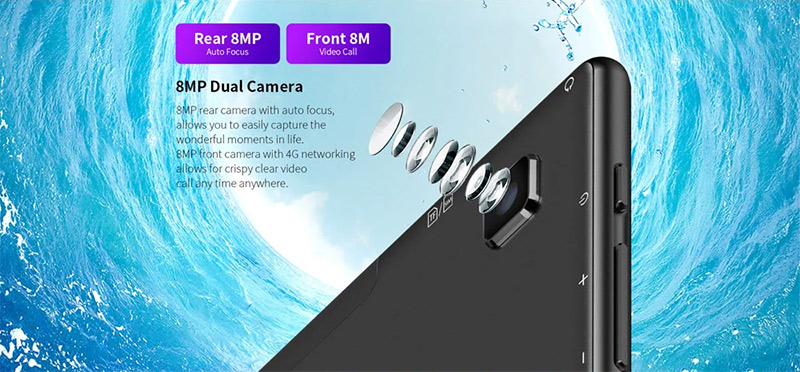
There is also a camera on the front and back, these are 8 megapixel units. The rear camera protrudes a bit from the case, I would have been happier if you stayed flat, but if you’re going to use any back cover or case, you won’t even notice the thing anymore.

After turning on, it appears that although the front glass extends from wall to wall, the display is not that large. There are black borders on all four sides of the 10,1-inch diagonal panel. They’re not very thin, but I’ve seen a lot wider in this price range, so this is an affordable category. Not disturbing during use, that's the point.
Hardware
Display
I finished the previous chapter with the display, let's continue with it, just a little more detail!
So, the diagonal of 10,1 inches, which is no longer a giant today, but only because the really small 6 and 7 inch machines are completely worn out from the market. The 10-inch is large enough to play games, work videos, and everything.

The built-in Sharp display type is IPS, with a resolution of 1920 x 1080 pixels, or FHD +. The aspect ratio is 16:10 and the pixel density is 225 PPI. These are official figures, but of course everyone is interested in what their quality is.
Well, in a word, good. Not crazy good, since it's not AMOLED, “just” an IPS, but the picture is nice, the brightness is enough. True, during the test in this grungy overcast weather, the scorching sun was not available to me to see what I see, but knowing the IPS displays, it will also be usable in the summer, at most not in direct sunlight.
I note here that perhaps a light sensor that would have helped adjust the automatic brightness would not have hurt. I write this in such a way that I have never used the automatic mode on my phones either, but I know there are many who do, they will miss it.

If I were to look for a negative, maybe I could mention that whites are a bit bluish compared to my taste with the factory setting, but that’s not a dangerous thing, and that setting might be right for you. Maybe the only problem is that my eyes are getting used to AMOLED lately.
The colors and the sharpness and detail of the image are fine. The resolution compared to the diagonal is not the peak, nor is the machine competing in the top category, and at this price level, the FHD + resolution is absolutely acceptable.
During daily use, we will not see crumpled lines due to the small pixel count, nor will we have to force our eyes to process any information on the display, i.e. the display is really okay.
Central chip, memory, storage
The processor is neither Qualcomm nor MediaTek, but Unisoc. Exactly an eight-core Unisoc T618 chip in which the proci consists of 2 Cortex A75 and 6 Cortex A55 cores. The two stronger, power-sharpened cores in the top cluster pound at a maximum clock speed of 2 GHz, while the six slower cores responsible for energy-saving but efficient operation clock at 1,8 GHz.
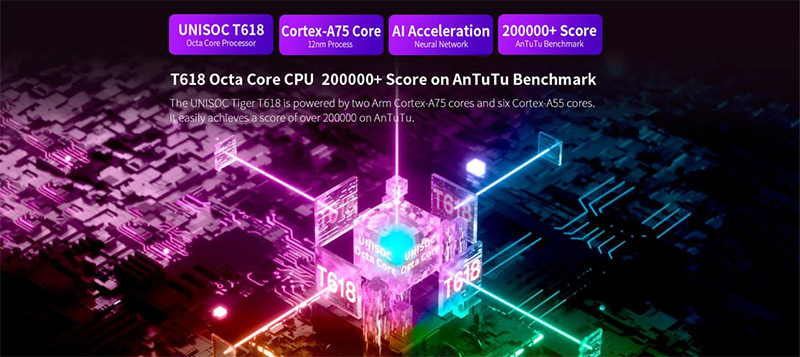
Integrated into the chip, we find many more, such as the Mali-G52 MP2 graphics accelerator, which has two cores and an 850 MHz clock. I’ll cover the performance of the proci and GPU at the end of the chapter, but there are some important and worth mentioning things in front of it!
With regard to the Unisoc chip, it is important to know that it supports the Android Neural Network API, which speeds up machine learning tasks. We also get support for face recognition and artificial intelligence supports scene recognition while shooting as well. However, there is one thing that is more important than these!
And this is nothing more than that Unisoc's chip has also received 4G support, and it also knows the B20 band, so you can use 4G mobilnet at home!

I have a feeling that this is why Teclast reached out to this manufacturer, because the older, MediaTek chip machines knew 4G, but they supported much fewer frequency bands, so in Hungary, for example, only 3G worked where it is. So the fact that Teclast machines can already be used at home on a 4G network shows that the manufacturer wants to break out of the Chinese market, and let’s face it, there’s every chance!
A Teclast M40There is 6GB of memory and 128GB of storage above the category, the latter can of course be expanded with a memory card.
What other abilities are there?
I have dual channel Wi-Fi, Bluetooth 5.0, as I wrote two SM cards support 4G. We get support for three satellite systems for navigation, these are GPS, GLONASS and Beidou, there is a gravity sensor and, as I have already written, a stereo sound system. I’ve also mentioned the two cameras before, so that’s pretty much it.
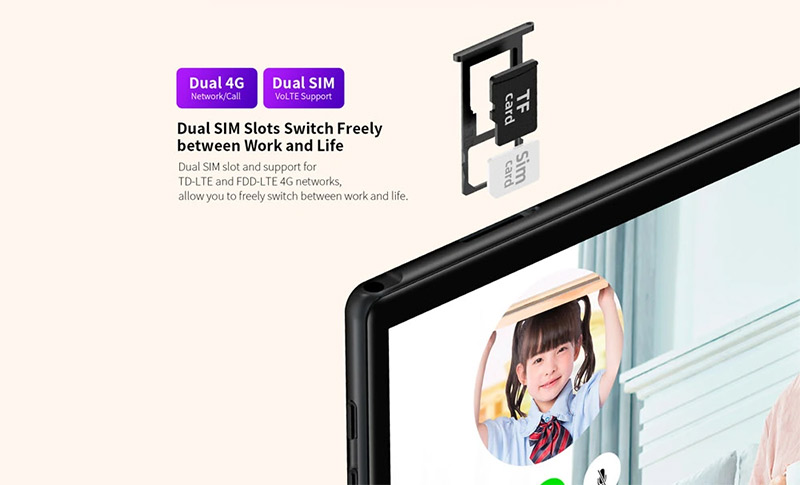
The machine has a 6000 mAh battery. This is pretty much average, although there are some that are larger, somewhere at an altitude of 8000 mAh is the maximum that is usually built into a tablet.
According to the manufacturer's data, the battery allows 7 hours of operation on a single charge, but this data should be handled with care because it is not possible to know if, for example, Wi-Fi, do not give god 4G connection was active when the operating time was measured.

As you can see the Teclast M40 is equipped with everything well, maybe I can only mention the light sensor that was already missing above as a negative, but that is also not a shortcoming that could not be lived with.
Let's see the tests then!
I ran the usual programs to see the strengths and weaknesses of the different chip sets. The Unisoc tile performed well overall, with an Antutu score of over 200 not bad.
I didn't feel weak about the iron during use either, there is plenty of knowledge for everyday tasks, but not an Asphalt 9 caused him any problems, so we will be able to play on it.
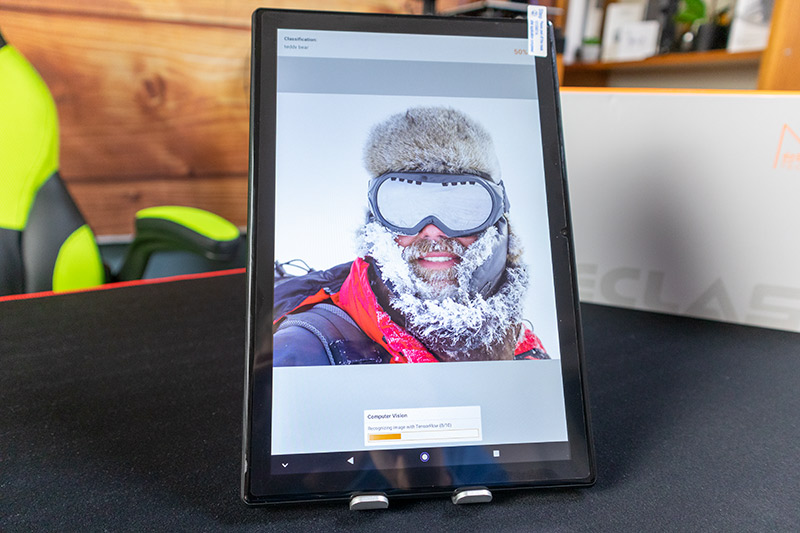
Looking at the scores, a lot of progress is that the not very fresh but very popular Snapdragon 660 is essentially washed away by the Unisoc T618. The SP660 works on Xiaomi’s 4 Series tablets, which are still available, and, as you can see, last year’s surprise Alldocube X Neo.
| Teclast T30 | Alldocube | Teclast M40 | |
| Processor (SoC) | MediaTek Helio P70 | Snapdragon 660 | Unisoc T618 |
| test Program | |||
| AnTuTu Bench. 7.x | 168688 point | 178797 point | 216794 point |
| AnTuTu Bench CPU / GPU / UX / MEM | 74227 / 29261 / 32741 / 32459 points | 74996 / 35881 / 34558 / 33332 points | 73214 / 41941 / 41931/59708 |
| PC Mark Work 2.0 | 7960 point | 6108 point | 7922 point |
| PC Mark Computer Vision | 5732 point | 3471 point | 5661 point |
| PC Mark Storage | 9994 point | 4776 point | 34291 point |
| 3DMark Sling shot / extreme opengl / Vulkan | 1400 / 1284 / 1252 point | 1987 / 1322 / 1290 points | 2207/1482 / * |
| 3D Mark Ice Storm / extreme | 20429 / MAX points | 26345 / MAX points | * |
| 3D Mark API Overhead OpenGL / Volcano | 68242 / 258612 | 161950 / 298241 points | * |
| 3D Mark Wild Life | * | * | 699 point |
| Geébench 5 Single-core / Multi-core | * | * | 391 / 1439 points |
| Geébench 5 Compute | * | * | 993 point |
Szoftver
A Teclast M40running Android version 10, which is a completely factory version. This is good because the system is free of unnecessary frills and manufacturer programs. The system update was for January 2020, with the last security package last September.
I can’t report on extras, we get the usual stuff. There is night light, adjustable color temperature, and although the display is not AMOLED we get dark mode as well.
Android, of course, can speak Hungarian, in fact, I haven't even encountered English texts, so we can say that the translation is 100 percent.
Summary
As can be seen from the above, the Teclast M40 an almost perfect machine, I could only tie it into a little thing or two, but these aren’t significant things.
The material usage is a star five, the assembly is also. Good to hold hands, the typical feeling of having material inside, and not because it tears off the weight of our hands.
The display is good, the proci is also available, the 6 GB memory and the 128 GB storage are above average.
We get 4G support, and there's navigation, Bluetooth is already 5.0, Wi-Fi is dual-channel, so we won't find any flaws in that either.
However, what puts the crown on the whole package is the price they ask for it!
At the beginning of the article, I swung that a Teclast M40 in terms of price it is really typical chinese, i.e. cheap. If we look at what we get at home for the price, we can see that the M4, which has now been made compatible with domestic 40G networks, can almost be classified as a gift with its purchase price of HUF 51. And the icing on the cake is that we can order it from a Czech warehouse, so it can be in our hands even within 7 working days of purchase.
If you like it, use BGbee7da coupon code at the following link:
Teclast M40 4G tablet 6 / 128GB
This article contains a commercial message