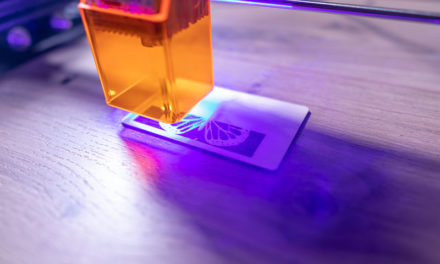The Greatest 3D Printer Under $300 - Longer LK4 X Review
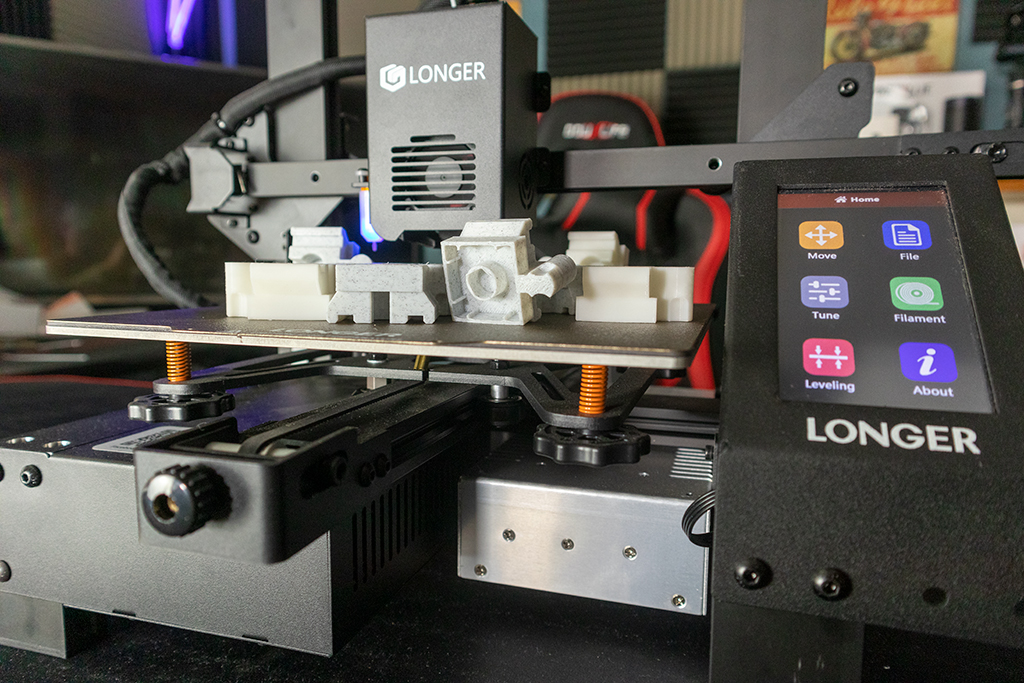
I can't imagine a better printer for beginners and hobbyists!
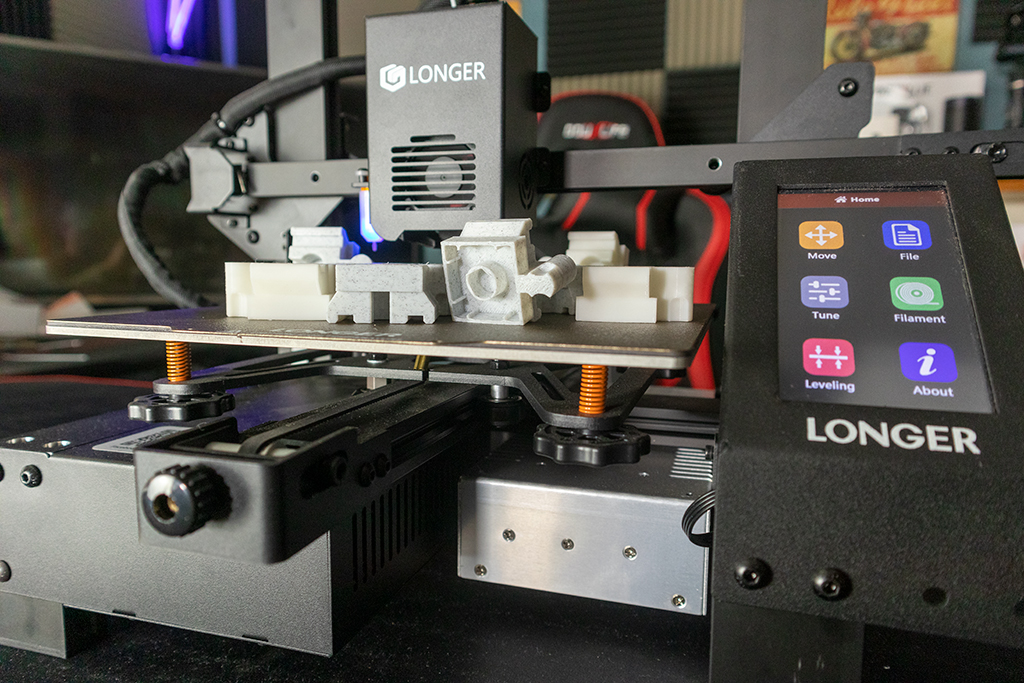
Also check out our video test:
contents show
Introductory
To be honest, I'm not a big 3D printer wizard. I've had this printer for years, most often I surprise my children, I rarely print things for myself. That being said, I'm not past any major projects, I haven't printed myself an Iron Man armor or anything like that, so I think I'm somewhere in the advanced level when it comes to the subject matter.
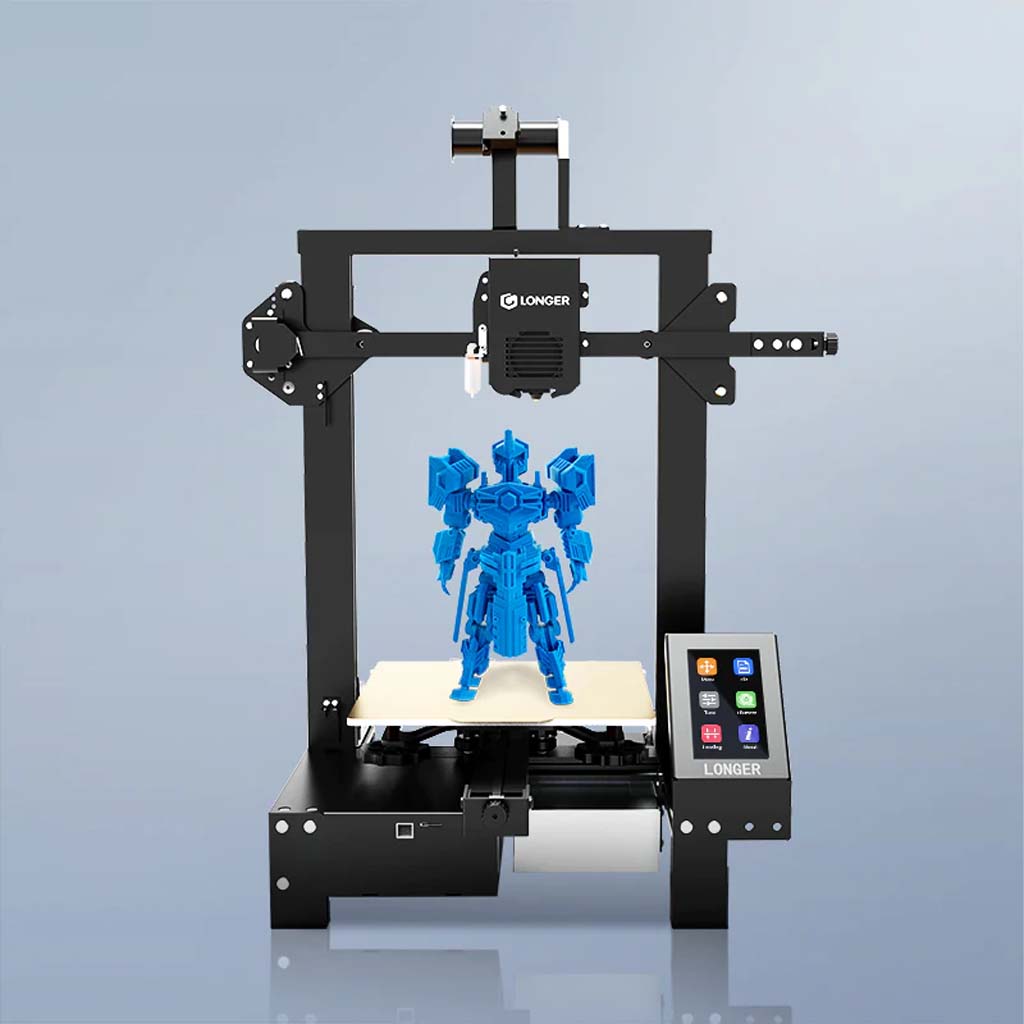
This is closely related to the fact that I haven't tried a really serious machine so far, mostly the entry-level and the bottom of the middle category are what I've struggled with. This came in handy when testing Longer's printer, as it is a cheap machine and I already have some experience in this field.
A Longer LK4X one of the cheapest 3D printers available now, at least among the machines that I would recommend for purchase based on the paper form. However, the paper form is not everything, practice is what decides whether a structure is good or not. Hopefully you will learn everything from this article!
Paper form
I will start this article with the factory specifications, followed by the assembly, the software and finally the real-world experiences.

A Longer LK4X an FDM printer whose printing area is completely standard, 220 x 220 x 250 millimeters. That is, the max. enclosing size in which objects can be printed. This is an absolutely common figure in this category, we rarely get a smaller or larger space for printing.
We do not find any interesting data in terms of printing speed (max. 180 mm/second), printing accuracy (±0,1 mm) or layer thickness (0,1-0,4 mm). These are also completely average data. The situation is a little better in terms of usable materials (PLA/TPU/ABS/PETG/Wood), but I wouldn't dare to call this an extra either, I would rather just say that good entry-level machines should know this material selection these days.
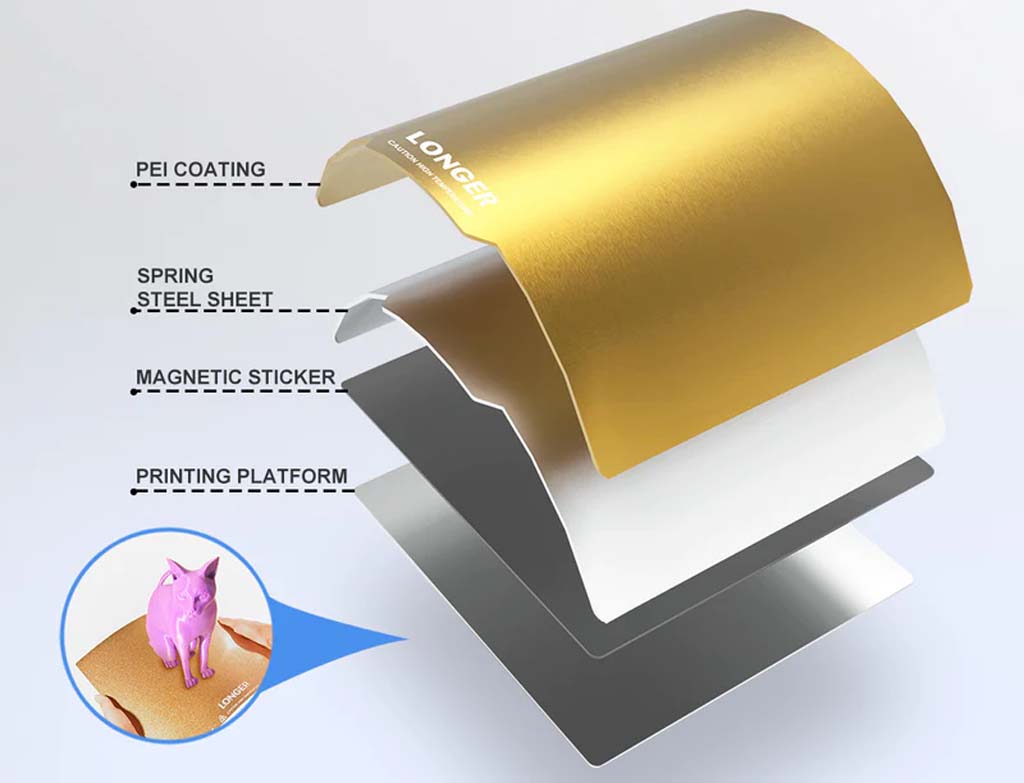
However, there are also more interesting things that a Longer LK4 Xare highlighted from the gray crowd. Such are the PEI-coated steel slide, which is flexible and allows us to fix it in place with a magnet, such is the existence of automatic leveling, which is really only a feature of the latest machines in this category, but such is also the filament fiber sensor, which "sees" if has run out of material and will automatically stop working until new thread is threaded.

The manufacturer also mentions the temperature of the tray and nozzle, which can be adjusted in a wide range, the maximum adjustable value is 100 °C for the former and 250 °C for the latter.
Another interesting thing (although nowadays it is becoming more and more common) is the direct-drive extruder. In practice, this means that the filament feeder, transmission mechanism and motor are located inside the printhead, not in a separate unit. The advantage of this is the reduction in size, fewer parts, and the fact that the feeder mechanism is close to the nozzle, the filament does not reach the head from the feeder through a longer tube.

What I should also mention is that, in addition to the usual USB printing, the usual memory card method is also available, that is, files to be printed can also be copied to a card and transferred to the machine.
Finally, the physical data, i.e. size and weight. The former is 485 x 465 x 615mm, the latter 9,78 kg.
So far, we can say that the machine is average or slightly better. The paper form certainly shows that we can talk about a distinctly new machine, since automatic leveling is still rare in this category.
Summary table of technical data:
| Type number | LK4 X |
|---|---|
| Printing technology | FDM 3D printing technology |
| Work place | 220 * 220 * 250 mm (8,66 x 8,66 x 9,84 inches) |
| Print speed | ≤180 mm / s |
| Print accuracy | ± 0,1 mm |
| Layer thickness | 0,1-0,4 mm |
| Supporting threads | PLA/TPU/ABS/PETG/wood |
| Direct drive extruder | Direct drive extruder |
| Automatic leveling | Yes |
| Filament detector | Yes |
| Continue printing | Yes |
| Printing bed | PEI flexible steel |
| Motherboard | 32-bit open source and quiet motherboard |
| Connection method | TF card or USB |
| Hot bed temperature | ≤100 °C |
| Nozzle temperature | ≤250 °C |
| Rated power | 320 W |
| Gross weight | 9,78 Kg |
| Printer dimensions | 485 * 465 * 615 mm |
| Package size | 540 * 525 * 265 mm |
Assembly
You can read a lot of stories about how the machine can be assembled and used in a few minutes. Well, it's not like that, but the situation is not bad at all, since, as you can see in the picture below, the structure comes to us 95 percent assembled!
Let's start with the fact that the packaging is exemplary. The structure could have fit in a smaller box, but it was placed in such a thick sponge that it was not easy to pull it out. This protection was more than enough for the device to arrive to me without damage or a single scratch.

There are not too many accessories, the number of accessories is below average. We get a small spatula, but this is exactly what I never use, because I don't want to damage the coating of the slide with the metal. Let's say they could have inserted a small pair of pliers to cut the filament neatly and straight.
So, apart from the small spatula and some quick fasteners, there is nothing else, in the other bags we already find things that need to be installed on the machine.
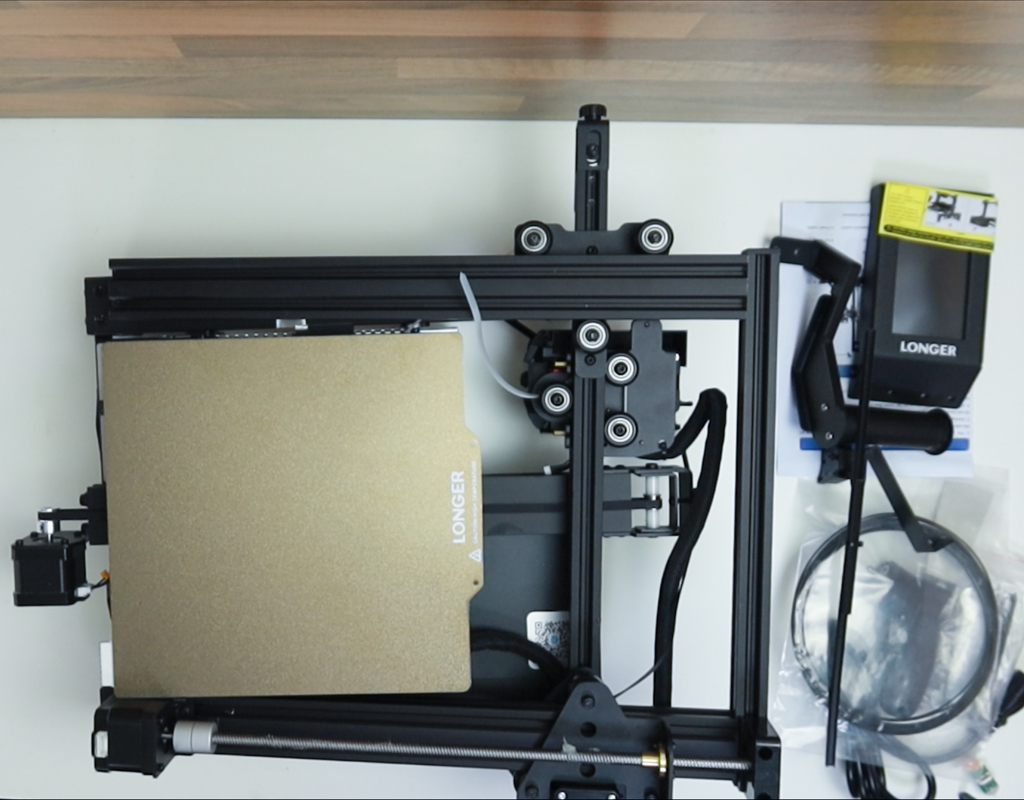
Assembly is quick. The two larger pieces, the lower part with the tray and the upper frame with the extruder, are assembled. The frame can be attached to the lower part with four screws. Here, you only have to pay attention to the fact that the cables and cable whips run in the right direction, because if you don't pay attention to this, you'll end up like me. I could take the machine apart and put it back together.

If you have put the two larger pieces together, you can screw on the filament sensor, the filament holder and the display. After that, all you have to do is connect the cables and you can basically start using the machine.
In relation to assembly, it is therefore important to emphasize that neither a diploma nor a serious technical sense is required. You will need something minimal though, it doesn't hurt if you can hold a screwdriver.

What is negative is that the description given to the machine is a little incomplete and some parts of the assembly are handled rather generously, that is, they are not handled at all. After installing a few 3D printers, this was no longer a problem for me, but if you haven't encountered such a structure, it might not be enough.
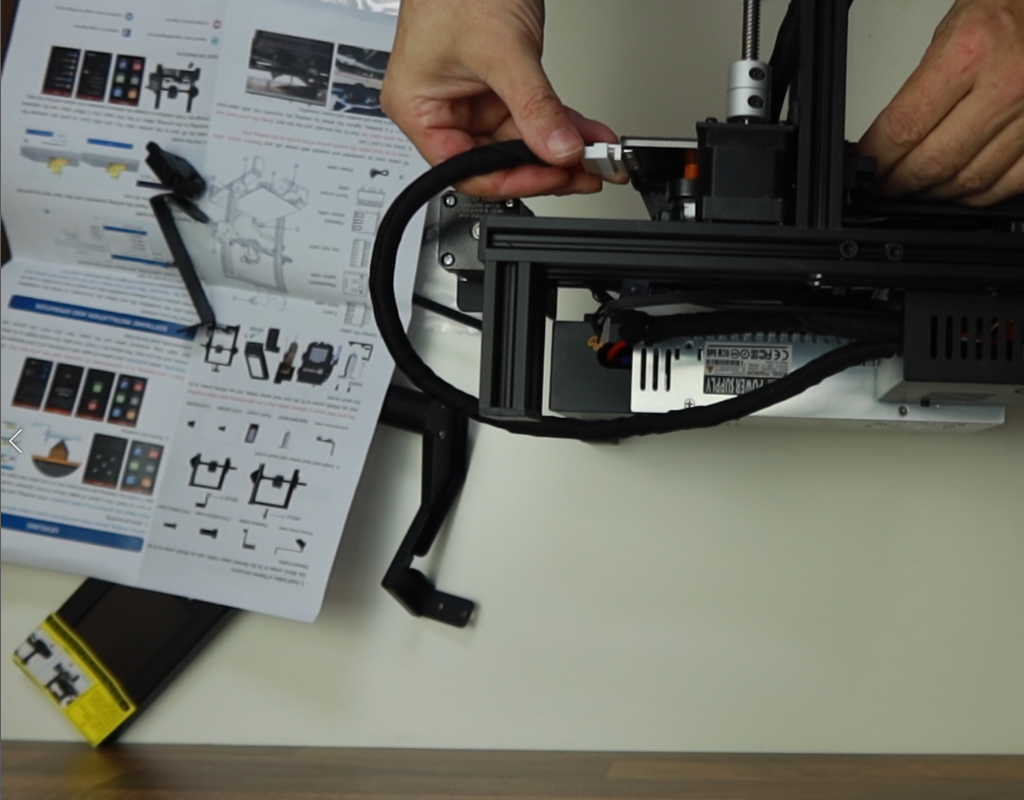
Fortunately, a 36-page PDF is available on the manufacturer's website, and an assembly video is also available on YouTube. These will be of great help if appropriate.
Szoftver
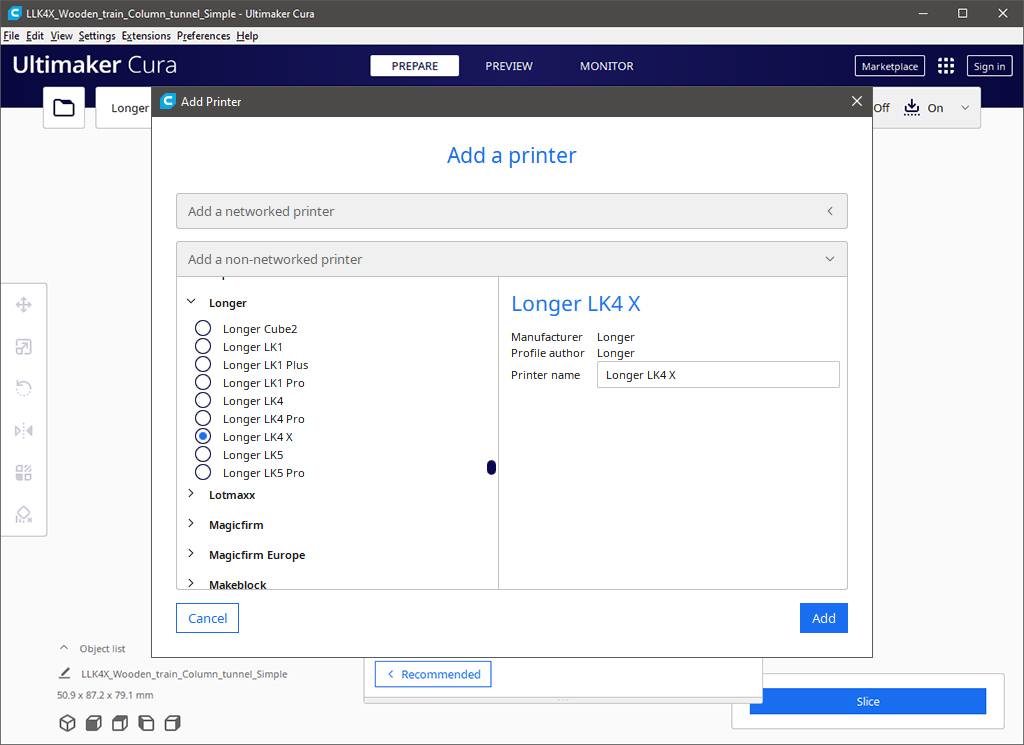
Well, I'm only going to report good things on this front. Longer's printers come with the extremely popular Ultimaker Cura software. From this, install the one that comes with the machine. Watch the attached short video about the installation, because it shows that in the software we will be able to select the LK4 X as our own printer.
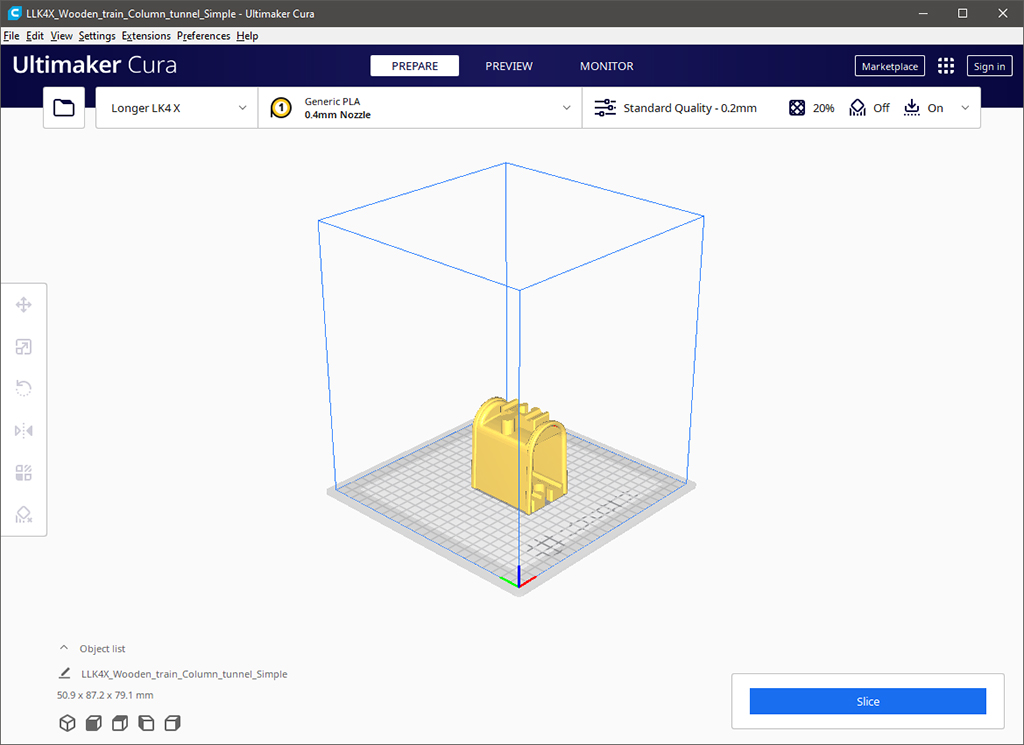
Ultimaker Cura is therefore a common software that can be used for many types. Its management is simple and easy to understand even for beginners. His only negative is that he doesn't speak Hungarian, but if you search for an explanation of Cura on the internet, you will find it. So, that is also checked.
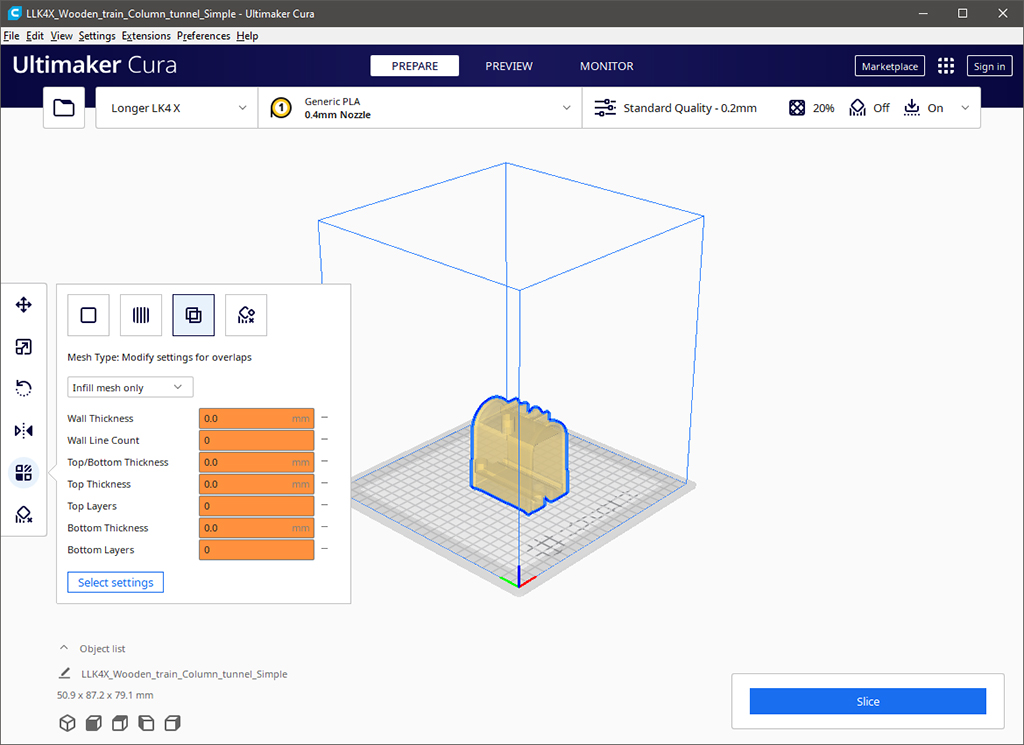
A complete presentation of the software would be omitted for now, as it would be worth a separate article (or even more). You can find a Hungarian language description and a video on the topic on the internet, so search for it and be smart, like I did!
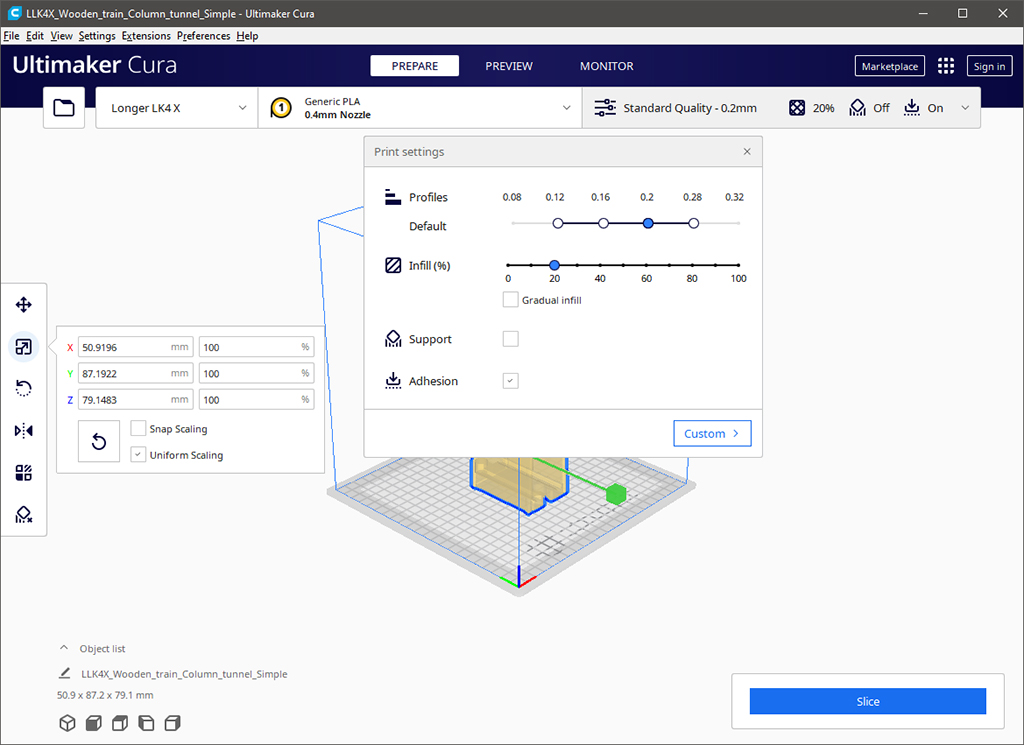
Which is important. The software spoils us with quite a lot of setting options, but as a beginner you will rather get lost among them. Don't let this scare you, because even with the basic settings you can produce perfectly good prints. It is more than enough if you only adjust the detail (layer thickness) and others and experiment with it. If 3D printing takes hold, sooner or later you'll delve into the program's psyche anyway, but until then you'll get by just fine with the very basic things!
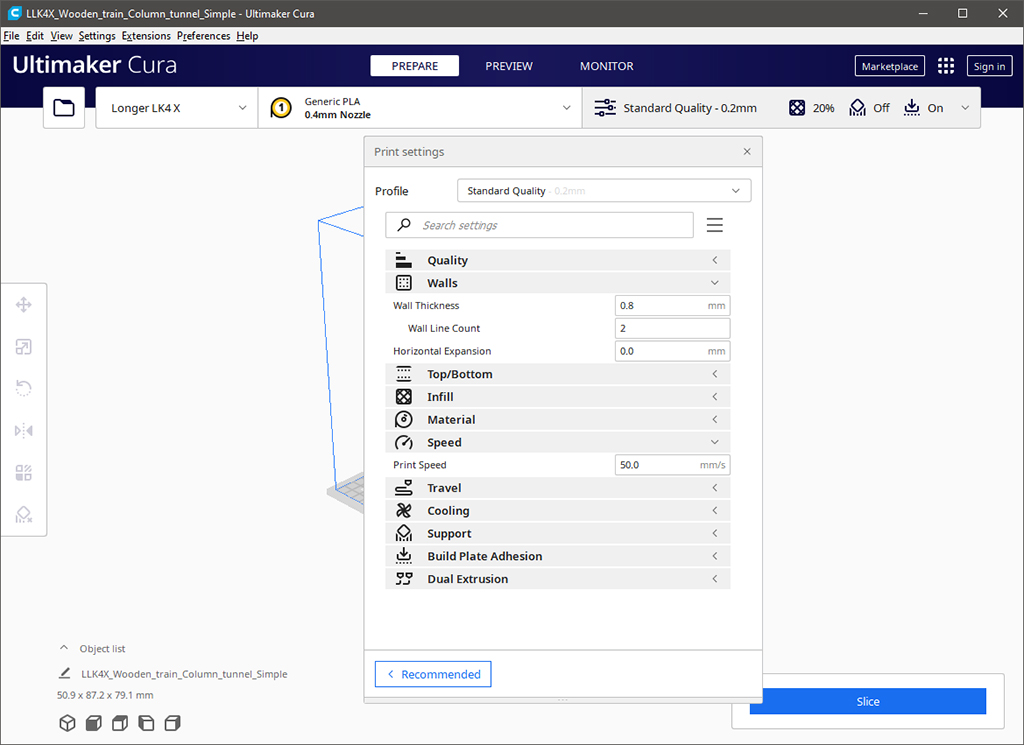
Experiences
I've already written about assembly, but there are a few things I need to talk about! One is the filament sensor, which I specifically thought was poorly assembled. The thing is on a metal plate, on a screw. It turned out that the squeaking is normal in this case, because it is also a filament guide, so it should turn easily after the extruder, guiding the filament.
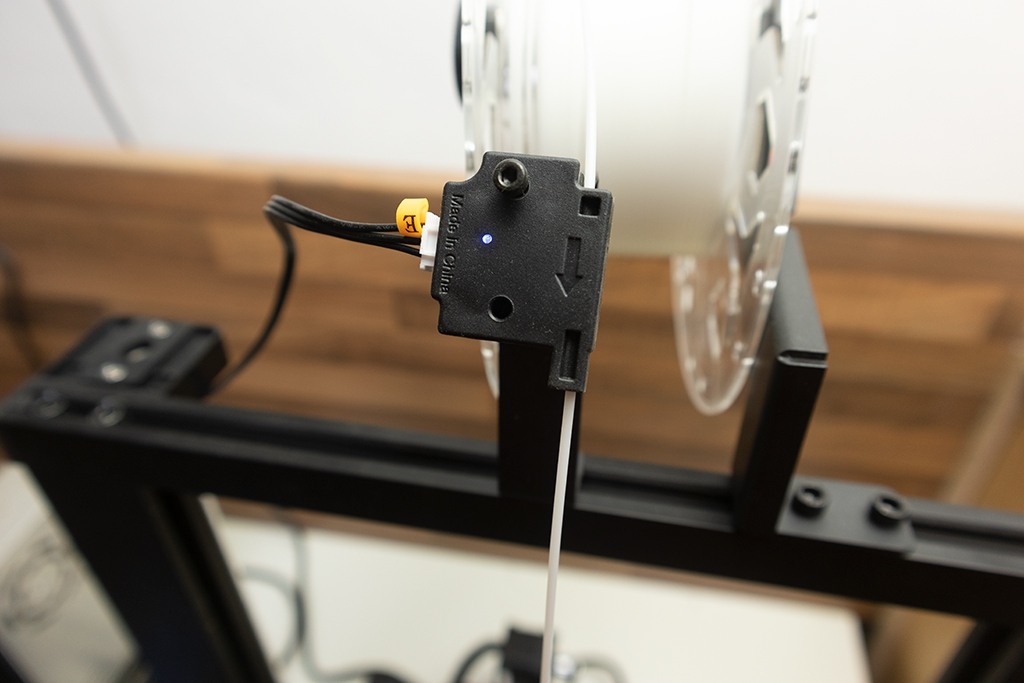
In this regard, I think that perhaps it would have been more worthwhile to insert a fiber guide, the sensor could have been placed on top of the extruder. Of course, it's good the way it is now, but maybe it would have been better otherwise. Or not.
The second thing is again a little negative, related to the filament holder. Well, what can I say, the stuff is made of pretty weak material. Quite simply, it cannot keep the entire roll straight. The spool doesn't fall off, and nothing else happens, but it could have been made with a thicker material, or it could have been designed to have a little extra reinforcement.
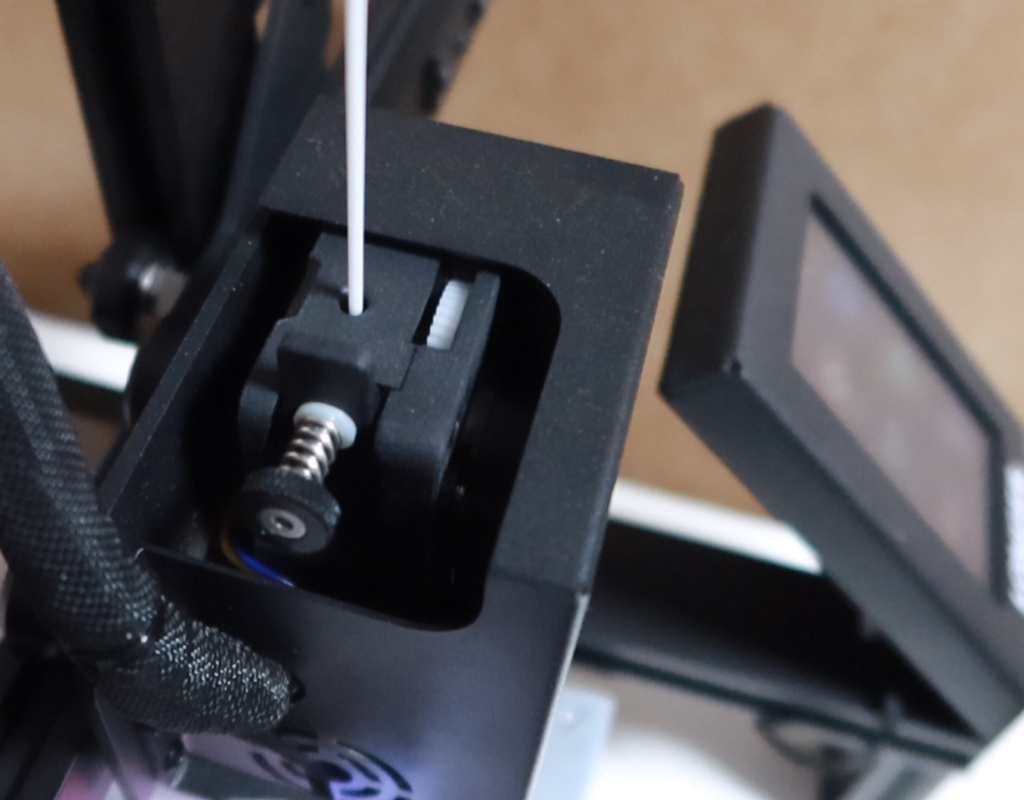
I wrote them down because I collected these "experiences" first during assembly, and because of them, the printer started with some handicaps for me.
However, this disadvantage only lasted until I turned it on, because from then on I experienced really great things!
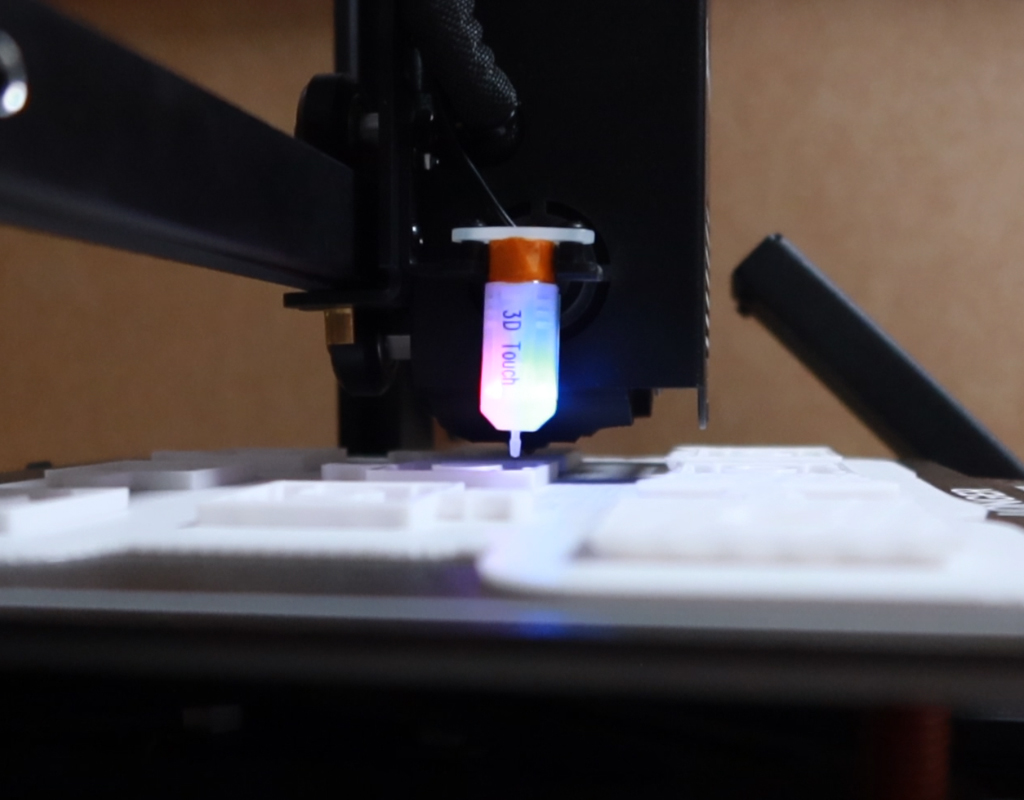
Let's start with the fact that the automatic leveling is brilliantly good. The level setting looks like this:
- The first thing the machine offers is to manually adjust the height of the tray and the water level. This is correct because the tray must be raised to the correct height with the help of the wheels underneath. We can start the process on the touch-sensitive display of the machine, we have to set the level at 5 points.
- The setup looks like putting a normal sheet of paper (strip) between the nozzle and the tray, and raising the tray enough that the paper sheet is a bit cramped, but moveable.
- Then comes the automatic setting, which can be started again on the display.
- Here, the first thing the machine asks is to check again at one point whether the distance of the nozzle from the plate is correct. For this, we can use the previous paper thing again. If this is unchecked, the automatic setting will appear.
A Longer LK4X checks the height of the tray at no less than 16 points. In this case, we no longer have to set anything, the machine will simply know after the automatic adjustment what height the individual points of the tray are, and will adjust its operation accordingly.
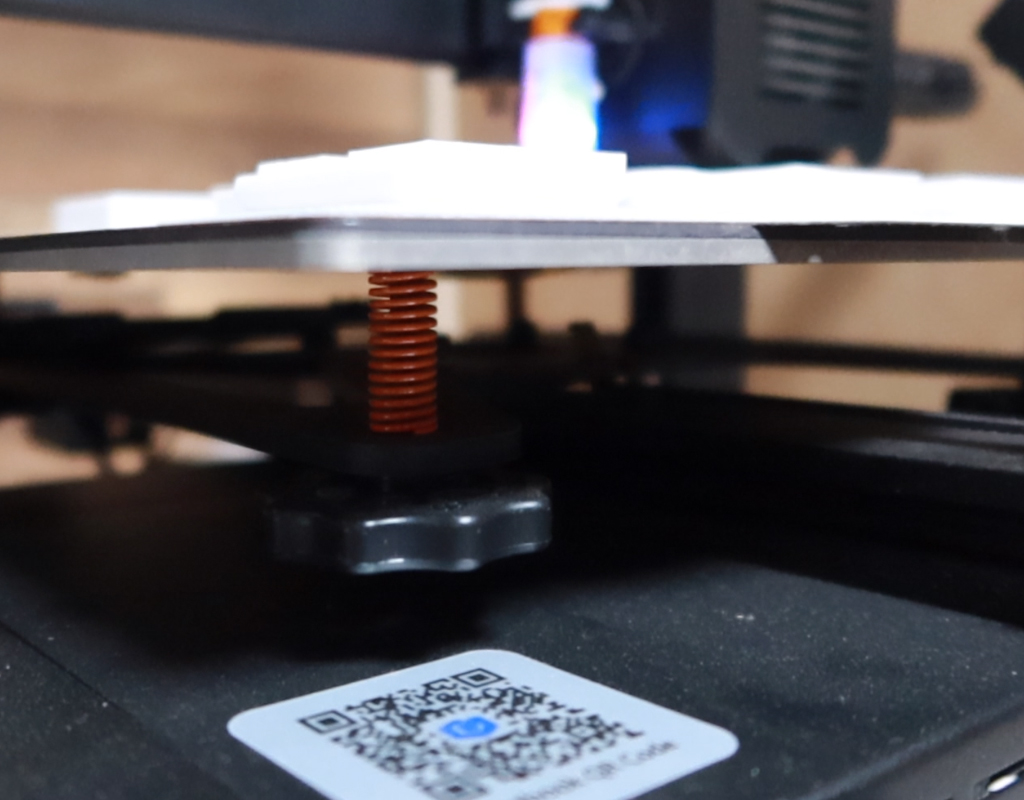
I also really liked the PEI-coated flexible steel sheet that covers the tray. On the one hand, it's very convenient because it magnetically sticks to its place, so we don't have to use any other fastening method, and on the other hand, it also holds the workpieces well.
I found that the plate with the temperature set to the factory value, i.e. 60 degrees, is not hot enough, with some PLA materials, the pieces moved during printing, so the printing failed. The correct one was 65-70 degrees.

At this temperature, the materials do not move, but they can still be easily removed from the tray when the work is finished. On the one hand, this is due to the fact that the steel plate is flexible, so the print separates from the plate if it is bent a little under the material. On the other hand, it is also due to the fact that the PEI coating concretely "releases" the print after it cools down, that is, it easily separates from it. You don't have to scratch, strain, or get unlucky with it, you just have to take it off the tray. The thing is very good!
While using it, I thought about what would be the right word to describe the machine, and I stayed with cultured. What it means?
It means that a Longer LK4X damn quiet. At least compared to my own Creality printer. During operation, it is much less noisy than the Creality after switching on smoothly. The only noise you can hear is the sound of the fans. Neither the stepper motors, nor the ribbed belt, nor anything else makes any noise.
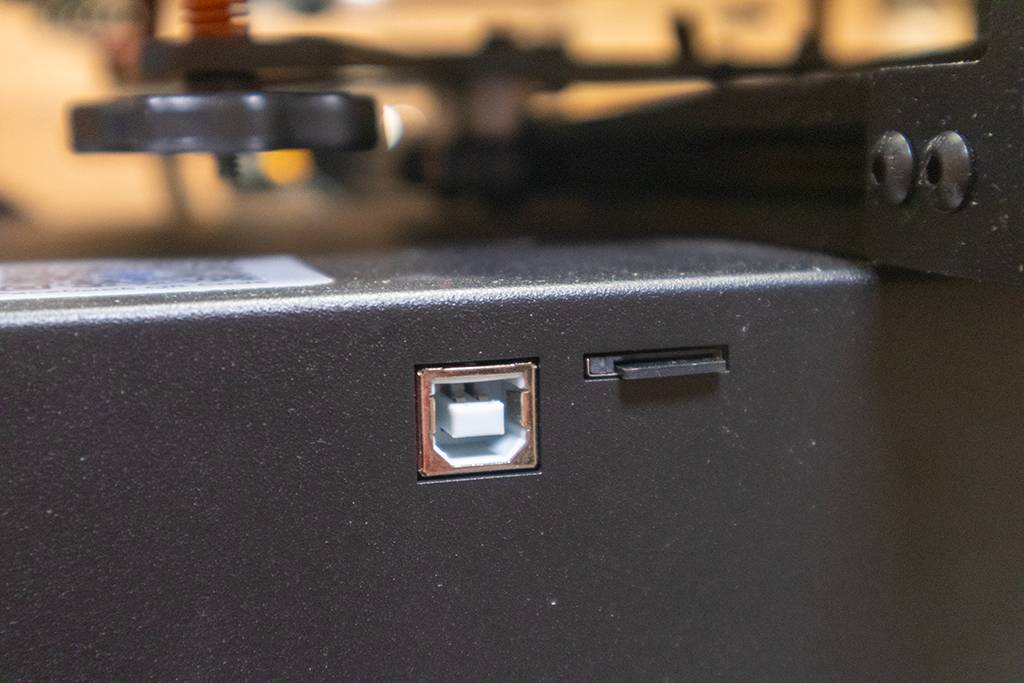
Something interesting to me about this machine is that I am used to printing from the memory card. Basically, I use lasers, cut and engrave, and there I got used to doing the work from a computer. This is good because the laser should not be left alone anyway (it is a fire hazard), so it was easier to work from the computer (notebook).
 |  |
 |  |
However, 3D printing is different in that I leave these machines alone. I'm not saying that accidents can't happen, but the chance of a fire is many, many percent less than with a laser. If that's the case, then I don't sit next to the computer for hours, if I'm not there it's unnecessary to go to the notebook, it just eats electricity.
In addition, for larger objects, slicing is much faster if I do it on my powerful desktop computer, then I saved the gcode file to a memory card. Selecting files on the 3D printer is made very easy by the Longer LK4X its touch-sensitive display, through which I can easily select the file I need, and of course starting the print does not take more than a few seconds.
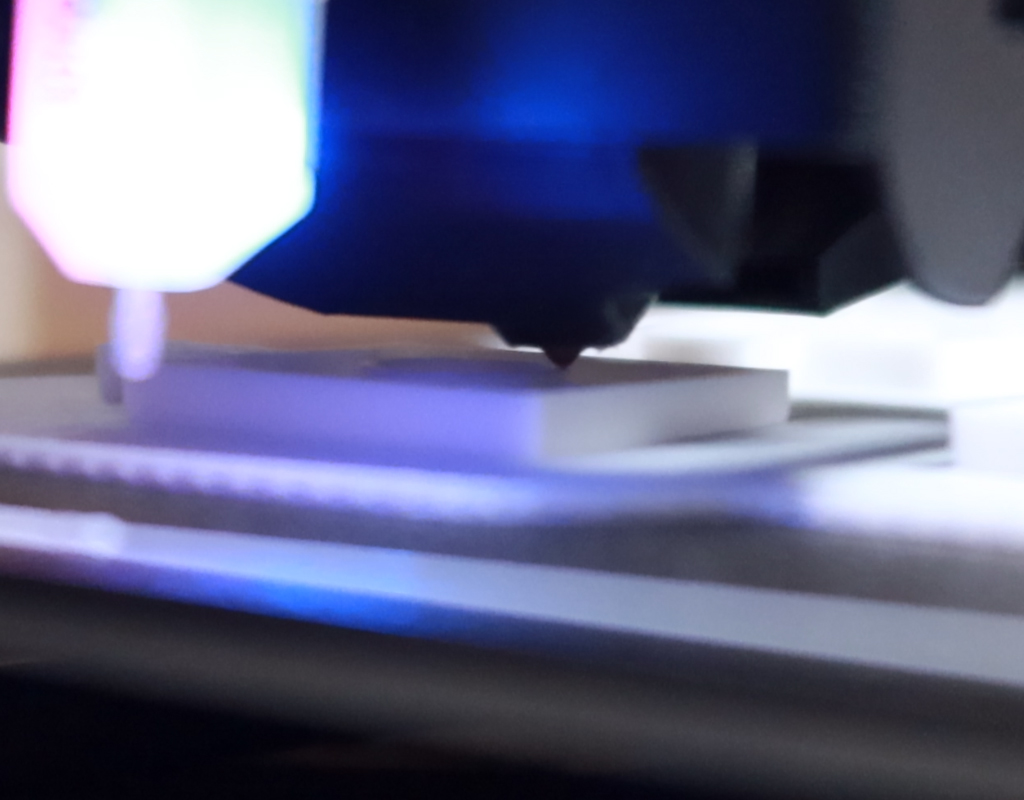
Of course, it is very good that the machine is quiet, it is very good that the leveling is automatic, that there is a filament sensor, and the steel PEi coated plate is also divine, but perhaps the most important thing with a 3D printer is what kind of prints we can make with it.
Well, I have to say that in this respect the machine is completely average, at least in terms of layer thickness, thus in terms of detail. With that being said, there are some good things I have to point out.
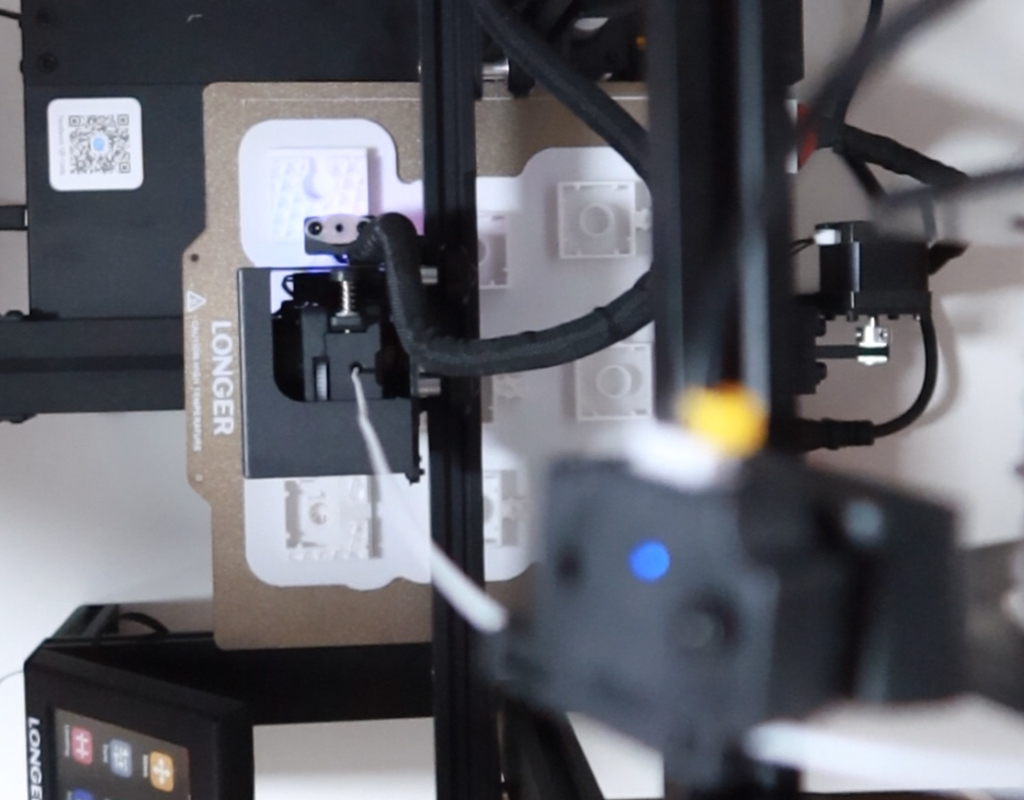
For example, by default it prints a much more stable base for objects than the printers I've used so far. This base is thick and rigid, and what is very important, the workpiece can be easily removed from it, it does not need to be polished or cut with a scalpel afterwards. This is a big red dot for me!
The other thing I noticed was that the prints turned out to be of completely good quality at the protruding parts and shoulders, you know, in places where there is no support on which the material of the melted filament can be built.
The curves on the prints are beautiful, the layers are even, with the best quality you don't even need to sand much, but if you choose faster printing and poorer quality, a little polishing is enough. At least, if we want a perfectly smooth surface, because anyway (at least in my case) in most cases it is not at all disturbing if the layers of the print are visible.

Finally, one more thing that occurred to me while writing this article. I liked Creality's machine because there is a large circle of fans around the brand, there are many accessories available for it that can be printed with a 3D printer, and the machine is discussed on many forums. This is good!
However, the fact is that Longer's machine is already as if a lot of ideas were poured into it, which in the case of Creality could only be achieved by printing extra parts and accessories.
I'm thinking of such small things (but still important things) as the fact that there is a cover behind the display, we don't have to print it afterwards. The ribbed belts already have a belt tensioner, with which we can easily adjust the belt tension. The extruder and the material coming out of the nozzle receive more cooling from the start, from more fans, so the prints will be more beautiful and accurate. The printing thread (filament) runs straight into the extruder, there is no need to make a thread guide for it. And I could go on.
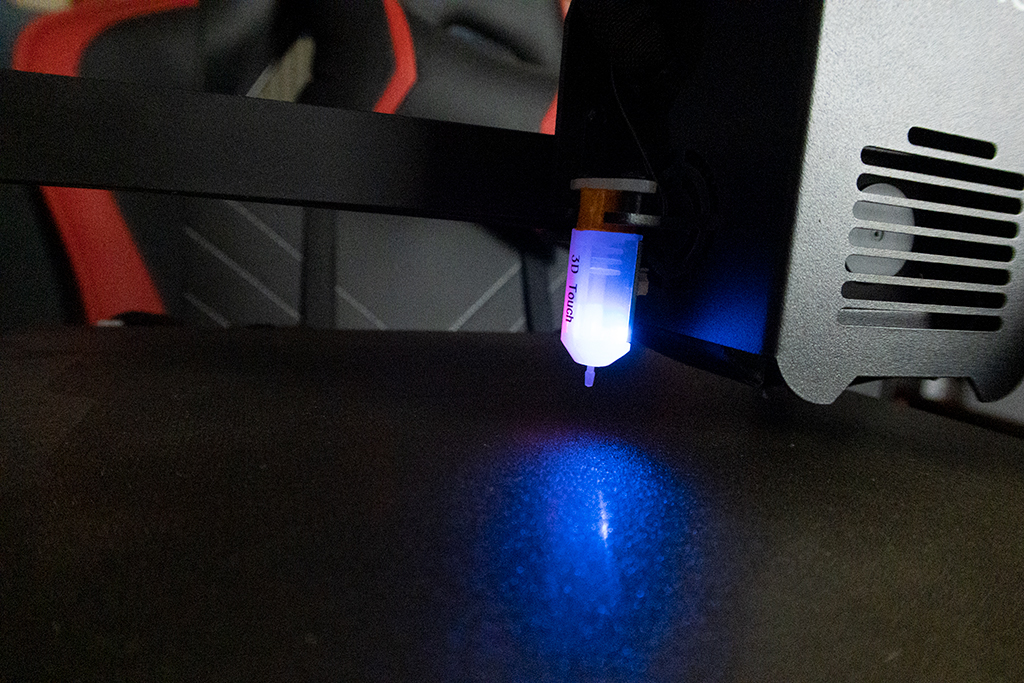
So it's really great if there is a large circle of fans around a machine and a manufacturer, but I ask, wouldn't it be better if I didn't have to look for and print out the accessories in order to fix the machine's errors, but these errors don't even exist in the first place?
Of course, the question was poetic, obviously the latter is the better case.
Summary
In the last 1-2 weeks, I have printed a lot, at least compared to the usual amount. I printed parts for my laser engraver, printed two flutes for my kids, and also printed a bunch of accessories for their wooden railway.
Let's just say it, I got the hang of 3D printing!
And this is one, if not the most important, reason Longer LK4X volt. I love my own Creality printer, it works well, it's simple, you really don't need to fuss with it to make nice prints. But the fact that I sit in constant hum while he works is not good. Of course, whenever possible, I schedule the printing for the night, but in the case of a larger object, the work takes 14-16 hours, and during that time I know that I have to work.
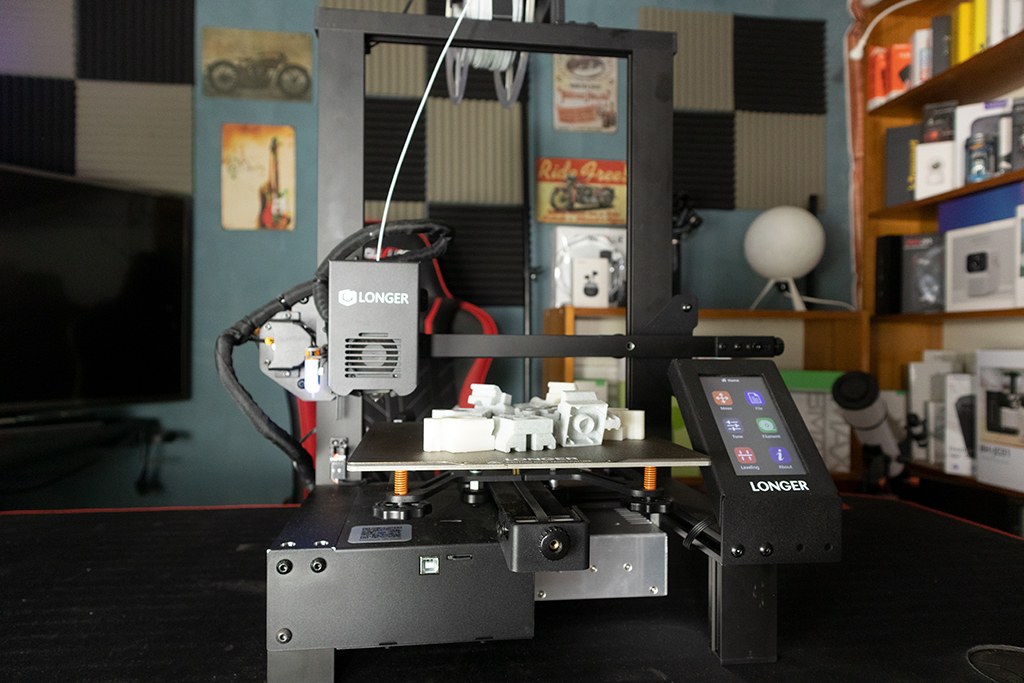
A Longer LK4X also buzzes, but quite differently. All I can hear is the sound of air as the fans do the cooling, and even that sound is less distracting than the sound of the Creality's cooling. Apart from that, there is no other noise. The motors don't click, I don't hear the sound of the belts, nothing.
And if I can't hear it, it doesn't bother me and it's no longer a problem if I have to work next to the printing machine (so don't put it in the bedroom, you'll find it loud at night).
If I want to briefly describe what I think a Longer LK4X, then I would say that it is the best entry-level 3D printer I have seen recently, maybe even better than the Creality Ender 3 V2 Neo (based on paper form anyway, because the Neo is slower), although it didn't do badly either.
The print quality is good/average, that is, it fits the category in which the machine competes. But the service package that comes with it, the excellent software and the surprisingly civilized and quiet operation make Longer's machine stand out from the crowd.

Basically, this is a machine for beginner/advanced hobbyists like me, because of its speed, no one will start a business on it. However, for this, that is, for a hobby machine, I could not imagine a better one at the moment. After that, if you feel that you want to create something even better, even more beautiful, the capabilities of the machine and the tunability of the software will give you space for that as well.
So, the bottom line is that I was able to test an almost flawless machine. I talked about the few negatives in the article, I don't think these are decisive things, because it's really perfect anyway. Especially for the price they ask for it, it is perfect, since we can order it from the manufacturer's webshop 20LK4X with a coupon code for $299,99 instead of $279, or roughly HUF 100. Delivery from the EU warehouse can be selected, so it arrives quickly and you don't have to pay customs or VAT, just the price you see on the site.
Click on the link below to purchase: